filmov
tv
[Blender] How to create PERFECT Custom Bone Shapes

Показать описание
-------------------------------------------------------------------------------------
❖Get all CGDive courses for just $5.99 per month!❖
Note: This is like Patreon but much better :)
-------------------------------------------------------------------------------------
This video shows you How to create Custom Bone Shapes. If you struggle with the alignment of your bone widgets then you'll learn two ways to position and orient them perfectly.
LINKS
●My Rigify Course:
● Orient Bone Shapes addon
● shoutout to Cody Winchester :
RECOMMENDED PRODUCTS
❖Rig Anything With Rigify (coupon code "cgdive" = 20% off)
Alive! Animation course in Blender
❖The art of effective rigging in Blender (coupon code "cgdive" = 10% off))
❖Hard Surface Rigging In Blender
❖RBF Drivers
❖Bonera
0:00 Intro
0:33 Rigify info
0:38 What are Custom Shapes/Bone Widgets
1:19 The basics
8:24 Curves/Spines as Custom Bone Shapes
10:26 Custom Bone Shapes - Orientation Problem
13:51 Custom Bone Shapes - Orientation SOLUTION
16:55 Custom Bone Shapes - Orientation Summary
17:09 Custom Bone Shapes - Orientation Example
18:13 Custom Bone Shapes - Manual Workflow
23:52 Custom Bone Shapes - Addon Workflow
26:51 More Tips and Tricks
28:44 Outro
her32756743edjhfkjhdfslkj
❖Get all CGDive courses for just $5.99 per month!❖
Note: This is like Patreon but much better :)
-------------------------------------------------------------------------------------
This video shows you How to create Custom Bone Shapes. If you struggle with the alignment of your bone widgets then you'll learn two ways to position and orient them perfectly.
LINKS
●My Rigify Course:
● Orient Bone Shapes addon
● shoutout to Cody Winchester :
RECOMMENDED PRODUCTS
❖Rig Anything With Rigify (coupon code "cgdive" = 20% off)
Alive! Animation course in Blender
❖The art of effective rigging in Blender (coupon code "cgdive" = 10% off))
❖Hard Surface Rigging In Blender
❖RBF Drivers
❖Bonera
0:00 Intro
0:33 Rigify info
0:38 What are Custom Shapes/Bone Widgets
1:19 The basics
8:24 Curves/Spines as Custom Bone Shapes
10:26 Custom Bone Shapes - Orientation Problem
13:51 Custom Bone Shapes - Orientation SOLUTION
16:55 Custom Bone Shapes - Orientation Summary
17:09 Custom Bone Shapes - Orientation Example
18:13 Custom Bone Shapes - Manual Workflow
23:52 Custom Bone Shapes - Addon Workflow
26:51 More Tips and Tricks
28:44 Outro
her32756743edjhfkjhdfslkj
Комментарии
 0:11:52
0:11:52
 0:07:13
0:07:13
 0:08:50
0:08:50
 0:00:38
0:00:38
 0:00:54
0:00:54
 0:09:44
0:09:44
 0:00:44
0:00:44
 0:12:41
0:12:41
 0:00:21
0:00:21
 0:08:36
0:08:36
![[2.93] Blender Tutorial:](https://i.ytimg.com/vi/6oXkRIN_t0Y/hqdefault.jpg) 0:00:37
0:00:37
 0:00:38
0:00:38
 0:09:51
0:09:51
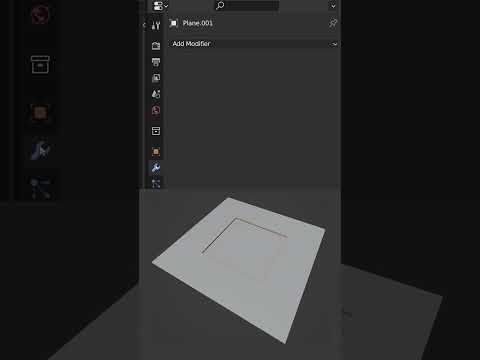 0:00:58
0:00:58
 0:00:59
0:00:59
 0:00:56
0:00:56
 0:01:20
0:01:20
 0:10:51
0:10:51
 0:02:34
0:02:34
 0:15:34
0:15:34
 0:01:00
0:01:00
 0:23:55
0:23:55
 0:02:04
0:02:04
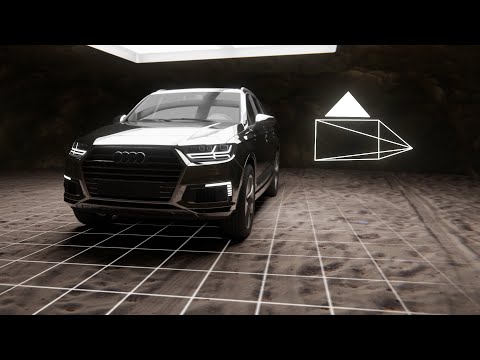 0:09:50
0:09:50