filmov
tv
ERROR CODE -5!!! (Easy Fix) - Davinci Resolve

Показать описание
Hello everyone! So I've been having some issues with davinci resolve but I've finally figured it out an easy fix for solve error code -5 Basically what's causing the error code -5 issue is the new Nvidia/AMD drivers so if you revert the drivers to a previous on then it should be fine! If this hasn't fixed it or you have any other problems then leave and comment and we'll get back to you as fast as possible :)
If this video helped pls like and subscribe for more davinci resolve tips/fixes and some gameplay!
outro: 3rd prototype - blue
Tags:
davinci resolve 16 tutorial for beginners 2020,davinci resolve error code -5,davinci resolve error code -5 easy fix,davinci resolve tutorials for beginners,davinci resolve tutorial for beginners 2020,error code -5 easy fix,error code -5 quick fix,how to fix error code -5 davinci resolve,how to fix error code -5 davinci resolve 16,how to fix error code -5 davinci resolve 17,how to basic,how to revert drivers,how to revert amd drivers,how to revert drivers windows 10
#davinciresolve #quickfix #codeerror-5
If this video helped pls like and subscribe for more davinci resolve tips/fixes and some gameplay!
outro: 3rd prototype - blue
Tags:
davinci resolve 16 tutorial for beginners 2020,davinci resolve error code -5,davinci resolve error code -5 easy fix,davinci resolve tutorials for beginners,davinci resolve tutorial for beginners 2020,error code -5 easy fix,error code -5 quick fix,how to fix error code -5 davinci resolve,how to fix error code -5 davinci resolve 16,how to fix error code -5 davinci resolve 17,how to basic,how to revert drivers,how to revert amd drivers,how to revert drivers windows 10
#davinciresolve #quickfix #codeerror-5
ZOOM MEETING ERROR FIX | An Unknown Error Occurred Error Code 5
How to fix fortnite not launching 2023, the easy anti cheat error (NEW EDITION)
How To Repair Error Code 'E5' in prestige Induction Cooker || Easy fix
How To Fix PS5 Error Code CE-108255-1 'An error occurred in the application' PS5 Error Cod...
Fix Fortnite Error Code: 10022,10011,20006,30005,30004 | Chapter 4
How To Fix PS5 Error Code CE-100005-6 'There was a problem reading the disk' PS5 Error Cod...
How to Fix FitGirl Setup ISDone.dll & Unarc.dll Error | Random Stuck % | 2023 | Techy Nafiz
How to Fix Error 0x80004005 in Windows 10/11 [5 Easy Fixes]
Cronus Zen How To Fix ALL Script Error Code + Perform HARD REST!
Liftmaster 8500w error code 1-5. Sometimes it's a very easy fix.
Easy Way to Fix Error Code 0X80070005
the xbox one has a hidden button too
HOW TO FIX VALORANT ERROR CODE VAL 5 | THE GAME HAS LOST CONNECTION 2024! (EASY FIX)
[WORKS IN 2024] FIX EASY ANTI CHEAT ERROR 30005 (CREATEFILE FAILED) *STILL WORKS*
Fix ‘HE’ error code on Samsung heatpump tumble dryer
Easy Fix - Bosch Dishwasher E15 Error Code - Step by Step
How Fix Samsung Microwave SE Error Code (5E) (Press Firmly on Control Panel)
how to fix ups inverex 05 error (fault 5)
How to fix Samsung microwave SE error code | Easy method | Take A Break
S5 ERROR CODE WS EASY FIX! (Fast Solution)
Windows Startup Error Fix Hacx #shorts #windows
How to Fix Critical Process Died Blue Screen Error on Windows 10 &11
How to fix Error 5 access denied in windows 11? Windows Update Fix
2024 Fix Error 5: Access is denied when installing software
Комментарии
 0:01:57
0:01:57
 0:01:54
0:01:54
 0:02:28
0:02:28
 0:01:34
0:01:34
 0:00:43
0:00:43
 0:00:57
0:00:57
 0:01:40
0:01:40
 0:03:29
0:03:29
 0:10:42
0:10:42
 0:02:38
0:02:38
 0:01:40
0:01:40
 0:00:22
0:00:22
 0:02:03
0:02:03
![[WORKS IN 2024]](https://i.ytimg.com/vi/IqrMzOp09mY/hqdefault.jpg) 0:01:48
0:01:48
 0:00:28
0:00:28
 0:03:49
0:03:49
 0:01:32
0:01:32
 0:05:10
0:05:10
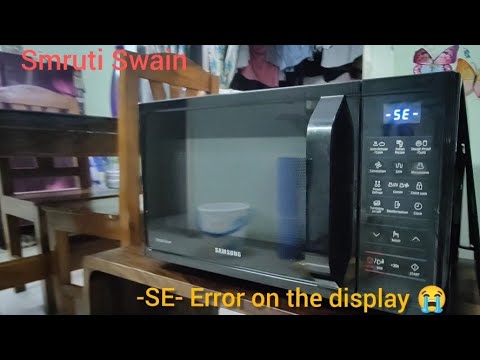 0:04:29
0:04:29
 0:01:23
0:01:23
 0:00:16
0:00:16
 0:04:09
0:04:09
 0:03:09
0:03:09
 0:02:36
0:02:36