filmov
tv
Fix 'Your PC Ran Into a Problem and Needs To Restart' problem in Windows 10

Показать описание
Fix your pc ran into a problem and need to restart we're just collecting some error info in Windows 10. When Windows encounters a condition that compromises safe system operation, the system halts. This condition is called a ‘Bug Check’. It is also commonly referred to as a system crash, a kernel error, a system fault or a Stop error. When Windows encounters such a serious error it forces it to stop running and restarts the system with showing blue screen error like
Your PC ran into a problem and needs to restart. We’re just collecting some error info, and then we’ll restart for you.
or Your PC / Computer ran into a problem that it couldn’t handle and now it needs to restart. You can search for the error online.
Reason Behind This Error :
A physical hardware, installed driver or third-party extension is causing this issue; and it is repairable by a crash or dump analysis.
The second reason may be that you selected some settings that are not correct, or if the system has a lot of data in it and it’s resources are being overused. Additionally, if you’ve used a third-party software that have modified native system files, brutally; may create an issue. These points may be sufficient to cause a file corruption and thus system doesn’t boots up at all.
Let's follow the Steps to fix This Problem:
1. Modify Memory Dump setting
2. Repair Corrupted Registry: Restore Registry to its original state
3. Check your computer's stability in Safe mode
4. Update essential device drivers.
5. Uninstall Any Recently Installed Application
6. Scan & Repair Windows System files.
7. Run Memory diagnostic Tool To fix Memory (RAM) Related Errors
8. Perform System Restore.
Your PC ran into a problem and needs to restart. We’re just collecting some error info, and then we’ll restart for you.
or Your PC / Computer ran into a problem that it couldn’t handle and now it needs to restart. You can search for the error online.
Reason Behind This Error :
A physical hardware, installed driver or third-party extension is causing this issue; and it is repairable by a crash or dump analysis.
The second reason may be that you selected some settings that are not correct, or if the system has a lot of data in it and it’s resources are being overused. Additionally, if you’ve used a third-party software that have modified native system files, brutally; may create an issue. These points may be sufficient to cause a file corruption and thus system doesn’t boots up at all.
Let's follow the Steps to fix This Problem:
1. Modify Memory Dump setting
2. Repair Corrupted Registry: Restore Registry to its original state
3. Check your computer's stability in Safe mode
4. Update essential device drivers.
5. Uninstall Any Recently Installed Application
6. Scan & Repair Windows System files.
7. Run Memory diagnostic Tool To fix Memory (RAM) Related Errors
8. Perform System Restore.
Комментарии
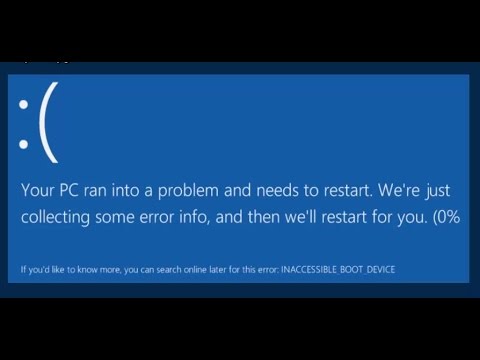 0:07:41
0:07:41
 0:07:08
0:07:08
 0:03:45
0:03:45
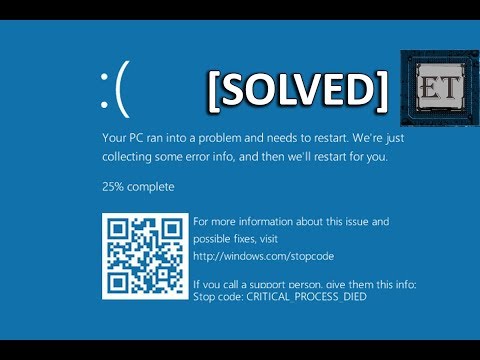 0:07:26
0:07:26
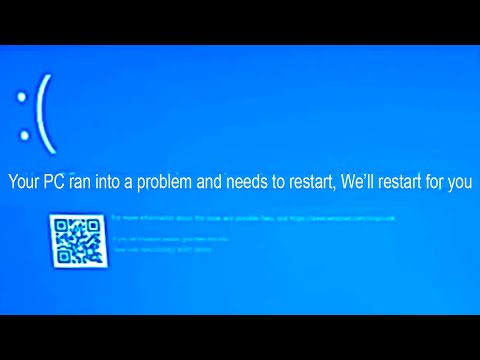 0:04:15
0:04:15
 0:07:36
0:07:36
 0:09:42
0:09:42
 0:02:13
0:02:13
 0:08:46
0:08:46
 0:05:18
0:05:18
 0:09:10
0:09:10
 0:00:53
0:00:53
 0:08:31
0:08:31
 0:00:56
0:00:56
 0:09:43
0:09:43
 0:07:23
0:07:23
 0:01:57
0:01:57
 0:13:29
0:13:29
 0:05:23
0:05:23
 0:03:07
0:03:07
 0:05:00
0:05:00
 0:03:01
0:03:01
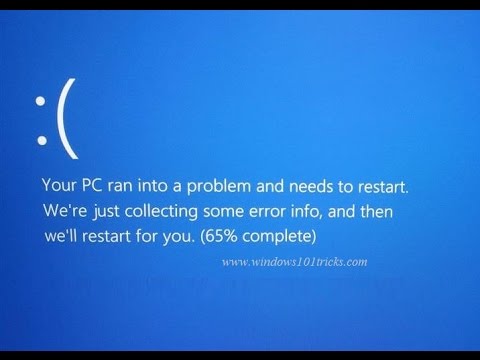 0:15:50
0:15:50
 0:00:15
0:00:15