filmov
tv
Use Document Libraries not Attachments with SharePoint

Показать описание
Tired of the limitations of SharePoint attachments in your Power Apps? In this video, I’ll show you how to replace those attachments with the power of SharePoint Document Libraries to give your users a much richer, more functional experience!
You'll learn step-by-step how to integrate document libraries into your Power Apps, enabling features such as direct file editing, seamless uploading, and enhanced file management that are simply not possible with the default attachment controls. By the end, you'll see how this approach can streamline workflows, reduce user frustration, and give you more control over your documents.
What You’ll Learn:
* Why SharePoint attachments are limiting and why document libraries are a better option
* How to set up a document library and link it to your Power Apps
* Using Power Automate to handle file uploads from Power Apps to SharePoint
* How to display, edit, and manage files within your app
* Pro tips for improving the user experience, handling file overwrites, and ensuring real-time updates
Up your Power Apps Skills Today!
0:00 SharePoint Documents not Attachments with Power Apps
0:28 The problem with Attachments
2:12 Demo of the Example Power Apps app
3:46 Create the screen and parent gallery
4:27 Setting up the upload control
6:54 Setup the SharePoint document library
8:17 Create the upload flow
15:01 Use a gallery to display the related files
18:00 Adding a delay to the process
20:08 Loading Screen for Power Apps
23:21 OnAddFile replaces the button
23:58 Launch the link to the file to edit
Do you need some help with something that you are working on, contact us!
PowerApps911
Let's connect on social!
Join this channel to get access to perks:
#powerapps #PowerPlatform #CanvasApps
You'll learn step-by-step how to integrate document libraries into your Power Apps, enabling features such as direct file editing, seamless uploading, and enhanced file management that are simply not possible with the default attachment controls. By the end, you'll see how this approach can streamline workflows, reduce user frustration, and give you more control over your documents.
What You’ll Learn:
* Why SharePoint attachments are limiting and why document libraries are a better option
* How to set up a document library and link it to your Power Apps
* Using Power Automate to handle file uploads from Power Apps to SharePoint
* How to display, edit, and manage files within your app
* Pro tips for improving the user experience, handling file overwrites, and ensuring real-time updates
Up your Power Apps Skills Today!
0:00 SharePoint Documents not Attachments with Power Apps
0:28 The problem with Attachments
2:12 Demo of the Example Power Apps app
3:46 Create the screen and parent gallery
4:27 Setting up the upload control
6:54 Setup the SharePoint document library
8:17 Create the upload flow
15:01 Use a gallery to display the related files
18:00 Adding a delay to the process
20:08 Loading Screen for Power Apps
23:21 OnAddFile replaces the button
23:58 Launch the link to the file to edit
Do you need some help with something that you are working on, contact us!
PowerApps911
Let's connect on social!
Join this channel to get access to perks:
#powerapps #PowerPlatform #CanvasApps
Комментарии
 0:26:21
0:26:21
 0:26:54
0:26:54
 0:20:22
0:20:22
 0:21:38
0:21:38
 0:05:51
0:05:51
 0:20:07
0:20:07
 0:07:13
0:07:13
 0:12:50
0:12:50
 0:34:39
0:34:39
 0:08:14
0:08:14
 0:28:41
0:28:41
 0:03:34
0:03:34
 0:11:24
0:11:24
 0:23:05
0:23:05
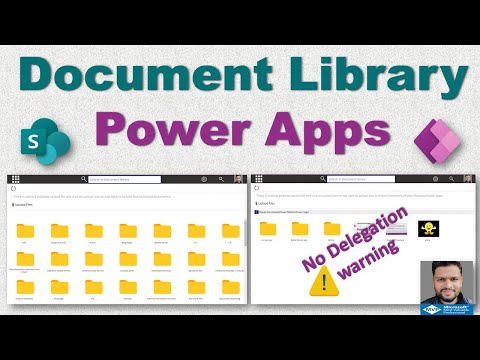 0:33:08
0:33:08
 0:20:51
0:20:51
 0:07:32
0:07:32
 0:29:52
0:29:52
 0:01:25
0:01:25
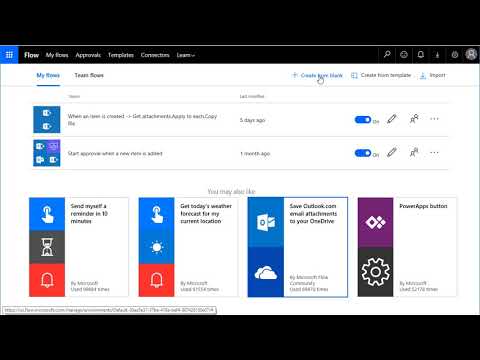 0:14:40
0:14:40
 0:06:24
0:06:24
 0:24:52
0:24:52
 0:13:34
0:13:34
 0:10:12
0:10:12