filmov
tv
TP-Link Switch VLAN Setup - Tagged vs Untagged Ports

Показать описание
VLAN Setup for TP-Link Switch.
I use the TP-Link Switch TL-SG108E as an example to give step by step instruction on how to setup a VLAN in a TP-Link Switch. The video explains the difference between tagged and untagged ports. I also point out what often causes untagged ports to not work, the pvid settings.
0:00 Configuration
3:36 Network Diagram of VLAN Flow
6:52 Configuration
I use the TP-Link Switch TL-SG108E as an example to give step by step instruction on how to setup a VLAN in a TP-Link Switch. The video explains the difference between tagged and untagged ports. I also point out what often causes untagged ports to not work, the pvid settings.
0:00 Configuration
3:36 Network Diagram of VLAN Flow
6:52 Configuration
TP-LINK SWITCH VLAN CONFIGURATIONS | HOW TO MAKE NEW VLAN IN TP-LINK SWITCH | TP-LINK SWITCH SETUP
VLAN Configuration on TP-Link JetStream Switches
Switch VLAN setup TP Link TL-SG108E
TP-Link Switch VLAN Setup - Tagged vs Untagged Ports
TP-LINK SWITCH VLAN CONFIGURATION | HOW TO CREAT VLAN IN TP-LINK SWITCH | FULL SETUP | TP-LINK
Inexpensive Budget Switch: TP Link TL-SG108E HW Rev. 3.0 With VLANS & pfsense Review
How to ads VLANs to a TP Link switch using Omada (3rd Party Router)
TP-LINK 10 PORT GIGABIT EASY SMART POE + SWITCH | VLAN CONFIGURATION | FULL SETUP | TL-SG1210MPE
EnGenius Fit Takes On the Competition in a Network Gear Showdown!
TP-Link Omada Full setup. Part 2 creating VLANs
TP Link ER7206 Multi WAN and VLAN Setup
TP-Link TL-SG1016DE - Low Cost Managed Switch
TP-Link Easy Smart Switch giga VLAN Configuration
Creating VLANS, Wifi Networks And Bandwidth Control With TP-Link Omada
VLANs - Configuring Three Ethernet Switches (VLANs, Part 2)
How to Create VLAN in a NetGear Switch (GS 108PE)
Complete Home Setup with TP-Link Omada - Best Bang for Your Buck Enterprise-Level WiFi
Tp-link Managed Switch Vlan Setting
TP-Link ER605 VLAN setup
Experiment Video-How to realize communication between different VLANs on TP-Link Switches
Network Virtual LANs (VLANs), Explained Simply (VLANs, Part 1)
Complete TP-Link Omada Setup Guide for the Home Office 2023
Tagged vs Untagged VLAN: What's the Difference?
What is a VLAN??? - How to setup VLANs in your Home Network and WHY YOU NEED THEM
Комментарии
 0:02:21
0:02:21
 0:04:07
0:04:07
 0:02:15
0:02:15
 0:10:50
0:10:50
 0:04:06
0:04:06
 0:24:23
0:24:23
 0:05:53
0:05:53
 0:04:12
0:04:12
 0:17:52
0:17:52
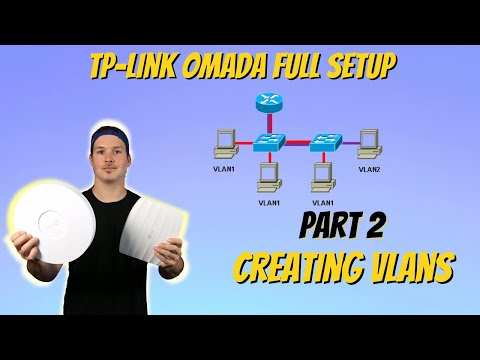 0:04:57
0:04:57
 0:28:54
0:28:54
 0:11:40
0:11:40
 0:07:41
0:07:41
 0:08:47
0:08:47
 0:27:22
0:27:22
 0:07:07
0:07:07
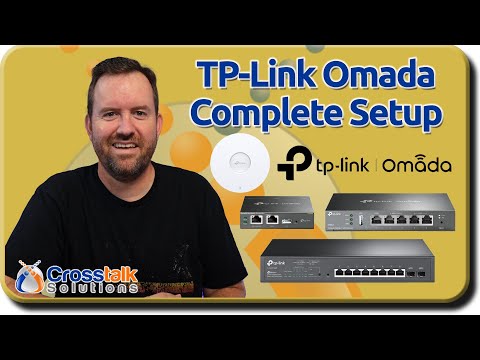 0:25:11
0:25:11
 0:08:07
0:08:07
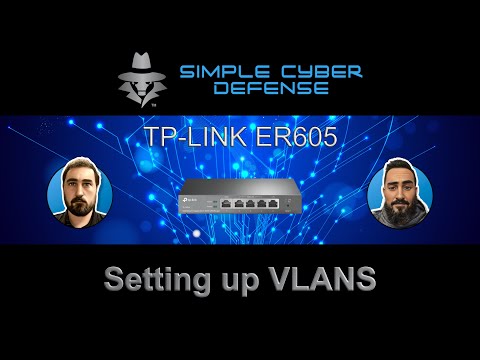 0:15:13
0:15:13
 0:04:50
0:04:50
 0:28:38
0:28:38
 0:42:29
0:42:29
 0:02:54
0:02:54
 0:20:04
0:20:04