filmov
tv
Ultimate SolidWorks Tutorial 2021 for Beginners (In depth explanation) Part 2

Показать описание
💡 Learn SolidWorks with me💡
Discover the top 5 mistakes every SOLIDWORKS beginner makes and how you can avoid them to accelerate your learning!
#LearnSW #Beginners #CAD #3DModelling #solidworks2021
This is a new SolidWorks step-by-step tutorial for absolute beginners WHO want to learn SolidWorks truly and not just quickly on the surface. This is the ultimate guide to learning SolidWorks as a skill to keep and use in your professional life.
This is Part 2 of the many parts that I'm planning to release soon for SolidWorks beginners. If you want to see more examples, wait for the upcoming videos.
SOLIDWORKS With Ryan (Playlist)
ASSEMBLY Tutorial for BEGINNERS
Creating NEW PLANES in SOLIDWORKS
Creating Threads in SOLIDWORKS
Other BEGINNERS Tutorials (Live)
LOFT Tutorial in SOLIDWORKS
Hi, my name is Ryan and I am the owner of SolidWorksTutorials, this very channel you are on! You're welcome. SolidWorks is my passion and I love to teach it to people who love to learn it.
In this video you will learn about:
1- Sketching
2- Creating a 3D part
3- Basic movements of your part in SolidWorks
4- Difference of defining your sketch
5- Basic features.
Discover the top 5 mistakes every SOLIDWORKS beginner makes and how you can avoid them to accelerate your learning!
#LearnSW #Beginners #CAD #3DModelling #solidworks2021
This is a new SolidWorks step-by-step tutorial for absolute beginners WHO want to learn SolidWorks truly and not just quickly on the surface. This is the ultimate guide to learning SolidWorks as a skill to keep and use in your professional life.
This is Part 2 of the many parts that I'm planning to release soon for SolidWorks beginners. If you want to see more examples, wait for the upcoming videos.
SOLIDWORKS With Ryan (Playlist)
ASSEMBLY Tutorial for BEGINNERS
Creating NEW PLANES in SOLIDWORKS
Creating Threads in SOLIDWORKS
Other BEGINNERS Tutorials (Live)
LOFT Tutorial in SOLIDWORKS
Hi, my name is Ryan and I am the owner of SolidWorksTutorials, this very channel you are on! You're welcome. SolidWorks is my passion and I love to teach it to people who love to learn it.
In this video you will learn about:
1- Sketching
2- Creating a 3D part
3- Basic movements of your part in SolidWorks
4- Difference of defining your sketch
5- Basic features.
Комментарии
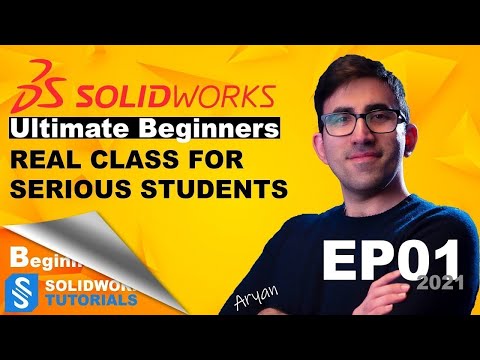 0:14:32
0:14:32
 0:12:42
0:12:42
 0:25:38
0:25:38
 0:13:33
0:13:33
 0:13:56
0:13:56
 0:45:11
0:45:11
 0:07:39
0:07:39
 0:19:12
0:19:12
 0:08:10
0:08:10
 0:09:06
0:09:06
 0:18:03
0:18:03
 0:09:50
0:09:50
 0:13:21
0:13:21
 0:05:07
0:05:07
 0:32:07
0:32:07
 0:05:39
0:05:39
 0:20:50
0:20:50
 0:00:33
0:00:33
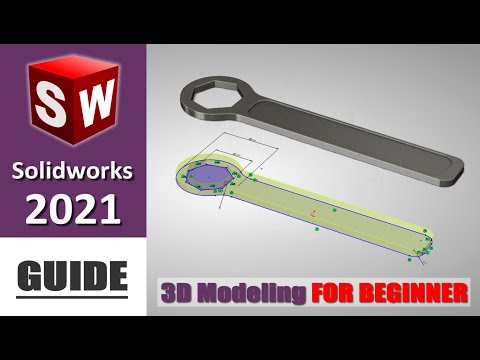 0:10:27
0:10:27
 0:00:56
0:00:56
 9:29:57
9:29:57
 0:08:52
0:08:52
 0:00:59
0:00:59
 0:00:32
0:00:32