filmov
tv
How to make BitLocker use AES 256-bit encryption instead of AES 128-bit on Windows 10

Показать описание
This step-by-step tutorial will show you how to make BitLocker use AES 256-bit encryption instead of AES 128-bit on Windows 10.
By default, BitLocker uses AES 128-bit encryption, but you can change it to use AES 256-bit encryption instead.
Windows 10 (version 1511) introduced a new disk encryption mode (XTS-AES). This mode provides additional integrity support, but it's not compatible with older versions of Windows.
You can also select the disk encryption mode (AES-CBC) which is compatible with older versions of Windows. If you're encrypting a removable drive (e.g., USB flash drive or external hard drive) that you're going to use on an older version of Windows, then you should use AES-CBC.
#windows10 #windows #pc #pctips #bitlocker
By default, BitLocker uses AES 128-bit encryption, but you can change it to use AES 256-bit encryption instead.
Windows 10 (version 1511) introduced a new disk encryption mode (XTS-AES). This mode provides additional integrity support, but it's not compatible with older versions of Windows.
You can also select the disk encryption mode (AES-CBC) which is compatible with older versions of Windows. If you're encrypting a removable drive (e.g., USB flash drive or external hard drive) that you're going to use on an older version of Windows, then you should use AES-CBC.
#windows10 #windows #pc #pctips #bitlocker
How to Set Up BitLocker Encryption on Windows :Tutorial
What is BitLocker and BitLocker recovery?
LOCKED OUT Laptop! #shorts #pc #laptoprepair #pcrepair #computerrepair
What is bitlocker and why is it on my computer?
Unlock, Turn off BitLocker ENCRYPTED Drive WITHOUT a RECOVERY KEY in 1 Minute
How To sort Out BitLocker Lock In Windows, comment on this Video #short #trending #technicalgurpreet
How to find your BitLocker recovery key | Microsoft
How to make BitLocker use AES 256-bit encryption on Windows 11
How to find BitLocker Recovery Key #bitlocker #shorts #password
Find Your BitLocker Recovery Key
Windows is so Secure Even the Owners Can’t Login
BitLocker Windows 10 Pro: How to setup and enable disk encryption
How to Create a Password-Protected VHD Using BitLocker on Windows 11
How to Lock Pendrive with Password |
You Need To Encrypt Your Drives! (Seriously...)
Data recovery from BitLocker encrypted Dell XPS SSD
Find Your BitLocker Recovery Key Automatically & FREE #pctips #techtips #bitlocker
How to Create BitLocker USB Key for Drives and Load Key from USB Drive with BEK Files to Unlock?
How to Create an Encrypted Container File with BitLocker on Windows
How to make BitLocker Simple, Smart and Secure with SecureDoc
21. Configure Active Directory to Store BitLocker Recovery Keys
How to create a Unique BitLocker Recovery Key on the OS Drive C?
How to Encrypt Folder in Windows 11
Enable BitLocker on Windows 11 without a TPM chip
Комментарии
 0:03:22
0:03:22
 0:02:19
0:02:19
 0:00:37
0:00:37
 0:00:49
0:00:49
 0:04:19
0:04:19
 0:00:15
0:00:15
 0:02:45
0:02:45
 0:01:36
0:01:36
 0:01:28
0:01:28
 0:08:26
0:08:26
 0:00:43
0:00:43
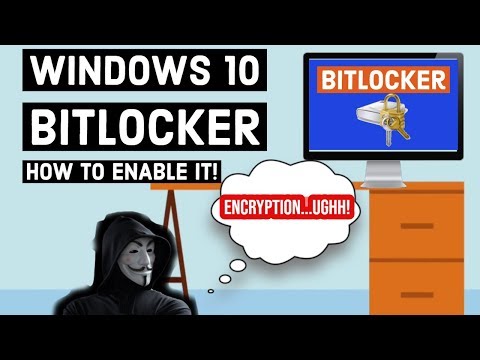 0:08:26
0:08:26
 0:00:16
0:00:16
 0:00:21
0:00:21
 0:07:48
0:07:48
 0:01:01
0:01:01
 0:00:22
0:00:22
 0:03:05
0:03:05
 0:03:11
0:03:11
 0:01:37
0:01:37
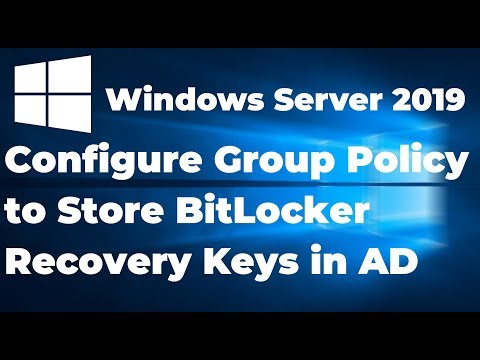 0:17:09
0:17:09
 0:01:34
0:01:34
 0:00:28
0:00:28
 0:00:16
0:00:16