filmov
tv
All 54 Modifiers in Blender Explained in 10 Minutes
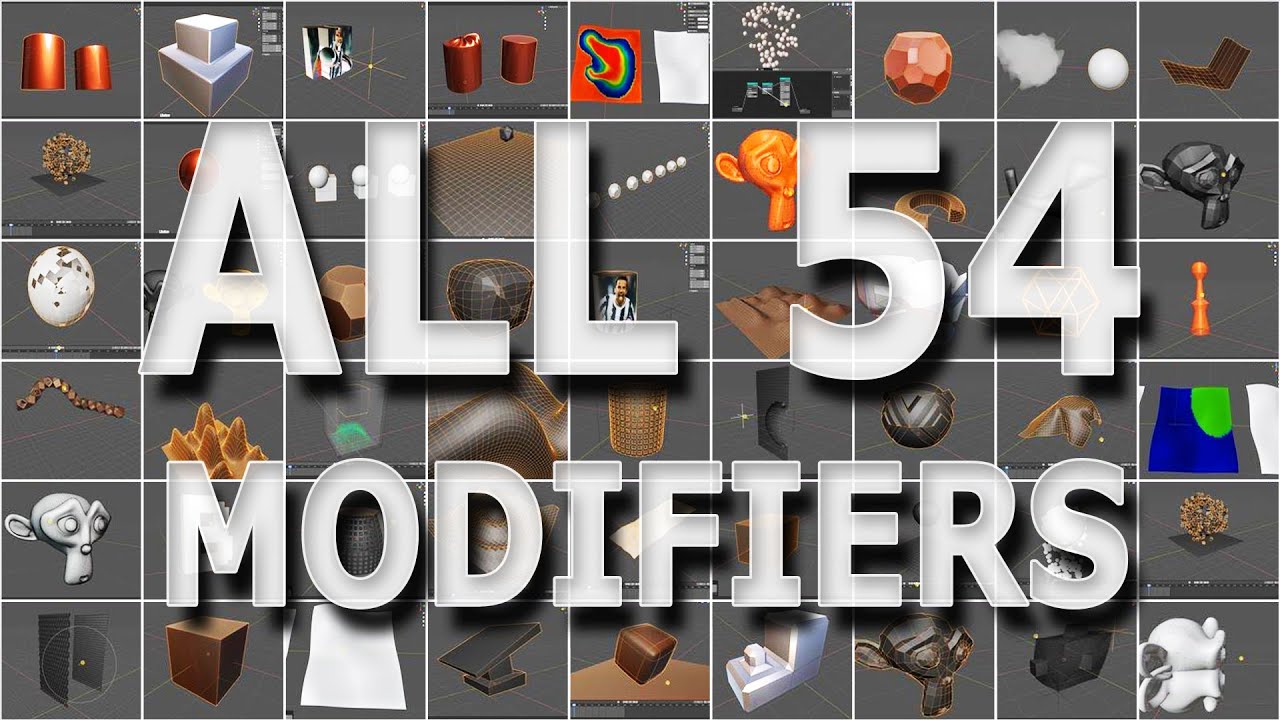
Показать описание
In this video, I'll show you every single modifier available in Blender 2.93. This took a long time so a like or sub is very much appreciated.
Thank you and I'll see you in the next one
Special Thanks to Eggs Cubed for the Timestamps:
Chapters:
0:00 Intro
- Generate Modifiers
0:53 1. Array
1:03 2. Bevel
1:12 3. Boolean
1:23 4. Build
1:31 5. Decimate
1:39 6. Edge Split
1:51 7. Geometry Nodes
2:06 8. Mask
2:13 9. Mirror
2:21 10. Subdivision Surface
2:37 11. Multiresolution
2:47 12. Remesh
2:58 13. Screw
3:12 14. Skin
3:29 15. Solidfy
3:33 16. Triangulate
3:40 17. Volume to Mesh
3:49 18. Weld
4:05 19. Wireframe
- Deform Modifiers
4:15 20. Armature
4:24 21. Cast
4:33 22. Curve
4:40 23. Displace
4:49 24. Hook
4:58 25. Laplacian Deform
5:15 26. Lattice
5:32 27. Mesh Deform
5:42 28. Shrinkwrap
6:00 29. Simple Deform
6:11 30. Smooth
6:22 31. Smooth Corrective
6:34 32. Smooth Laplacian
6:47 33. Surface Deform
6:57 34. Warp
7:12 35. Wave
- Physics Modifiers
7:33 36. Cloth
7:39 37. Collision
7:49 38. Dynamic Paint
8:04 39. Explode
8:12 40. Fluid
8:18 41. Ocean
8:31 42. Particle System
8:43 43. Particle Instance
8:58 44. Soft Body
- Modify Modifiers
9:10 45. Data Transfer
9:25 46. Mesh Cache
9:41 47. Mesh Seq Cache
9:50 48. Normal Edit
9:58 49. Weighted Normal
10:09 50. UV Warp
10:23 51. UV Project
10:39 52. Vertex Weight Edit
10:47 53. Vertex Weight Mix
10:58 54. Vertex Weight Proximity
Thank you and I'll see you in the next one
Special Thanks to Eggs Cubed for the Timestamps:
Chapters:
0:00 Intro
- Generate Modifiers
0:53 1. Array
1:03 2. Bevel
1:12 3. Boolean
1:23 4. Build
1:31 5. Decimate
1:39 6. Edge Split
1:51 7. Geometry Nodes
2:06 8. Mask
2:13 9. Mirror
2:21 10. Subdivision Surface
2:37 11. Multiresolution
2:47 12. Remesh
2:58 13. Screw
3:12 14. Skin
3:29 15. Solidfy
3:33 16. Triangulate
3:40 17. Volume to Mesh
3:49 18. Weld
4:05 19. Wireframe
- Deform Modifiers
4:15 20. Armature
4:24 21. Cast
4:33 22. Curve
4:40 23. Displace
4:49 24. Hook
4:58 25. Laplacian Deform
5:15 26. Lattice
5:32 27. Mesh Deform
5:42 28. Shrinkwrap
6:00 29. Simple Deform
6:11 30. Smooth
6:22 31. Smooth Corrective
6:34 32. Smooth Laplacian
6:47 33. Surface Deform
6:57 34. Warp
7:12 35. Wave
- Physics Modifiers
7:33 36. Cloth
7:39 37. Collision
7:49 38. Dynamic Paint
8:04 39. Explode
8:12 40. Fluid
8:18 41. Ocean
8:31 42. Particle System
8:43 43. Particle Instance
8:58 44. Soft Body
- Modify Modifiers
9:10 45. Data Transfer
9:25 46. Mesh Cache
9:41 47. Mesh Seq Cache
9:50 48. Normal Edit
9:58 49. Weighted Normal
10:09 50. UV Warp
10:23 51. UV Project
10:39 52. Vertex Weight Edit
10:47 53. Vertex Weight Mix
10:58 54. Vertex Weight Proximity
Комментарии
 0:11:43
0:11:43
 0:11:31
0:11:31
 0:32:16
0:32:16
 0:08:14
0:08:14
 0:03:25
0:03:25
 0:27:04
0:27:04
 0:01:27
0:01:27
 0:00:42
0:00:42
 0:01:49
0:01:49
 0:01:00
0:01:00
 0:02:37
0:02:37
 0:00:18
0:00:18
 0:02:25
0:02:25
 0:03:28
0:03:28
 0:01:12
0:01:12
 0:25:07
0:25:07
 0:00:46
0:00:46
 0:25:34
0:25:34
 0:07:38
0:07:38
 0:26:36
0:26:36
 0:01:00
0:01:00
 0:00:42
0:00:42
 0:23:18
0:23:18
 1:59:21
1:59:21