filmov
tv
How To Fix SD Card Reader Not Working Problem In Windows 10
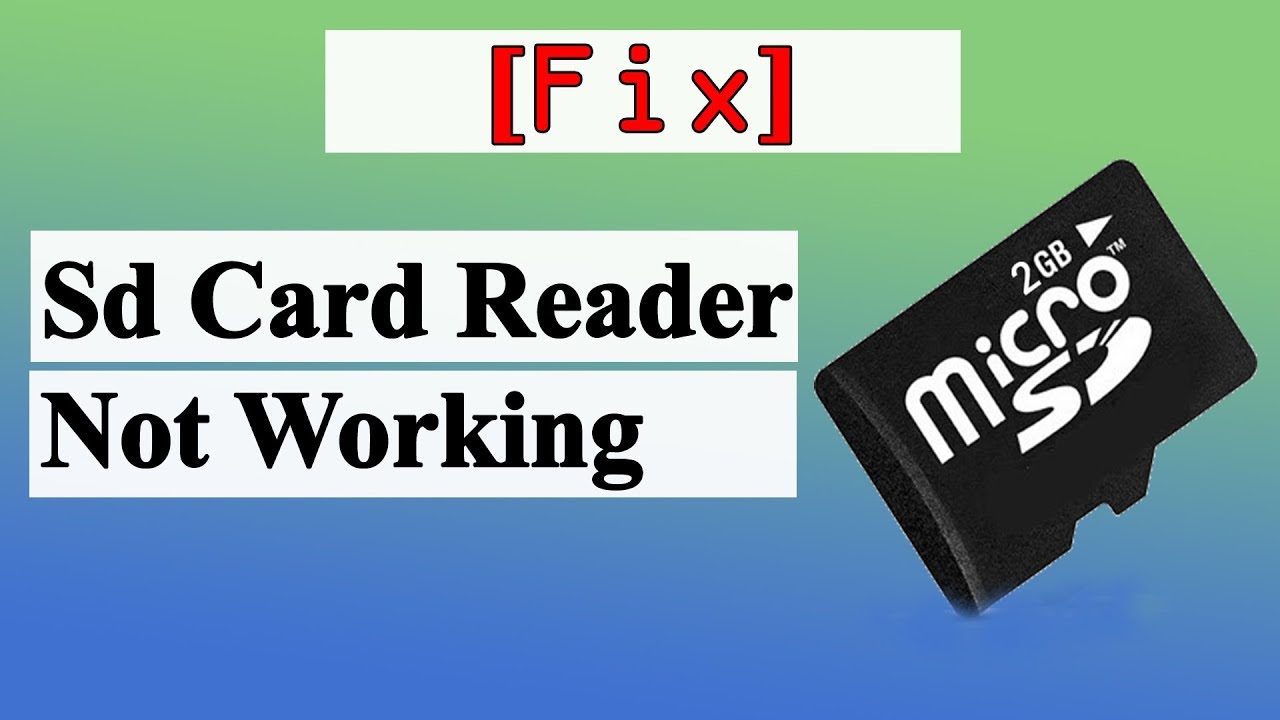
Показать описание
In this tutorial I will show you two simple method. By this two method you can Fix SD Card Reader Not Working Problem In Windows 10. So keep watching this entire video.
1st Method:
1. First come to the windows search bar and type here "Control Panel" then click "Control Panel"
2. Click "Appearance and Personalization"
3. Click "File Explorer Option"
4. Click on the "View" tab
5. Select "Show hidden files, folders, or drives"
6. Remove tick mark from here "Hide empty drives"
7. Now click "Apply" then "OK"
2nd Method:
1. First come to the windows search bar and type here "Device Manager" then click "Device Manager"
2. "Universal Serial Bus Controllers" under it "Update" all drivers"
3. Restart your PC.
Now Your problem has been solve.
How To Fix SD Card Reader Not Working Problem In Windows 10
Follow Us On:
DISCLAIMER:
This channel does not Promotes any illegal content, All contents provided by this channel is for Educational purpose only .
Thanks for watching this video. Please subscribe this channel.
1st Method:
1. First come to the windows search bar and type here "Control Panel" then click "Control Panel"
2. Click "Appearance and Personalization"
3. Click "File Explorer Option"
4. Click on the "View" tab
5. Select "Show hidden files, folders, or drives"
6. Remove tick mark from here "Hide empty drives"
7. Now click "Apply" then "OK"
2nd Method:
1. First come to the windows search bar and type here "Device Manager" then click "Device Manager"
2. "Universal Serial Bus Controllers" under it "Update" all drivers"
3. Restart your PC.
Now Your problem has been solve.
How To Fix SD Card Reader Not Working Problem In Windows 10
Follow Us On:
DISCLAIMER:
This channel does not Promotes any illegal content, All contents provided by this channel is for Educational purpose only .
Thanks for watching this video. Please subscribe this channel.
How to Fix All Problem of SD Card Not Showing, Not Working, Need to Format Disk in Windows PC
SD Card Repair: 4 Methods to Fix Corrupted SD Card
My Phone Won't detect the Memory Card / Corrupted SD Card
How to fix Memory sd card not detected by the Phone - without PC
How to Fix SD Card Not Detected / Showing Up / Recognized? [Windows 10/8/7]
SD Card Repair: 5 Methods to Fix Corrupted SD Card
How To Repair A Corrupted SD Card 2022
Fix a Dead SD Card - Quick Trick
How To Fix Corrupted SD Card On Android (Reasons Why It Happens And What To Do To Solve The Issue!)
How to Fix Unreadable Raw Micro SD Card
How To Repair A Corrupted SD Card within few minutes 100% working | 2021
How to Fix SD Card Not Detected / Not Showing Up / Not Recognized in Windows 10/11/7
Fix unreadable SD cards and flash drives
Micro SD/Memory Card Not Recognized - Simple Fix
How to Remove Write Protection on Micro SD Card
How to fix You need to format the disk before you can use it
No SD Card Problem Solved | Not Inserted | Android Samsung Mobile (Galaxy A12)
Fix Corrupted SD Card Without Losing Data | SD Card Repair With CMD & Windows 10
How To Repair A Corrupted SD Card within few minutes 100% working LIFE HACKS | New Tricks 2020
How to Repair a Broken SD Chip
Unable To Complete The Format Solved, Repair Damaged/Corrupted/Write Protected Memory Card/Pen Drive
[2023NEW] How to Fix SD Card Not Detected / Showing Up / Recognized? [Windows 11/10/8/7]
How to Fix SD Card Full but it's Empty| SD Card Reading Full Memory but it's Empty- SD Car...
How to fix Issue with SD card | Issue with SD card problem solved
Комментарии
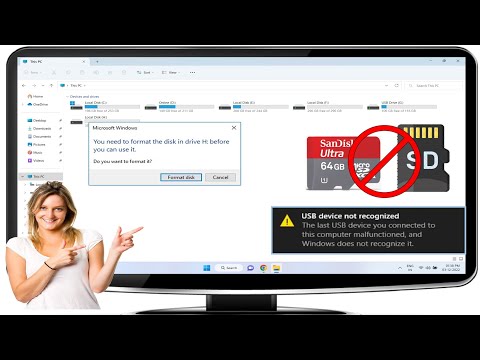 0:04:49
0:04:49
 0:05:59
0:05:59
 0:03:56
0:03:56
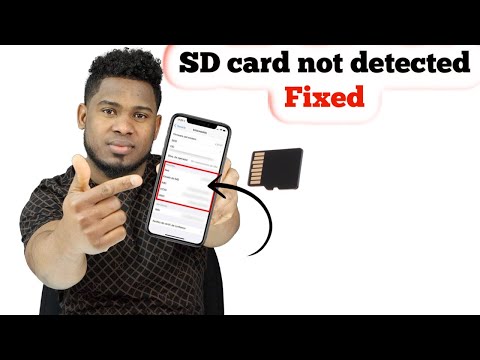 0:08:03
0:08:03
 0:07:25
0:07:25
 0:07:12
0:07:12
 0:00:42
0:00:42
 0:02:15
0:02:15
 0:01:32
0:01:32
 0:11:31
0:11:31
 0:03:53
0:03:53
 0:05:00
0:05:00
 0:07:14
0:07:14
 0:01:26
0:01:26
 0:06:54
0:06:54
 0:01:50
0:01:50
 0:01:39
0:01:39
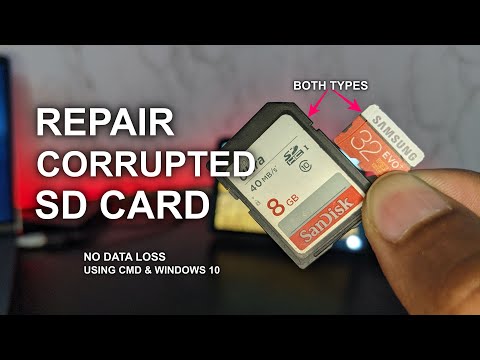 0:09:35
0:09:35
 0:04:09
0:04:09
 0:05:21
0:05:21
 0:04:40
0:04:40
![[2023NEW] How to](https://i.ytimg.com/vi/ltZ65BAjcmY/hqdefault.jpg) 0:06:59
0:06:59
 0:05:51
0:05:51
 0:02:24
0:02:24