filmov
tv
Game Asset Workflow - All Parts (now Free!)

Показать описание
This used to be a paid course but I'm now releasing it for free alongside any future tutorials/educational content.
Learn how to create a game asset using my workflow, this is not "start to finish, uncut", this is the workflow part by part with some tips and tricks to improve your own workflows.
Software Required:
● Blender (or another modelling software, however some tips may not apply to other software)
● Substance Painter
● Unreal Engine 4 (or another game engine)
● Shotpacker (not required, but a UV add-on for Blender)
● PureRef (also not required, but great for gathering references)
If you want to see more of these types of videos, feel free to like and subscribe!
#gamedev #unrealengine
Learn how to create a game asset using my workflow, this is not "start to finish, uncut", this is the workflow part by part with some tips and tricks to improve your own workflows.
Software Required:
● Blender (or another modelling software, however some tips may not apply to other software)
● Substance Painter
● Unreal Engine 4 (or another game engine)
● Shotpacker (not required, but a UV add-on for Blender)
● PureRef (also not required, but great for gathering references)
If you want to see more of these types of videos, feel free to like and subscribe!
#gamedev #unrealengine
Game Asset Workflow - All Parts (now Free!)
3D Modeling Workflow for Games - Explained
Full 3D Game Asset Workflow Explained - FULL TUTORIAL
Tips for Optimizing Game Assets in Blender
Why you should triangulate your game assets (Blender)
Creating Game Assets in Blender
Game Assets in Blender: A Complete Workflow (Volume 2)
Simple Game Assets in Blender - A Complete Tutorial
echo3D | About DAM Time: 3D Digital Asset Management for Automotive Enterprises Webinar
Full 3D Game Asset Workflow Explained - Getting Started [PART 1]
Earn a LIVING selling GAME ASSETS
How to Make Game Assets
Making Modular kits For 3d Building assets
What size should your assets be? | HD 2D GAME ART
UE5 Game-Asset OPTIMIZATION (Blender & UE5 Workflow)
The game asset workflow: Concept 1 - Learning
The 'secret' MAD-T game asset system for Blender
Game asset workflow, modeling, texturing, uv, baking - Blender tutorial
Turn your high-poly mesh into a GAME-READY asset!
Game Ready Asset Modeling with blender - Timelapse
MaterialWorks Tutorial for Blender | Game Asset Workflow
How Indie Games Texture EVERYTHING
Best way to texture game assets - Blender Tutorial
Gravestone | Game asset workflow | Tutorial | Blender
Комментарии
 0:30:00
0:30:00
 0:15:32
0:15:32
 2:21:15
2:21:15
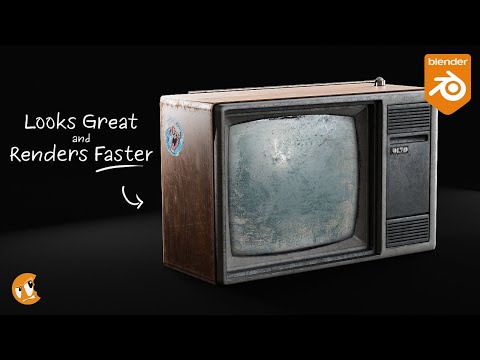 0:10:27
0:10:27
 0:04:18
0:04:18
 0:12:48
0:12:48
 2:49:34
2:49:34
 1:28:39
1:28:39
 0:09:36
0:09:36
 0:13:19
0:13:19
 0:11:44
0:11:44
 0:10:55
0:10:55
 1:59:03
1:59:03
 0:12:10
0:12:10
 0:09:48
0:09:48
 0:11:32
0:11:32
 0:05:44
0:05:44
 0:24:36
0:24:36
 0:29:39
0:29:39
 0:11:00
0:11:00
 0:09:20
0:09:20
 0:07:44
0:07:44
 0:05:14
0:05:14
 0:12:18
0:12:18