filmov
tv
Install NVIDIA Drivers and CUDA Toolkit on Kali Linux Purple - GPU installation in Kali Linux

Показать описание
This video explains how to install NVIDIA GPU drivers and CUDA support, allowing integration with popular penetration testing tools. We will not be using nouveau, being the open-source driver for NVIDIA, instead we will installing the close-source from NVIDIA.
This will cover a dedicated card (desktops users) and optimus (laptops and notebook users).
We recommend that you do not attempt this in a Virtual Machine. It is possible, however its not straight forward, and should only be done if you have a deep understanding of Linux. It is not covered in this guide, as there are too many items to cover for everyone’s environment and setup.
Commands :
sudo apt update
lspci | grep -i vga
lspci -s 07:00.0 -v
sudo apt install -y nvidia-detect
nvidia-detect
sudo apt install -y nvidia-driver nvidia-cuda-toolkit
sudo reboot -f
nvidia-smi
lspci | grep -i vga
lspci -s 07:00.0 -v
Join this channel to get access to perks:
nvidia kali linux - nvidia driver for kali linux 2020. installing nvidia gpu drivers on kali linux. how to install kali linux on windows 10 | wifi + gpu working!
how to install nvidia drivers in kali linux | navnish rnna | #kalilinuxpurple#kalilinux.
kali linux - how to install nvidia driver, nvidia cuda toolkit on kali linux. how to install nvidia graphics driver in kali linux. how to install nvidia driver on kali linux 2021 1 & play quake 3.
install nvidia video card in kali linux.
This will cover a dedicated card (desktops users) and optimus (laptops and notebook users).
We recommend that you do not attempt this in a Virtual Machine. It is possible, however its not straight forward, and should only be done if you have a deep understanding of Linux. It is not covered in this guide, as there are too many items to cover for everyone’s environment and setup.
Commands :
sudo apt update
lspci | grep -i vga
lspci -s 07:00.0 -v
sudo apt install -y nvidia-detect
nvidia-detect
sudo apt install -y nvidia-driver nvidia-cuda-toolkit
sudo reboot -f
nvidia-smi
lspci | grep -i vga
lspci -s 07:00.0 -v
Join this channel to get access to perks:
nvidia kali linux - nvidia driver for kali linux 2020. installing nvidia gpu drivers on kali linux. how to install kali linux on windows 10 | wifi + gpu working!
how to install nvidia drivers in kali linux | navnish rnna | #kalilinuxpurple#kalilinux.
kali linux - how to install nvidia driver, nvidia cuda toolkit on kali linux. how to install nvidia graphics driver in kali linux. how to install nvidia driver on kali linux 2021 1 & play quake 3.
install nvidia video card in kali linux.
Комментарии
 0:02:02
0:02:02
 0:05:05
0:05:05
 0:04:21
0:04:21
 0:22:14
0:22:14
 0:13:14
0:13:14
 0:03:13
0:03:13
 0:05:12
0:05:12
 0:09:02
0:09:02
 0:23:31
0:23:31
 0:08:43
0:08:43
 0:08:07
0:08:07
 0:14:44
0:14:44
 0:46:12
0:46:12
 0:08:33
0:08:33
 0:12:57
0:12:57
 0:06:15
0:06:15
 0:11:22
0:11:22
 0:05:45
0:05:45
 0:13:42
0:13:42
 0:04:13
0:04:13
 0:09:59
0:09:59
 0:15:32
0:15:32
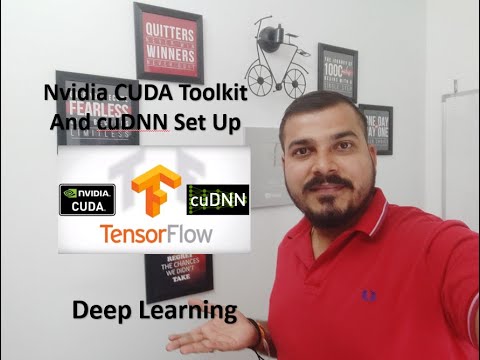 0:19:30
0:19:30
 0:02:43
0:02:43