filmov
tv
Getting Started with Public Load Balancers in Azure

Показать описание
Load balancers provide performance and high availability for applications and services. In this video, we review Azure public load balancers including inbound connectivity from the internet. We also review how to use the load balancer public IP address or IP prefix to support outbound internet access from the backend hosts. Then we walk through steps to deploy a public load balancer in Azure.
00:00 - Start
05:51 - Create a Public Load Balancer
09:59 - Create an Outbound Rule
13:03 - Review Private Load Balancer
13:40 - Create NSG Rule
15:04 - Verify Inbound Connectivity
15:46 - Verify Outbound NAT
Links
Subscribe to my newsletter!
Getting Started with Azure Internal Load Balancers
NAT Gateway
Zero to Hero with Azure Virtual Desktop
Hybrid Identity with Windows AD and Azure AD
Windows 365 Enterprise and Intune Management
00:00 - Start
05:51 - Create a Public Load Balancer
09:59 - Create an Outbound Rule
13:03 - Review Private Load Balancer
13:40 - Create NSG Rule
15:04 - Verify Inbound Connectivity
15:46 - Verify Outbound NAT
Links
Subscribe to my newsletter!
Getting Started with Azure Internal Load Balancers
NAT Gateway
Zero to Hero with Azure Virtual Desktop
Hybrid Identity with Windows AD and Azure AD
Windows 365 Enterprise and Intune Management
Getting Started with Public Load Balancers in Azure
How to Install Tableau and Create First Visualization | Tableau Tutorials for Beginners
Quickstart: Create a public load balancer to load balance VMs using the Azure portal-Test Connection
Learn Tableau in 15 minutes and create your first report (FREE Sample Files)
Mastering Azure Public Load Balancer | Comprehensive Guide and Best Practices
Deploying a Website to AWS in Under 1 Minute
How to setup Azure Public Load Balancer | Step-by-Step guide: How to create Azure Load Balancer
FASTEST Way to Learn Coding for FREE (and ACTUALLY get a job)
Deploying Public Load Balancers in Azure
Feel Overwhelmed? Try This 30-Second Technique
Getting Started with PRONTO
Deploy and scale appliances with ease using Azure Gateway Load Balancer
the ONLY setup you need to know as a Beginner
How To Get Started With Open Source
Smoking Meat On A Regular Grill (with Charcoal)
How to get started with Azure API Management | Azure Tips and Tricks
YouTube Tips: Make Shorts Longer Than 15 Seconds
Tableau - Connecting With Different Database
Vite in 100 Seconds
How to connect 3D Printed Parts!
HOW TO: Launch and retrieve a boat by yourself
Supabase in 100 Seconds
Getting Started Reloading - Avoid These 5 Mistakes!
Python Pandas Tutorial (Part 1): Getting Started with Data Analysis - Installation and Loading Data
Комментарии
 0:16:57
0:16:57
 0:17:04
0:17:04
 0:54:04
0:54:04
 0:16:11
0:16:11
 0:20:59
0:20:59
 0:00:43
0:00:43
 0:15:59
0:15:59
 0:00:40
0:00:40
 0:17:08
0:17:08
 0:03:14
0:03:14
 0:01:20
0:01:20
 0:14:34
0:14:34
 0:00:37
0:00:37
 0:13:03
0:13:03
 0:00:30
0:00:30
 0:04:09
0:04:09
 0:00:23
0:00:23
 0:01:53
0:01:53
 0:02:29
0:02:29
 0:00:41
0:00:41
 0:06:31
0:06:31
 0:02:37
0:02:37
 0:05:59
0:05:59
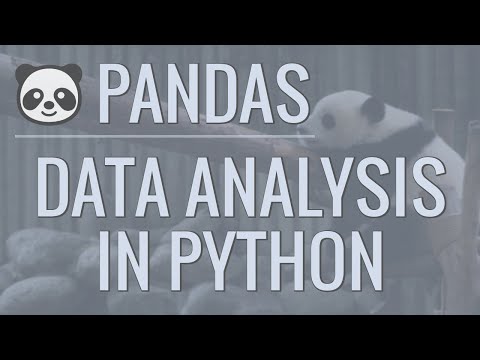 0:23:01
0:23:01