filmov
tv
HOW TO RESET Administrator PASSWORD and Unlock Computer in Windows 11, 10 and 8.1

Показать описание
👉This password reset method is for a local account only.
To reset your Microsoft account password, you need special programs.
For example:
Hey!
Today we will look at a fairly easy way to reset a forgotten password in Windows 8 and Windows 10.
This is actually a big problem when you cannot open your computer.
You are trying to remember your password, but it doesn't work. You can reset your password and come up with a new one, but you haven't created a dedicated password reset flash drive.
Do not worry, look carefully, repeat exactly after me, step by step, and we will succeed!
I hope that what I have just told you was able to help you, and if you found it useful, please share my video with anyone!
Write me a comment, I will answer all your questions and try to help you.
Thank you very much for your attention to my video!
Good luck!
How to open the boot menu:
You can send me your photo or screenshot by mail:
Or post a photo here, and in the comments indicate a link to the photo:
To reset your Microsoft account password, you need special programs.
For example:
Hey!
Today we will look at a fairly easy way to reset a forgotten password in Windows 8 and Windows 10.
This is actually a big problem when you cannot open your computer.
You are trying to remember your password, but it doesn't work. You can reset your password and come up with a new one, but you haven't created a dedicated password reset flash drive.
Do not worry, look carefully, repeat exactly after me, step by step, and we will succeed!
I hope that what I have just told you was able to help you, and if you found it useful, please share my video with anyone!
Write me a comment, I will answer all your questions and try to help you.
Thank you very much for your attention to my video!
Good luck!
How to open the boot menu:
You can send me your photo or screenshot by mail:
Or post a photo here, and in the comments indicate a link to the photo:
HOW TO RESET Administrator PASSWORD and Unlock any PCs?!
HOW TO RESET Administrator PASSWORD and Unlock Computer in Windows 11,10,8.1Without Programs in 2024
[2024]How to Show Administrator Password? Reset Administrator Password When Locked Out of Windows 10
HOW TO RESET Administrator PASSWORD and Unlock Computer in Windows 11, 10 and 8.1
How to Reset Administrator Password on Windows 11 |10 | 8 | 7 without Losing Data
How to Reset Administrator Password on Windows 11/10/8/7 without Losing Data | 100% Work | 2024
👌Reset Administrator Password using Cmd #shorts | Ethica
How to Reset Admin Password on Mac | Forgot Your Mac Password - Reset Admin Password
How To RESET Administrator Password On Windows 11 WITHOUT Any Software
Reset administrator password of Windows 10 using CMD?
How to set local administrator password in Windows 10
how to remove administrator password in windows 10 - Howtosolveit
How To Reset Lost/Forgotten Administrator Password Without Any Software
Recover your PC Password Without Resetting It? 🤔
How do I reset my administrator password on Windows 11 & 10 !! If I forgot the Admin password?
How To Reset Your iMac Admin Password If You Forgot It [Terminal with macOS Ventura]
How to Reset Administrator Password Windows 10
[3 Ways] HP Laptop Administrator Password Reset | How to Reset Admin Password without Password?
Reset Administrator Password Windows 11 Without Software - QUICK
how to reset administrator password on windows 7 without any Software or Bootable USB/CD/DVD | 2023
Windows 10: Reset Administrator Password of Windows Without Any Software
🚀Reset Admin Password in win 10/11 using CMD
Reset Forgotten Windows 11/10 password in 3 minutes
How To Reset Forgotten Administrator Password Windows Server 2019
Комментарии
 0:09:09
0:09:09
 0:08:55
0:08:55
![[2024]How to Show](https://i.ytimg.com/vi/3ewnrab6BGM/hqdefault.jpg) 0:04:20
0:04:20
 0:07:31
0:07:31
 0:04:39
0:04:39
 0:05:17
0:05:17
 0:00:24
0:00:24
 0:03:53
0:03:53
 0:08:05
0:08:05
 0:07:43
0:07:43
 0:00:35
0:00:35
 0:02:27
0:02:27
 0:08:19
0:08:19
 0:00:42
0:00:42
 0:03:39
0:03:39
 0:02:42
0:02:42
 0:02:27
0:02:27
![[3 Ways] HP](https://i.ytimg.com/vi/deSkgQX6hmA/hqdefault.jpg) 0:06:35
0:06:35
 0:10:41
0:10:41
 0:06:38
0:06:38
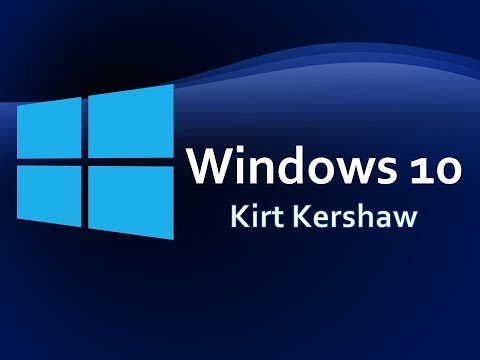 0:15:31
0:15:31
 0:07:49
0:07:49
 0:03:10
0:03:10
 0:05:37
0:05:37