filmov
tv
HOW TO DISABLE (or enable) ASIO INTERFACE FOR WINDOWS/PC SOUNDS

Показать описание
This video will show you how to disable your ASIO interface from being the Default Audio Device for Windows, and conversely, how to enable your ASIO interface to be the Default Audio Device for Windows.
I usually suggest that you keep your ASIO interface from being the default sound device for your computer. Meaning, you should only use the ASIO interface to hear sounds coming from your DAW, like Pro Tools, and use the integrated sound system for your PC sounds, like YouTube, SoundCloud, Windows Media Player, ect....
The reason for this is Windows can hold the ASIO driver hostage and prevent you from changing sample rates when creating a new Pro Tools session. This is because Windows needs a defined sample rate to playback audio, and if you are using the same interface/driver for your DAW, then it too will need a defined sample rate for your session, but since Windows has already defined it, you are stuck on the current sample rate.
This video will give you some ideas to try if your interface is not working properly for your DAW. I'm not saying you can't use your ASIO interface for Windows, but in my 9+ years of experience, it's usually best to avoid using your ASIO interface as the default audio device for Windows. There are other ways to use your ASIO device as your Windows sound device that cause less possible problems, such as routing a cable from your PC to an input of your interface.
Of course all ASIO interfaces are different and some ASIO drivers work better than others, but these are steps you will need to know if you are operating an ASIO interface on a Windows PC.
➡️Our Links
Website
EPIC Plugin Deals
Link Tree
➡️Buy your audio plugins and hardware with our affiliate links
SUBSCRIBE ::: LIKE ::: COMMENT
I usually suggest that you keep your ASIO interface from being the default sound device for your computer. Meaning, you should only use the ASIO interface to hear sounds coming from your DAW, like Pro Tools, and use the integrated sound system for your PC sounds, like YouTube, SoundCloud, Windows Media Player, ect....
The reason for this is Windows can hold the ASIO driver hostage and prevent you from changing sample rates when creating a new Pro Tools session. This is because Windows needs a defined sample rate to playback audio, and if you are using the same interface/driver for your DAW, then it too will need a defined sample rate for your session, but since Windows has already defined it, you are stuck on the current sample rate.
This video will give you some ideas to try if your interface is not working properly for your DAW. I'm not saying you can't use your ASIO interface for Windows, but in my 9+ years of experience, it's usually best to avoid using your ASIO interface as the default audio device for Windows. There are other ways to use your ASIO device as your Windows sound device that cause less possible problems, such as routing a cable from your PC to an input of your interface.
Of course all ASIO interfaces are different and some ASIO drivers work better than others, but these are steps you will need to know if you are operating an ASIO interface on a Windows PC.
➡️Our Links
Website
EPIC Plugin Deals
Link Tree
➡️Buy your audio plugins and hardware with our affiliate links
SUBSCRIBE ::: LIKE ::: COMMENT
Комментарии
 0:09:04
0:09:04
 0:01:31
0:01:31
 0:01:17
0:01:17
 0:01:36
0:01:36
 0:00:24
0:00:24
 0:04:20
0:04:20
 0:02:13
0:02:13
 0:02:31
0:02:31
 0:00:10
0:00:10
 0:01:14
0:01:14
 0:03:06
0:03:06
 0:00:21
0:00:21
 0:03:35
0:03:35
 0:03:23
0:03:23
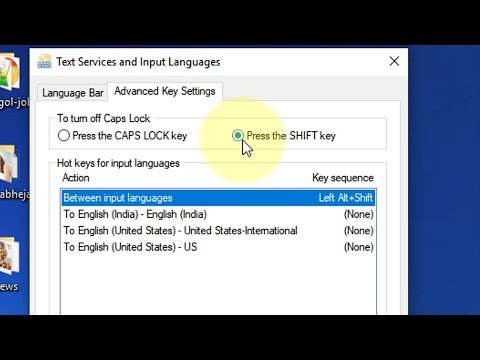 0:00:40
0:00:40
 0:00:41
0:00:41
 0:01:09
0:01:09
 0:01:46
0:01:46
 0:02:10
0:02:10
 0:04:24
0:04:24
 0:00:42
0:00:42
 0:01:17
0:01:17
 0:00:26
0:00:26
 0:00:17
0:00:17