filmov
tv
How to separate or split texts and numbers from one cell to two columns in excel using formula

Показать описание
How to separate or split texts and numbers from one cell to two columns in excel using formula?
This is what you are going to learn today. Suppose you have texts and numbers in a cell and you need to separate them. So i am going to teach you how you can split text & number into two columns or two cells.
To do that you are going to need three columns. In the first column you'll need the text and column together. In the second column we are going to extract the text and in the third column we are going to extract the numbers.
we are going to use formula to solve this problem.
To extract text you'll need this formula:
=LEFT(A3,MIN(FIND({0,1,2,3,4,5,6,7,8,9},A3&"0123456789"))-1)
Write this formula in the cell where you want the Text.
To extract the number you'll need to write the below formula:
=RIGHT(A3,LEN(A3)-MIN(FIND({0,1,2,3,4,5,6,7,8,9},A3&"0123456789"))+1)
#SplitText #Formula
Thanks for watching.
-------------------------------------------------------------------------------------------------------------
Support the channel with as low as $5
-------------------------------------------------------------------------------------------------------------
Please subscribe to #excel10tutorial
Playlists:
Social media:
This is what you are going to learn today. Suppose you have texts and numbers in a cell and you need to separate them. So i am going to teach you how you can split text & number into two columns or two cells.
To do that you are going to need three columns. In the first column you'll need the text and column together. In the second column we are going to extract the text and in the third column we are going to extract the numbers.
we are going to use formula to solve this problem.
To extract text you'll need this formula:
=LEFT(A3,MIN(FIND({0,1,2,3,4,5,6,7,8,9},A3&"0123456789"))-1)
Write this formula in the cell where you want the Text.
To extract the number you'll need to write the below formula:
=RIGHT(A3,LEN(A3)-MIN(FIND({0,1,2,3,4,5,6,7,8,9},A3&"0123456789"))+1)
#SplitText #Formula
Thanks for watching.
-------------------------------------------------------------------------------------------------------------
Support the channel with as low as $5
-------------------------------------------------------------------------------------------------------------
Please subscribe to #excel10tutorial
Playlists:
Social media:
Комментарии
 0:01:00
0:01:00
 0:01:32
0:01:32
 0:00:40
0:00:40
 0:01:20
0:01:20
 0:04:04
0:04:04
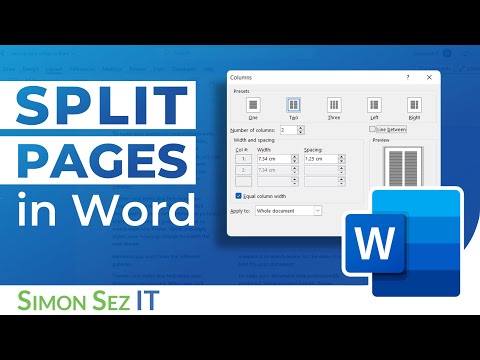 0:04:17
0:04:17
 0:00:14
0:00:14
 0:00:50
0:00:50
 0:02:18
0:02:18
 0:02:53
0:02:53
 0:02:57
0:02:57
 0:04:37
0:04:37
 0:03:26
0:03:26
 0:02:01
0:02:01
 0:00:29
0:00:29
 0:00:22
0:00:22
 0:02:35
0:02:35
 0:01:05
0:01:05
 0:01:51
0:01:51
 0:05:43
0:05:43
 0:03:58
0:03:58
 0:01:22
0:01:22
 0:01:49
0:01:49
 0:02:38
0:02:38