filmov
tv
Pygame Tile Based Game Tutorial: Tilemaps

Показать описание
In this video, we'll discuss tilemaps. We'll learn how we can create them using Tiled, as well as how we can parse them into pygame.
Music:
Pokemon Gold/Silver/Crystal - Violet City, Azalea town
#pygame #tiled #gamedev
Music:
Pokemon Gold/Silver/Crystal - Violet City, Azalea town
#pygame #tiled #gamedev
Pygame Tile Based Game Tutorial: Tilemaps
Pygame Tilemap Tutorial | Python Tutorial
Pygame Platformer Tutorial - Full Course
PyGame Tile Based Platformer Game Beginner Tutorial in Python - PART 1 | Creating the World
Pygame Tile Based Game Tutorial: Collisions
2 YEARS of PYTHON Game Development in 5 Minutes!
Pygame Tile Based Game Tutorial: Physics and Delta Time
Pygame Tutorial - Making a Platformer ep. 7: Infinite Worlds & Optimization
Pygame tutorial | Learn to code with python | Animations and Tile mapping
Tile-based game Part 1: Setting up
A guide to level creation with Tiled [ + how to use it with pygame ]
Python Platformer Tutorial | Animations, Sprites, Collisions, Jumping, Gravity...
How to Make A Platformer Game with Python! PyGame Tile-Based Platformer Tutorial!
Collisions/Tiles/Physics - Pygame Tutorial: Making a Platformer ep. 3
LEVEL UP Your Python Game!! #python #coding #programming
Making a game in Python with Pygame: Making a tilemap
pygame tiled based game map tutorial | pygame tutorial| 2d tiled Game map |easy way to draw tile|
Creating a Zelda style game in Python [with some Dark Souls elements]
Get Started in Pygame in 10 minutes!
Creating SMART enemies from scratch! | Devlog
Stop using Godot to make games
How to fix your diagonal movement!
Creating a Pokémon inspired RPG in Python & Pygame
The ultimate introduction to Pygame
Комментарии
 0:11:27
0:11:27
 0:00:59
0:00:59
 6:05:12
6:05:12
 0:22:19
0:22:19
 0:08:17
0:08:17
 0:04:54
0:04:54
 0:15:23
0:15:23
 0:25:03
0:25:03
 0:30:50
0:30:50
 0:13:19
0:13:19
 1:59:42
1:59:42
 1:53:23
1:53:23
 3:06:16
3:06:16
 0:30:50
0:30:50
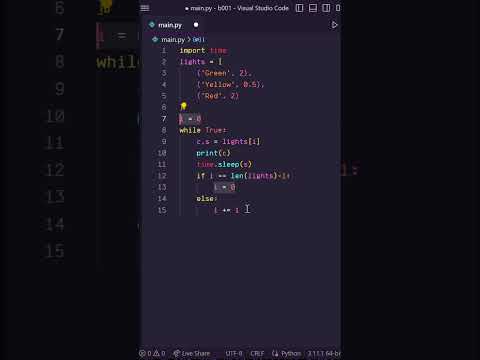 0:00:58
0:00:58
 0:19:52
0:19:52
 0:11:39
0:11:39
 7:38:56
7:38:56
 0:10:19
0:10:19
 0:05:40
0:05:40
 0:00:32
0:00:32
 0:01:00
0:01:00
 11:25:02
11:25:02
 3:47:58
3:47:58