filmov
tv
MS Excel | Creating Charts

Показать описание
One of the best features of Microsoft Excel is taking your information or data and creating a visual presentation of that data in the form of various types of charts or graphs. In this video we show how to create your charts.
#MrLongEducation #Excel #Charts
0:00 Introduction
1:25 Column chart example and settings
7:13 Bar chart example
8:46 Pie chart example
9:38 Line chart example
10:44 Second pie chart example
#MrLongEducation #Excel #Charts
0:00 Introduction
1:25 Column chart example and settings
7:13 Bar chart example
8:46 Pie chart example
9:38 Line chart example
10:44 Second pie chart example
Excel Charts and Graphs Tutorial
Excel Quick and Simple Charts Tutorial
How to Make a Graph in Excel
Excel Charts & Graphs: Learn the Basics for a Quick Start
How to Create a Graph in Excel
How to Create Charts and Graphs in Microsoft Excel - Quick and Simple
MS Excel - Pie, Bar, Column & Line Chart
How to Make a Pie Chart in Excel
GANTT chart
How to insert a Column chart in Excel Tutorial
How to Make a Bar Graph in Excel
Effortlessly Create Dynamic Charts in Excel: New Feature Alert!
How To Make A Line Graph In Excel-EASY Tutorial
Excel: Charts
How to Make a Chart in Excel From Several Worksheets : Microsoft Excel Help
📊 How to create and design a Clustered Column Chart in Excel using Quick Styles
Draw a Multiple Bar Diagram in Excel
Introduction to Pivot Tables, Charts, and Dashboards in Excel (Part 1)
How To FORMAT CHARTS in Excel #shorts
Quickly create a chart and table in Excel by Chris Menard
How To Create A Pie Chart In Excel (With Percentages)
MS Excel - Column Chart
How to Make a Line Graph in Excel
Gantt Chart in Excel | 60 Seconds Tutorial #shorts
Комментарии
 0:24:31
0:24:31
 0:09:19
0:09:19
 0:00:41
0:00:41
 0:14:10
0:14:10
 0:01:34
0:01:34
 0:21:14
0:21:14
 0:08:56
0:08:56
 0:03:16
0:03:16
 0:05:01
0:05:01
 0:05:51
0:05:51
 0:03:20
0:03:20
 0:10:15
0:10:15
 0:02:36
0:02:36
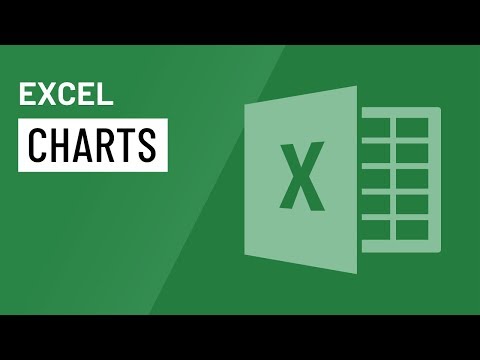 0:04:31
0:04:31
 0:01:25
0:01:25
 0:00:44
0:00:44
 0:00:18
0:00:18
 0:14:48
0:14:48
 0:00:30
0:00:30
 0:01:22
0:01:22
 0:05:13
0:05:13
 0:06:43
0:06:43
 0:05:25
0:05:25
 0:01:00
0:01:00