filmov
tv
Excel VBA Introduction Part 58.4 - SQL for Excel Files - Selecting All or Distinct Rows

Показать описание
In this video you'll learn how to use the All and Distinct keywords in your SQL query to return either every row from a data source or just the rows with unique values. You'll see how to affect the sorting of the query results using the Order By clause and how to use unique row values to provide users with a choice using drop down lists on a user form.
Chapters
00:00 Topic List
00:39 The Basic Setup
03:06 Using Select All
04:35 Using Select Distinct
05:40 Referring to Different Columns
06:27 Changing the Sort Order
07:22 Including Multiple Columns
08:46 Sorting by Different Columns
10:09 Using Distinct Rows for Drop Down Lists
12:18 How the User Form Works
15:43 Beware of SQL Injection!
17:54 What's Next?
Excel VBA Introduction Part 58.5 - SQL for Excel Files - Adding Criteria to a Query
Excel VBA Introduction Part 58.1 - SQL for Excel Files - Basic Select Statements
Excel VBA Introduction Part 57.2 - Basic Web Scraping with Selenium and Google Chrome
Excel VBA Introduction Part 58.11 - SQL for Excel Files - Text Expressions
Excel VBA Introduction Part 57.1 - Getting Started with Selenium Basic and Google Chrome
Excel VBA User form part - 3 | Excel VBA lesson 58 | Create ComboBox in vba user form
Excel VBA Programming - The Complete Guide |4. Objects and Methods| L&S Channel
How to create web automation using Internet Explorer? - Simple Excel VBA
Excel VBA Introduction Part 1 - Getting Started in the VB Editor
Excel VBA Introduction Part 19 - Error Handling (On Error, Resume, GoTo)
Excel VBA Introduction Part 15a - Find and FindNext
Corso VBA Excel da 8 ore in Italiano - VBA Excel Tutorial Italiano
Excel VBA User form part - 4 | Excel VBA lesson 59 | Link ComboBox in vba user form | Link ComboBox
Learn Excel VBA Programming [Practical Tutorial for Building Excel Macros]
Excel 2021 VBA Full Course Tutorial (6+ Hours)
How to destroy Scripting Dictionary? - Simple Excel VBA
Excel VBA User form part - 1 | Excel VBA lesson 56 | Create Label in vba user form
Excel VBA Tutorial for Beginners 61 - User Forms Introduction and Workbook Passwords
Calculate Age in Excel | #Shorts #EdBharat #Excel
Excel 2021 VBA Beginner Tutorial
VBA Tutorial (Chap 4): Conditional Statements (1 of 2)
Excel VBA Tips (Check them, Are you familiar to each one..)
Excel VBA Beginner Tutorial
Comment accélérer vos macros VBA sur Excel (jusque 25x plus rapide) ?
Комментарии
 1:21:28
1:21:28
 0:40:08
0:40:08
 1:05:39
1:05:39
 0:44:52
0:44:52
 0:12:32
0:12:32
 0:11:59
0:11:59
 0:38:57
0:38:57
 0:05:22
0:05:22
 0:13:21
0:13:21
 0:34:58
0:34:58
 0:22:58
0:22:58
 7:43:38
7:43:38
 0:10:09
0:10:09
 2:38:58
2:38:58
 6:42:53
6:42:53
 0:06:00
0:06:00
 0:09:56
0:09:56
 0:11:43
0:11:43
 0:01:00
0:01:00
 1:48:04
1:48:04
 0:09:46
0:09:46
 0:00:58
0:00:58
 2:10:31
2:10:31
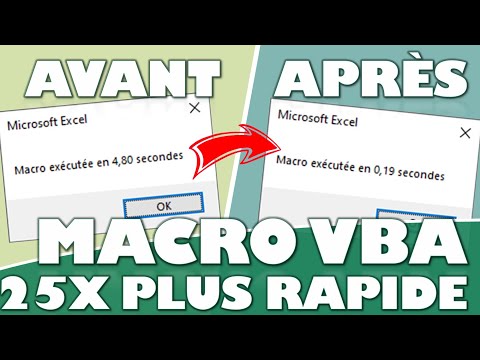 0:11:42
0:11:42