filmov
tv
Computer does not start: Read out M-2 SATA / NVME via USB

Показать описание
Unfortunately, the laptop I received for repair no longer responds when booting. Instead of starting Windows, I only see a blinking cursor. In such cases, my first priority is to back up the data, provided the hard drive or SSD is still intact. Fortunately, this is usually the case.
So I opened the laptop to remove the SSD and back up the data. Unfortunately, the SSD was an M.2 SATA or NVME, for which I didn't have a suitable adapter.
0:00 Introduction, Windows no longer boots, boot sequence
0:44 Removing the hard drive, installing it in the USB adapter
1:37 Reading out data in Windows
2:17 Copying data via Windows Explorer
2:50 Creating a disc image with Disk2VHD
4:15 Mounting the disc image
5:26 Adapter and Conclusion
*Affiliate Link
So I opened the laptop to remove the SSD and back up the data. Unfortunately, the SSD was an M.2 SATA or NVME, for which I didn't have a suitable adapter.
0:00 Introduction, Windows no longer boots, boot sequence
0:44 Removing the hard drive, installing it in the USB adapter
1:37 Reading out data in Windows
2:17 Copying data via Windows Explorer
2:50 Creating a disc image with Disk2VHD
4:15 Mounting the disc image
5:26 Adapter and Conclusion
*Affiliate Link
Computer does not start: Read out M-2 SATA / NVME via USB
How to Fix Computer No Display or No Signal on Monitor
Troubleshooting a PC that REFUSES to POST! Here's how I fixed it...
How To Fix A Bricked Motherboard
Do NOT Shut Down Your Computer! (here's why)
Restore the BIOS on HP Computers with a Key Press Combination | HP Computers | HP Support
How to Solve CD-ROM or DVD Drive not working in Windows?
How to fix Reboot and Select proper Boot Device or Insert Boot Media in selected Boot device
How to Fix External Hard Disk Detected but Not Opening Issue?
HP Laptop Starts but No Display | Black Screen | HP Support
UEFI Boot | How to Boot From USB Flash Drive (USB Device Not Listed in Boot Order : Solved)
How to Run CHKDSK For Repairing Bad Sectors?
How to Fix External Hard Drive Not Showing Up
Computer will not boot - disk read error - cannot boot from HD or DVD (5 Solutions!!)
Computer Can't Enter BIOS? | How to Force It
Secret Mac Boot Commands - Mac Boot Key Combinations
How to Fix a Blue Screen of Death on Windows 10 / 11
How To - Use a USB Recovery Drive to Reset Your PC in Windows 10
How to Repair a Broken Hard Drive With Beeping or Clicking Noise (Recover Your Data)
Lenovo Self-Help - Laptop Doesn’t Power On (Updated 2019)
How to Fix Hard Drive can't be Detected in BIOS on Motherboard? | ASUS SUPPORT
D Drive Suddenly Missing in Windows 10? (Solved with 5 Solutions)
The Trainer #121: Testing The Engine Control Module - Watch THIS Before You Order A Replacement!
What To Do If Your Laptop Is Plugged In But Not Charging
Комментарии
 0:05:50
0:05:50
 0:03:15
0:03:15
 0:17:47
0:17:47
 0:04:20
0:04:20
 0:05:05
0:05:05
 0:02:13
0:02:13
 0:06:56
0:06:56
 0:02:11
0:02:11
 0:07:53
0:07:53
 0:04:27
0:04:27
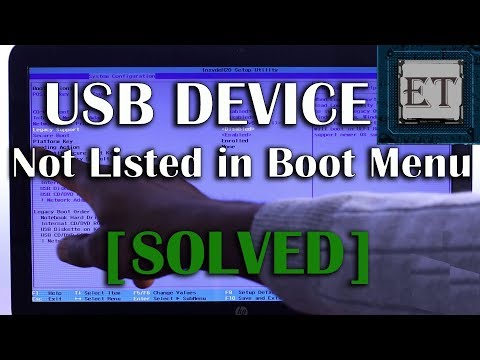 0:03:26
0:03:26
 0:00:47
0:00:47
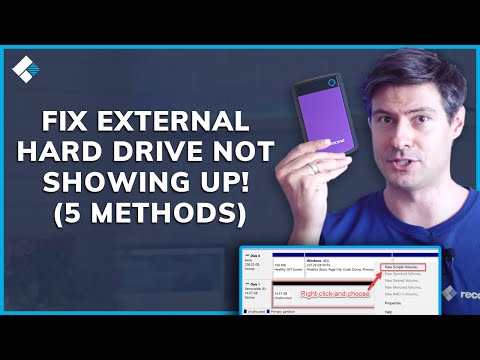 0:07:00
0:07:00
 0:03:09
0:03:09
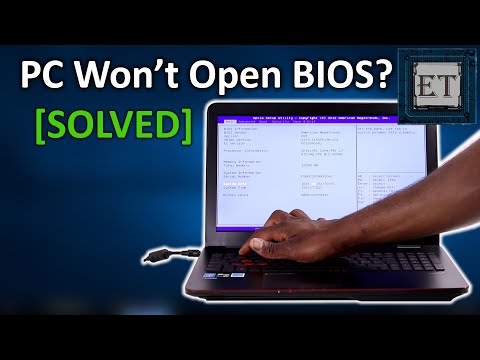 0:05:56
0:05:56
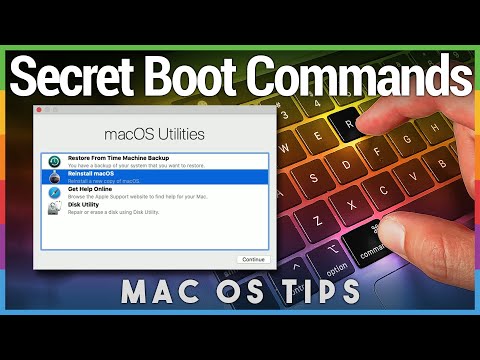 0:18:25
0:18:25
 0:19:42
0:19:42
 0:01:19
0:01:19
 0:04:34
0:04:34
 0:02:30
0:02:30
 0:04:41
0:04:41
 0:06:42
0:06:42
 0:15:48
0:15:48
 0:02:43
0:02:43