filmov
tv
How to Add an Audio File to Google Forms (Easy Tutorial)

Показать описание
Welcome to our easy-to-follow tutorial on How to Add an Audio File to Google Forms! In this video, we guide you through the step-by-step process of incorporating audio files into your Google Forms to enhance your surveys and quizzes.
✨ This Video was helpful? Support my Work:
✨ RECOMMENDED SOFTWARE I USE
If you want to grow your Youtube Channel, I strongly recommend VidIQ. The best Research Tool for all Youtube Creators.
(*) Some of the links in this description are affiliate links.
As an Amazon Associate and a partner of other affiliate programs, this means I will earn a small commission from qualifying purchases through these links. With no drawback for you.
Timestamps:
00:00 Introduction: Adding audio files to Google Forms
00:15 Uploading audio files to Google Drive
00:29 Making the audio file shareable
00:43 Inserting the audio link into Google Forms
00:57 Previewing and testing the audio link
What You Will Learn:
How to upload an audio file to Google Drive and make it shareable.
Steps to generate a shareable link for the audio file.
How to insert the audio link into a Google Form question.
Tips for ensuring that respondents can easily access and listen to the audio before answering.
By the end of this tutorial, you'll be able to effectively include audio files in your Google Forms, making your surveys and quizzes more interactive and engaging.
If you found this video helpful, please like and subscribe for more tutorials and tips on using Google Forms and other productivity tools!
#HowToAddAnAudioFileToGoogleForms #GoogleForms #AudioInGoogleForms #Tutorial #GoogleDrive #SurveyTips #FormCreation
#Howto #Guide #Tutorial #theappexperts
✨ This Video was helpful? Support my Work:
✨ RECOMMENDED SOFTWARE I USE
If you want to grow your Youtube Channel, I strongly recommend VidIQ. The best Research Tool for all Youtube Creators.
(*) Some of the links in this description are affiliate links.
As an Amazon Associate and a partner of other affiliate programs, this means I will earn a small commission from qualifying purchases through these links. With no drawback for you.
Timestamps:
00:00 Introduction: Adding audio files to Google Forms
00:15 Uploading audio files to Google Drive
00:29 Making the audio file shareable
00:43 Inserting the audio link into Google Forms
00:57 Previewing and testing the audio link
What You Will Learn:
How to upload an audio file to Google Drive and make it shareable.
Steps to generate a shareable link for the audio file.
How to insert the audio link into a Google Form question.
Tips for ensuring that respondents can easily access and listen to the audio before answering.
By the end of this tutorial, you'll be able to effectively include audio files in your Google Forms, making your surveys and quizzes more interactive and engaging.
If you found this video helpful, please like and subscribe for more tutorials and tips on using Google Forms and other productivity tools!
#HowToAddAnAudioFileToGoogleForms #GoogleForms #AudioInGoogleForms #Tutorial #GoogleDrive #SurveyTips #FormCreation
#Howto #Guide #Tutorial #theappexperts
 0:00:16
0:00:16
 0:01:11
0:01:11
 0:01:12
0:01:12
 0:00:17
0:00:17
 0:03:00
0:03:00
 0:02:21
0:02:21
 0:00:31
0:00:31
 0:00:57
0:00:57
 0:02:07
0:02:07
 0:00:16
0:00:16
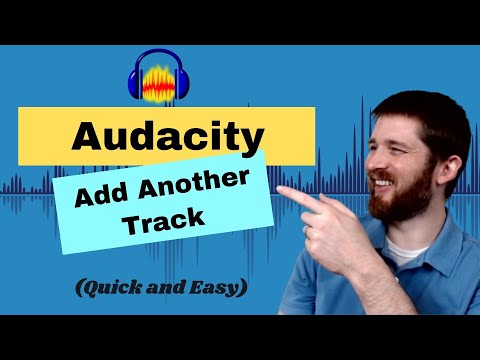 0:04:06
0:04:06
 0:01:02
0:01:02
 0:01:10
0:01:10
 0:05:17
0:05:17
 0:02:01
0:02:01
 0:01:13
0:01:13
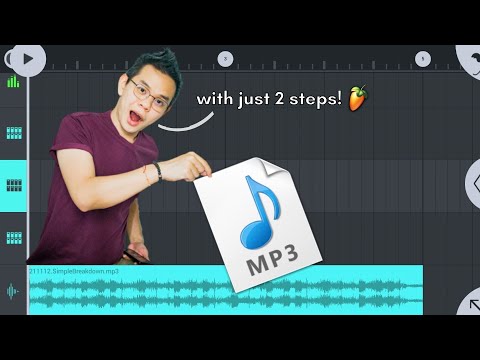 0:01:36
0:01:36
 0:00:57
0:00:57
 0:01:01
0:01:01
 0:01:03
0:01:03
 0:00:10
0:00:10
 0:00:35
0:00:35
 0:00:23
0:00:23
 0:04:12
0:04:12