filmov
tv
How to add Audio to Video Online - Quick & Easy

Показать описание
In this video, you'll learn how to add audio to a video online using the tool called Veed.
Adding audio to videos online should be a simple task. With Veed we try to make it as easy as possible for you to put audio on your video with a variety of customization tools. You can adjust the duration of your audio as well as the audio levels.
--------------------------------------------------------------------------------------------------------------------
🚀 WHAT WE’LL COVER:
00:00 How to get started with Veed
00:18 How to upload your video
00:39 How to add audio to video
01:09 How to trim audio
01:49 How to adjust audio timing
02:08 How to change audio volume
02:36 How to download your video
--------------------------------------------------------------------------------------------------------------------
If you have any questions, ask away below!
Good luck!
-------------------------------------------------------------------------------------------------------------------
💙 WHAT TO WATCH NEXT
--------------------------------------------------------------------------------------------------------------------
🚀 HELPFUL PLAYLIST:
- How to Edit Videos Online with VEED
--------------------------------------------------------------------------------------------------------------------
💙 What is VEED?
VEED is a simple online video editing platform, perfect for creating social media video content online.
You can use VEED to crop, trim, filter, add music to videos, add subtitles, automatically generate subtitles, turn podcasts into videos, and much more.
--------------------------------------------------------------------------------------------------------------------
🚀 STAY IN THE LOOP:
--------------------------------------------------------------------------------------------------------------------
Thanks so much for watching!
Alec & VEED.IO
#videoediting #onlinevideoeditor #videomarketing
Adding audio to videos online should be a simple task. With Veed we try to make it as easy as possible for you to put audio on your video with a variety of customization tools. You can adjust the duration of your audio as well as the audio levels.
--------------------------------------------------------------------------------------------------------------------
🚀 WHAT WE’LL COVER:
00:00 How to get started with Veed
00:18 How to upload your video
00:39 How to add audio to video
01:09 How to trim audio
01:49 How to adjust audio timing
02:08 How to change audio volume
02:36 How to download your video
--------------------------------------------------------------------------------------------------------------------
If you have any questions, ask away below!
Good luck!
-------------------------------------------------------------------------------------------------------------------
💙 WHAT TO WATCH NEXT
--------------------------------------------------------------------------------------------------------------------
🚀 HELPFUL PLAYLIST:
- How to Edit Videos Online with VEED
--------------------------------------------------------------------------------------------------------------------
💙 What is VEED?
VEED is a simple online video editing platform, perfect for creating social media video content online.
You can use VEED to crop, trim, filter, add music to videos, add subtitles, automatically generate subtitles, turn podcasts into videos, and much more.
--------------------------------------------------------------------------------------------------------------------
🚀 STAY IN THE LOOP:
--------------------------------------------------------------------------------------------------------------------
Thanks so much for watching!
Alec & VEED.IO
#videoediting #onlinevideoeditor #videomarketing
Комментарии
 0:03:00
0:03:00
 0:00:16
0:00:16
 0:01:01
0:01:01
 0:01:11
0:01:11
 0:01:13
0:01:13
 0:01:12
0:01:12
 0:02:21
0:02:21
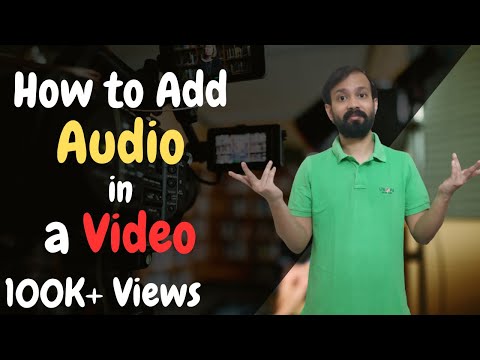 0:05:30
0:05:30
 0:02:08
0:02:08
 0:01:24
0:01:24
 0:02:01
0:02:01
 0:09:04
0:09:04
 0:01:31
0:01:31
 0:01:39
0:01:39
 0:01:26
0:01:26
 0:01:45
0:01:45
 0:01:23
0:01:23
 0:01:53
0:01:53
 0:01:42
0:01:42
 0:04:03
0:04:03
 0:00:40
0:00:40
 0:01:04
0:01:04
 0:02:01
0:02:01
 0:03:15
0:03:15