filmov
tv
Clustered Stacked Column Chart with Total (Product Qty by Store and Location)

Показать описание
How to create Clustered Stacked Column Chart with Total
Sample: Product Qty by Store and Location
Table of Contents:
00:00 - Introduction
01:17 - 1. Preapare Data
02:37 - 2. Insert Stacked Column Chart
03:13 - 3. Swich Row/Column
03:29 - 4. Add Data Labels for all data series
03:45 - 5. Add Dummy Data for Category Label
04:23 - 6. Change Chart Type
05:10 - 7. Hide Lines of Line Chart
05:58 - 4. Add Data Labels for all data series
06:07 - 8. Show Horizontal Axis Label
07:45 - 9. Decorate as you wish
Related Video:
Stacked Column Chart with Total
Stacked Bar Chart with Total
Stacked Box Chart
Separated Group Column Chart
[THAI] Prepare data for Stacked Column Chart
----------------------------------
Sample: Product Qty by Store and Location
Table of Contents:
00:00 - Introduction
01:17 - 1. Preapare Data
02:37 - 2. Insert Stacked Column Chart
03:13 - 3. Swich Row/Column
03:29 - 4. Add Data Labels for all data series
03:45 - 5. Add Dummy Data for Category Label
04:23 - 6. Change Chart Type
05:10 - 7. Hide Lines of Line Chart
05:58 - 4. Add Data Labels for all data series
06:07 - 8. Show Horizontal Axis Label
07:45 - 9. Decorate as you wish
Related Video:
Stacked Column Chart with Total
Stacked Bar Chart with Total
Stacked Box Chart
Separated Group Column Chart
[THAI] Prepare data for Stacked Column Chart
----------------------------------
 0:11:05
0:11:05
 0:05:27
0:05:27
 0:09:24
0:09:24
 0:08:09
0:08:09
 0:02:15
0:02:15
 0:07:42
0:07:42
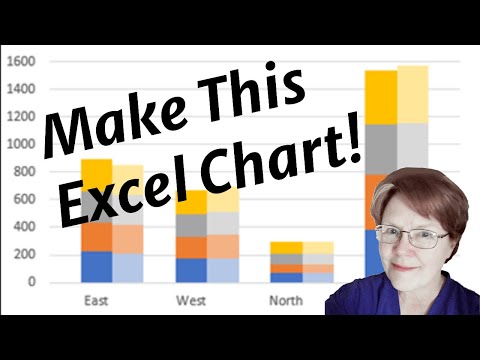 0:03:28
0:03:28
 0:03:18
0:03:18
 0:13:51
0:13:51
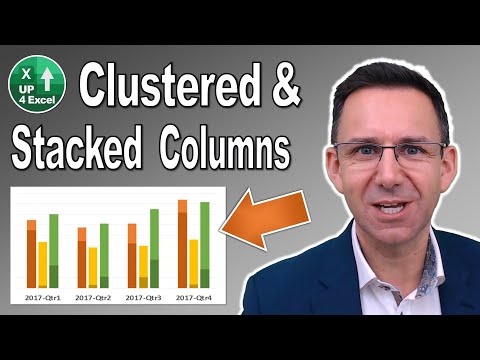 0:17:28
0:17:28
 0:08:59
0:08:59
 0:07:19
0:07:19
 0:08:29
0:08:29
 0:03:54
0:03:54
 0:10:15
0:10:15
 0:04:09
0:04:09
 0:08:24
0:08:24
 0:07:13
0:07:13
 0:05:40
0:05:40
 0:03:15
0:03:15
 0:11:12
0:11:12
 0:07:01
0:07:01
 0:01:42
0:01:42
 0:09:17
0:09:17