filmov
tv
How to fix a dead first generation iPad for free!

Показать описание
Before attempting this repair, try charging your iPad with a known good cable, wall adapter and wall outlet for a couple days. Your iPad may just need more time to recharge. (Especially if you have a wifi model, A1219) If that doesn’t work, this video may help you out!
**** Lithium-ion batteries such as the ones used in iPads can be dangerous, PLEASE PROCEED CAUTIOUSLY AND AT YOUR OWN RISK IF YOU ATTEMPT THIS REPAIR. There is a possibility it may catch fire, I recommend performing this repair away from any flammable materials and that you have something to extinguish fires nearby. I am not responsible for any damage that could occur to your iPad or other personal property during the repair process. ****
If you've got a first generation iPad (model A1219 or A1337) that won't power on, it's very likely the battery has dropped below the minimum voltage required to charge. This tutorial shows how to bring a first generation iPad back to life for free.
After successfully recharging the battery, charge your iPad up to 100%, unplug it and begin charging it again. Repeat until the battery remains at 100% after you unplug it and start charging it again.
I recommend following iFixit's guide for the opening procedure
for Wi-Fi only models (A1219):
for Wi-Fi + Cellular models (A1337):
This recharging process may also work on other lithium-ion batteries, I have only attempted it on iPads, so please be careful.
music used in this video:
Creative Commons — Attribution-ShareAlike 3.0 Unported — CC BY-SA 3.0
**** Lithium-ion batteries such as the ones used in iPads can be dangerous, PLEASE PROCEED CAUTIOUSLY AND AT YOUR OWN RISK IF YOU ATTEMPT THIS REPAIR. There is a possibility it may catch fire, I recommend performing this repair away from any flammable materials and that you have something to extinguish fires nearby. I am not responsible for any damage that could occur to your iPad or other personal property during the repair process. ****
If you've got a first generation iPad (model A1219 or A1337) that won't power on, it's very likely the battery has dropped below the minimum voltage required to charge. This tutorial shows how to bring a first generation iPad back to life for free.
After successfully recharging the battery, charge your iPad up to 100%, unplug it and begin charging it again. Repeat until the battery remains at 100% after you unplug it and start charging it again.
I recommend following iFixit's guide for the opening procedure
for Wi-Fi only models (A1219):
for Wi-Fi + Cellular models (A1337):
This recharging process may also work on other lithium-ion batteries, I have only attempted it on iPads, so please be careful.
music used in this video:
Creative Commons — Attribution-ShareAlike 3.0 Unported — CC BY-SA 3.0
Комментарии
 0:18:24
0:18:24
 0:03:51
0:03:51
 0:01:44
0:01:44
 0:04:20
0:04:20
 0:14:06
0:14:06
 0:14:36
0:14:36
 0:27:01
0:27:01
 0:15:08
0:15:08
 0:01:01
0:01:01
 0:00:15
0:00:15
 0:09:14
0:09:14
 0:28:01
0:28:01
 0:12:46
0:12:46
 0:07:18
0:07:18
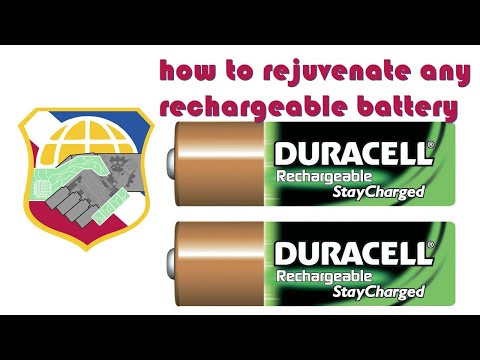 0:05:24
0:05:24
 0:02:21
0:02:21
 0:00:46
0:00:46
 0:08:28
0:08:28
 0:06:00
0:06:00
 0:11:10
0:11:10
 0:10:45
0:10:45
 0:04:28
0:04:28
 0:02:07
0:02:07
 0:15:28
0:15:28