filmov
tv
Connecting to PostGres | Tableau Cloud

Показать описание
In this video, you will learn how to connect Tableau Desktop to an on-premise PostgreSQL Server and schedule an extract refresh in Tableau Cloud. Follow along as we guide you through the process, from setting up the connection to publishing the data source and scheduling the refresh. Enhance your data visualization skills with Tableau and unlock the power of PostgreSQL!
Connecting to PostGreSQL:
Step 1: Select PostGreSQL connector in Tableau Desktop's Connect Pane.
Step 2: Sign in to the server with the correct credentials.
Step 3: Drag desired tables to workbook and extract data.
Step 4: Publish Data Source/Workbook.
Step 5: Choose Project to save Data Source.
Step 6: Tableau Cloud shows published data source page.
Step 7: Select desired Extract Schedule.
Step 8: What if using a Live Connection to on-prem server?
Resources:
PostgreSQL
Use Tableau Bridge to Keep Data Fresh
Install Bridge
Use Bridge for Private Cloud Data
Set Up a Bridge Refresh Schedule
Common Errors:
Error "NO_POOLED_AGENTS_ASSIGNED" Refreshing Pooled Bridge Data Sources
-----------------------------------------------------------------------
Connecting to PostGreSQL:
Step 1: Select PostGreSQL connector in Tableau Desktop's Connect Pane.
Step 2: Sign in to the server with the correct credentials.
Step 3: Drag desired tables to workbook and extract data.
Step 4: Publish Data Source/Workbook.
Step 5: Choose Project to save Data Source.
Step 6: Tableau Cloud shows published data source page.
Step 7: Select desired Extract Schedule.
Step 8: What if using a Live Connection to on-prem server?
Resources:
PostgreSQL
Use Tableau Bridge to Keep Data Fresh
Install Bridge
Use Bridge for Private Cloud Data
Set Up a Bridge Refresh Schedule
Common Errors:
Error "NO_POOLED_AGENTS_ASSIGNED" Refreshing Pooled Bridge Data Sources
-----------------------------------------------------------------------
Connecting to PostGres | Tableau Cloud
Postgresql with Tableau Desktop and Simple Tableau Report
Intro to Tableau - Part 3 : Connecting a Database
Tableau - Connecting With Different Database
how to connect postgres with tableau
Connecting Tableau to SQL Server Database | Running SQL Queries
Tableau Server (Part 12) - How to Enable PostgreSQL in Tableau Server
How to Create Database and Tables PostgreSQL
How To Connect To A PostgreSQL Database Server || PostgreSQL 14 || pgAdmin || SQL Shell psql
How to Install the Correct Drivers for PostgreSQL on Tableau Server for Linux
PostgreSQL: How to Connect to Databases | Course | 2019
Connecting to Salesforce | Tableau Cloud
Conectar Tableau con Postgres
Writing Custom SQL in Tableau
How to Access to Tableau Server Repository
DS16 Tableau Server Postgres Analysis
How to import a Postgres SQL dataset into the power BI
Tableau - Cross Database Joins
How to connect Tableau to REST APIs LIVE via Progress?
JDBC connectors in Tableau
Senior Programmers vs Junior Developers #shorts
PostgreSQL - Download and install ODBC drivers for PostgreSQL
Working with multiple data sources in Tableau
My Jobs Before I was a Project Manager
Комментарии
 0:03:48
0:03:48
 0:03:20
0:03:20
 0:08:10
0:08:10
 0:01:53
0:01:53
 0:07:05
0:07:05
 0:02:57
0:02:57
 0:05:40
0:05:40
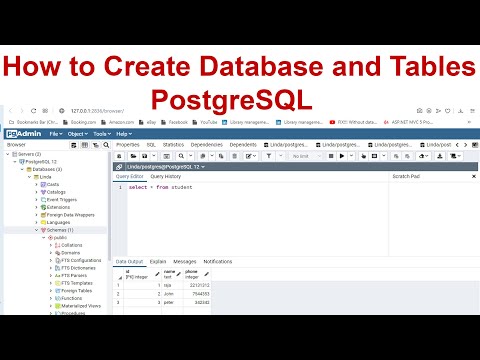 0:07:13
0:07:13
 0:04:05
0:04:05
 0:02:16
0:02:16
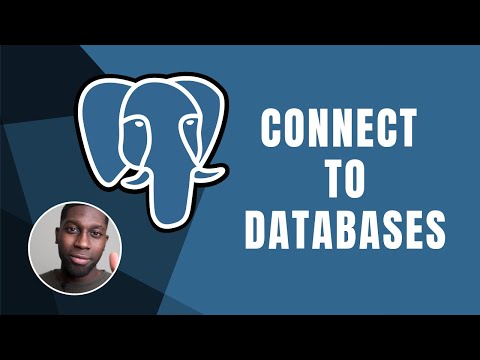 0:04:39
0:04:39
 0:01:52
0:01:52
 0:00:59
0:00:59
 0:04:07
0:04:07
 0:09:30
0:09:30
 1:28:28
1:28:28
 0:04:20
0:04:20
 0:07:39
0:07:39
 0:20:04
0:20:04
 0:54:39
0:54:39
 0:00:34
0:00:34
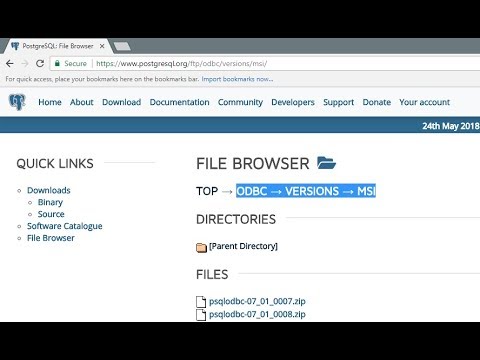 0:03:01
0:03:01
 0:14:04
0:14:04
 0:00:15
0:00:15