filmov
tv
How To Connect To A PostgreSQL Database Server || PostgreSQL 14 || pgAdmin || SQL Shell psql

Показать описание
#knowledge360 #akramsohail #akramsohailproject
You Are Hearty Welcomed To My Channel Knowledge 360. Here I post technical videos, mainly related to computer science and programming. I am posting project videos with coding explanations. I make tutorial videos on Technical Topics. Stay Connected, Stay Tuned, Study Smart.
- Knowledge 360 (Akram Sohail)
Only 3.9% of viewers are subscribing to my channel 😓.
I request you to please give click on Subscribe button.
It really helps me grow 😢.
Please Like, Comment, and Subscribe to my channel. ❤
Follow me on Social Media
--------------------------------------------------
Topics
---------
Oracle
MySQL
PostgreSQL
SQL Server
PHP
C
C++
Java
JavaScript
HTML/CSS
jQuery
Ajax
Bootstrap
Angular
Linux
Ubuntu
Windows
Description
------------------
Connect to PostgreSQL database server using pgAdmin
-----------------------------------------------------------------------------------------
Step1: Launch the pgAdmin application
Step2: Create a server
Step3: Provide the server name
Step4: Provide the host and password
Step5: Expanding the server
Step6: Open the Query tool
Step7: Enter the command in the Query editor
Select Version();
Connect to PostgreSQL database server using psql
----------------------------------------------------------------------------------
Step1: Open the psql
Step2: Connect the Database
Step3: Entering a command to relate with the PostgreSQL Database Server
SELECT version();
You Are Hearty Welcomed To My Channel Knowledge 360. Here I post technical videos, mainly related to computer science and programming. I am posting project videos with coding explanations. I make tutorial videos on Technical Topics. Stay Connected, Stay Tuned, Study Smart.
- Knowledge 360 (Akram Sohail)
Only 3.9% of viewers are subscribing to my channel 😓.
I request you to please give click on Subscribe button.
It really helps me grow 😢.
Please Like, Comment, and Subscribe to my channel. ❤
Follow me on Social Media
--------------------------------------------------
Topics
---------
Oracle
MySQL
PostgreSQL
SQL Server
PHP
C
C++
Java
JavaScript
HTML/CSS
jQuery
Ajax
Bootstrap
Angular
Linux
Ubuntu
Windows
Description
------------------
Connect to PostgreSQL database server using pgAdmin
-----------------------------------------------------------------------------------------
Step1: Launch the pgAdmin application
Step2: Create a server
Step3: Provide the server name
Step4: Provide the host and password
Step5: Expanding the server
Step6: Open the Query tool
Step7: Enter the command in the Query editor
Select Version();
Connect to PostgreSQL database server using psql
----------------------------------------------------------------------------------
Step1: Open the psql
Step2: Connect the Database
Step3: Entering a command to relate with the PostgreSQL Database Server
SELECT version();
Комментарии
 0:04:21
0:04:21
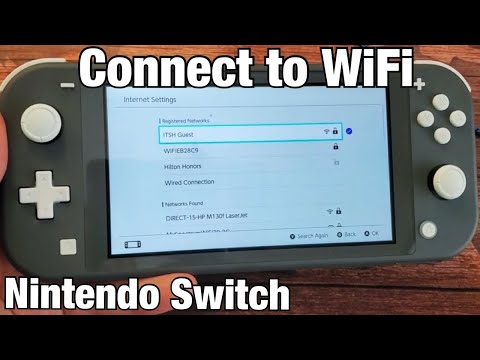 0:01:37
0:01:37
 0:03:28
0:03:28
 0:01:11
0:01:11
 0:00:58
0:00:58
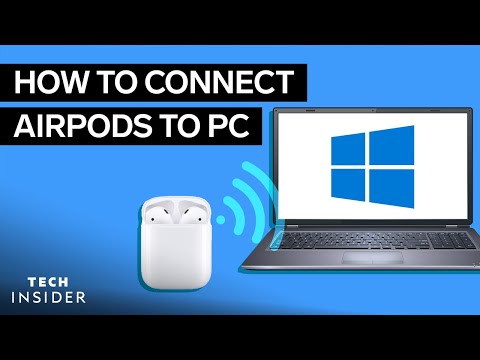 0:01:12
0:01:12
 0:02:07
0:02:07
 0:08:15
0:08:15
 0:01:15
0:01:15
 0:01:20
0:01:20
 0:00:50
0:00:50
 0:02:01
0:02:01
 0:01:31
0:01:31
 0:27:23
0:27:23
 0:00:48
0:00:48
 0:01:50
0:01:50
 0:00:46
0:00:46
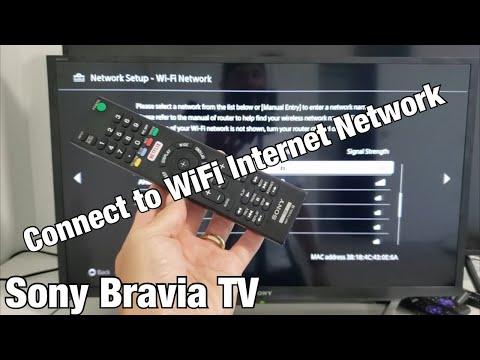 0:02:21
0:02:21
 0:01:57
0:01:57
 0:02:27
0:02:27
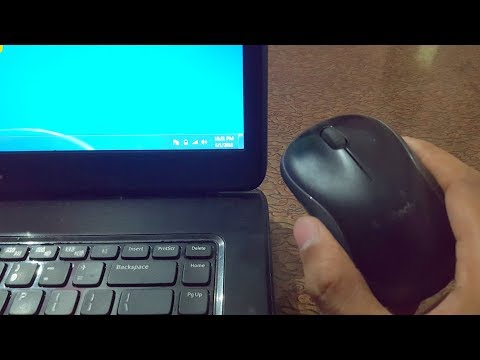 0:01:30
0:01:30
 0:03:26
0:03:26
 0:02:35
0:02:35
 0:01:32
0:01:32