filmov
tv
How to Install the Correct Drivers for PostgreSQL on Tableau Server for Linux
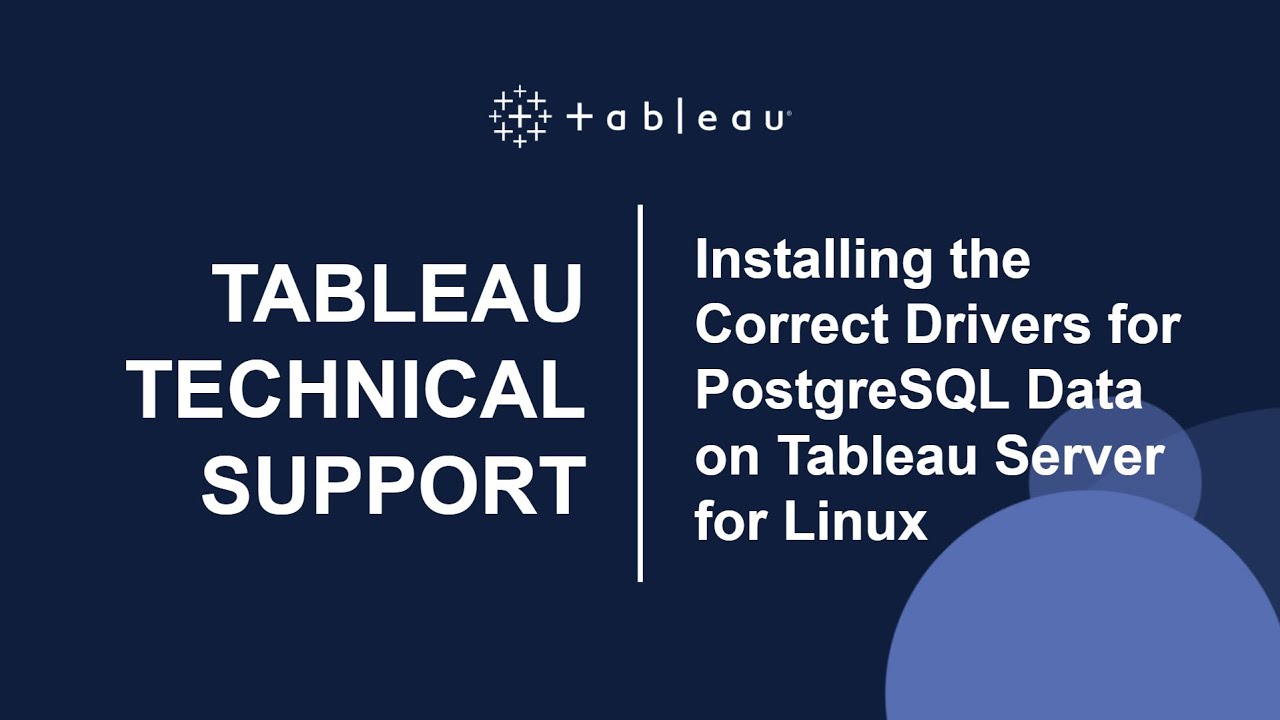
Показать описание
How to install the correct drivers for PostgreSQL on Tableau Server for Linux
00:00 - Start and introduction of content
00:10 - Encountering an error message indicating a driver problem
00:35 - Copy the download URL address and paste into browser address bar
00:51 - Open a connection to Linux Server and paste the above URL address into the command prompt to download
01:07 - Move the file into the Tableau drivers’ folder
01:21 - Copy .jar file into this server location /opt/tableau/tableau_driver/jdbc
01:38 - Try connecting to a PostgreSQL data source again
01:47 - If the data source doesn’t load, restart Tableau Server
02:00 - Connect again and this time Tableau Server will automatically load the driver and display your data
02:15 - The end
00:00 - Start and introduction of content
00:10 - Encountering an error message indicating a driver problem
00:35 - Copy the download URL address and paste into browser address bar
00:51 - Open a connection to Linux Server and paste the above URL address into the command prompt to download
01:07 - Move the file into the Tableau drivers’ folder
01:21 - Copy .jar file into this server location /opt/tableau/tableau_driver/jdbc
01:38 - Try connecting to a PostgreSQL data source again
01:47 - If the data source doesn’t load, restart Tableau Server
02:00 - Connect again and this time Tableau Server will automatically load the driver and display your data
02:15 - The end
How To Install Laminate Flooring For Beginners
How To Install Baseboard Like A Professional With No Gaps! DIY Pro Tips And Tricks For Beginners!
Install FLAT Spline the proper and easy way.
The Correct Direction to Install Performance Rotors on Your Car or Truck
Piston Rings Installation Easily l How To Install Piston Rings
How to Install a Drop Ceiling | Armstrong Ceilings for the Home
How To Install R Panel & PBR Metal Roofing Panels - Screw Pattern + Screw Spacing + Overlapping
How to Install Python - The Right Way
Cách Lắp Ghế Chữ Đúng Kỹ Thuật Để Sử Dụng Lâu Bền #dogoxuanhuy #xuanhuy #dogo #đồ_gỗ #dogodep...
How to install a Pre-hung Interior Door for beginners
HOW TO INSTALL WALLPAPER LIKE A PRO : START TO FINISH TUTORIAL
Tile Floor 101 | Step by Step How to Install Tile for the First Time
How to install an Intel CPU without breaking pins under 60 seconds! (LGA 1200)
#255 - The Correct Way To Install A Yard Hydrant!
Install Corrugated Metal Roofing. EASY VIDEO Screw Placement +Screw Location + Overlapping Panels
How To Replace a Window
How to install a guide bar and chain on a chainsaw.
How to Install Quarter Round (with a finished end cap) for Beginners!
How to Install Case Fans into a Desktop PC
How to Install A Toilet Wax Ring
How to correctly install a mower blade
How to Install Baseboards - Step-by-Step for Beginners
How to Install a Joist Hanger
How to Install a Toilet | The Home Depot
Комментарии
 0:04:10
0:04:10
 0:10:17
0:10:17
 0:01:28
0:01:28
 0:02:02
0:02:02
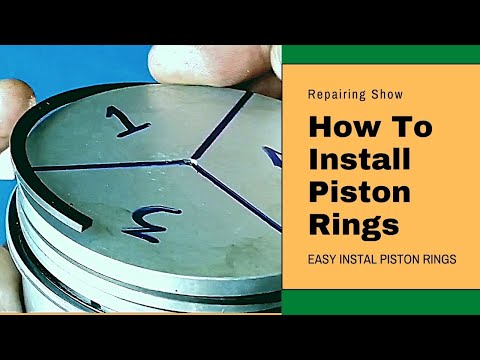 0:03:12
0:03:12
 0:13:29
0:13:29
 0:05:18
0:05:18
 0:04:59
0:04:59
 0:00:21
0:00:21
 0:11:41
0:11:41
 0:08:32
0:08:32
 0:16:41
0:16:41
 0:01:02
0:01:02
 0:04:28
0:04:28
 0:06:05
0:06:05
 0:04:12
0:04:12
 0:01:00
0:01:00
 0:03:47
0:03:47
 0:06:13
0:06:13
 0:00:53
0:00:53
 0:01:45
0:01:45
 0:13:21
0:13:21
 0:01:02
0:01:02
 0:02:36
0:02:36