filmov
tv
Mastering details in Blender - trim sheets tutorial

Показать описание
Let's build a system to manage details that works in every situation and that will allow us to easily swap them around with just one click, all of this while tweaking the amount of available geometry to either get infinite details or nice and crisp close-ups.
Learn how to use trim sheets effectively in your scenes!
All the decorations you see in this video (and more!) are included into my Classical Mouldings - Vol 1 pack, check it out at the link down below!
CLASSICAL MOULDINGS - VOL 1:
GOBOS, LIGHT & STENCILS:
Timestamps
00:00 - Intro
00:39 - Building the trim sheet
04:29 - Vertex painting
05:34 - Baking the textures
08:08 - Textures setup
09:07 - basic UV manipulation
10:09 - Restoring tileability
11:02 - Stacked UVs
11:48 - Multiple UVs
12:45 - Displacement maps
14:50 - Custom properties
15:16 - Using drivers
18:07 - Final setup review
18:30 - rendering tips
My contacts:
Twitter
Instagram
Learn how to use trim sheets effectively in your scenes!
All the decorations you see in this video (and more!) are included into my Classical Mouldings - Vol 1 pack, check it out at the link down below!
CLASSICAL MOULDINGS - VOL 1:
GOBOS, LIGHT & STENCILS:
Timestamps
00:00 - Intro
00:39 - Building the trim sheet
04:29 - Vertex painting
05:34 - Baking the textures
08:08 - Textures setup
09:07 - basic UV manipulation
10:09 - Restoring tileability
11:02 - Stacked UVs
11:48 - Multiple UVs
12:45 - Displacement maps
14:50 - Custom properties
15:16 - Using drivers
18:07 - Final setup review
18:30 - rendering tips
My contacts:
The SIMPLE Way to Model ANYTHING in Blender!
If I Started Blender In 2025, I'd Do This
Mastering details in Blender - trim sheets tutorial
Easy Blender Lighting HACK [Blender Tutorial]
How To ACTUALLY Learn Blender (The 1% Strategy)
How PROS Texture: 3 Easy Methods! Blender 3D
Blender - Topology Fundamentals
How To Actually Learn Blender In 2025
Blender for Beginners: Object Mode vs Edit Mode
Become a Blender PRO in 2025 with this workflow!
MASTERING Materials and Rendering: Blender Basics Part 2
All 80+ Blender material nodes explained in under 30 minutes
Blender Secrets - Do you know all 5 of these Bevel methods?
This Lighting Trick Changed My Life..
Become a Boolean PRO in Blender
Blender Tutorial: Precision Size, Scale and measurement
Master Camera Tracking in 4 Minutes | Blender Tutorial
The MOST IMPORTANT Topology Tutorial for Beginners in Blender (Aryan)
Mastering Essential Blender Add-Ons for Efficient 3D Workflow | Beginner Tutorial
Sculpting in Blender: A Complete Beginner's Guide
Blender Secrets - The magic of Grid Fill
Blender Modeling Tip #5 - Baking Custom Normal Patterns (Arijan) #shorts #blender #tutorial
Blender 3D's Animation Secret: Mastering the Infinite Loop!
Mastering the Blender Walk Cycle: Tips and Tricks for Animators!
Комментарии
 0:05:40
0:05:40
 0:10:51
0:10:51
 0:19:44
0:19:44
 0:02:01
0:02:01
 0:05:30
0:05:30
 0:15:34
0:15:34
 0:48:44
0:48:44
 0:35:49
0:35:49
 0:00:58
0:00:58
 0:08:46
0:08:46
 0:15:16
0:15:16
 0:28:53
0:28:53
 0:01:02
0:01:02
 0:01:53
0:01:53
 0:09:41
0:09:41
 0:05:36
0:05:36
 0:04:25
0:04:25
 0:10:56
0:10:56
 0:20:12
0:20:12
 0:33:17
0:33:17
 0:01:00
0:01:00
 0:01:00
0:01:00
 0:00:05
0:00:05
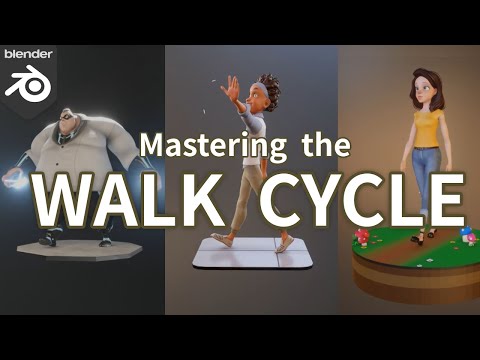 0:47:07
0:47:07