filmov
tv
Mastering the Blender Walk Cycle: Tips and Tricks for Animators!

Показать описание
In this comprehensive tutorial on mastering the Blender walk cycle, I'll go over all the tips and tricks you need to know as a animator. Whether you're new to Blender or an experienced user, this tutorial will teach you how to create a realistic and smooth walk cycle that will bring life to your characters.
I'll start with a breakdown of the importance of personality in a walk. Looking at posing and timing. Then, we'll look to apply those principles in Blender, using keyframe animation and the graph editor to create a fluid and convincing walk cycle.
Throughout the tutorial, I'll share some valuable tips and tricks for optimizing your workflow, including refining your pose, cleaning knee pops and the importance of keeping things simple.
Whether you're creating an animated short film or a video game, mastering the Blender walk cycle is a crucial skill for any animator. So if you're ready to take your animation skills to the next level, join us for this in-depth tutorial on the Blender walk cycle.
Don't forget to like, comment, and subscribe to our channel for more Blender tutorials! And if you have any questions or feedback, feel free to leave a comment below. Thanks for watching!
#blender #blendertutorial #walkcycle #blenderanimation #aniamtion #3danimation #blender3d #blendertutorialforbeginners #tutorial #howto #cganimation #characteranimation #animationworkflow #animationforbeginners #animationvideo #computeranimation
I'll start with a breakdown of the importance of personality in a walk. Looking at posing and timing. Then, we'll look to apply those principles in Blender, using keyframe animation and the graph editor to create a fluid and convincing walk cycle.
Throughout the tutorial, I'll share some valuable tips and tricks for optimizing your workflow, including refining your pose, cleaning knee pops and the importance of keeping things simple.
Whether you're creating an animated short film or a video game, mastering the Blender walk cycle is a crucial skill for any animator. So if you're ready to take your animation skills to the next level, join us for this in-depth tutorial on the Blender walk cycle.
Don't forget to like, comment, and subscribe to our channel for more Blender tutorials! And if you have any questions or feedback, feel free to leave a comment below. Thanks for watching!
#blender #blendertutorial #walkcycle #blenderanimation #aniamtion #3danimation #blender3d #blendertutorialforbeginners #tutorial #howto #cganimation #characteranimation #animationworkflow #animationforbeginners #animationvideo #computeranimation
Комментарии
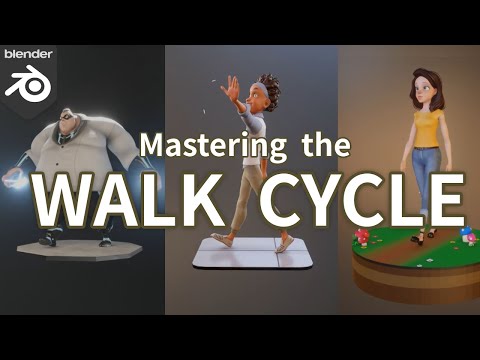 0:47:07
0:47:07
 0:45:37
0:45:37
 0:11:25
0:11:25
 0:35:41
0:35:41
 0:07:38
0:07:38
 0:17:27
0:17:27
 1:35:39
1:35:39
 0:09:52
0:09:52
 0:01:24
0:01:24
 0:07:30
0:07:30
 0:00:06
0:00:06
 0:16:48
0:16:48
 0:04:03
0:04:03
 0:41:52
0:41:52
 0:16:32
0:16:32
 0:00:10
0:00:10
 0:00:35
0:00:35
 0:10:35
0:10:35
 0:05:53
0:05:53
 0:07:20
0:07:20
 0:00:06
0:00:06
 0:00:06
0:00:06
 0:22:42
0:22:42
 0:00:27
0:00:27