filmov
tv
High resolution and refresh rate monitor in 1999? (Apple Studio Display CRT)

Показать описание
**I will be remaking this video at a later date**
This 21 inch (19.8 viewable) Apple Studio Display with a Sony Trinitron CRT display was first released in 1999 as a monitor for the PowerMac G3 desktop computers. While those computers are undeniably obsolete their monitors are capable of displaying graphics from my 1080 Ti with a much better contrast and refresh rate than my standard LCD. This monitor is capable of 1600x1200 at 85hz which is impressive for the time and still viable today. In addition, due to the analog nature of CRTs, this monitor brings the response time in down from 6ms to virtually 0.
The question I have is whether or not I it is possible to adjust the screen geometry on this screen with a a driver. If not, would it be possible to pull out an old OS9 machine and use that to adjust the screen and hope it preserves the layout in OSX/Windows 10?
This 21 inch (19.8 viewable) Apple Studio Display with a Sony Trinitron CRT display was first released in 1999 as a monitor for the PowerMac G3 desktop computers. While those computers are undeniably obsolete their monitors are capable of displaying graphics from my 1080 Ti with a much better contrast and refresh rate than my standard LCD. This monitor is capable of 1600x1200 at 85hz which is impressive for the time and still viable today. In addition, due to the analog nature of CRTs, this monitor brings the response time in down from 6ms to virtually 0.
The question I have is whether or not I it is possible to adjust the screen geometry on this screen with a a driver. If not, would it be possible to pull out an old OS9 machine and use that to adjust the screen and hope it preserves the layout in OSX/Windows 10?
What's Important When Choosing a Monitor: Resolution or Refresh Rate?
High Refresh Rate Or High Resolution
High Resolution or High Refresh Rate?
Resolution vs Refresh Rate for Gaming? - ThioJoeTech
Higher FPS vs Higher Resolution
What's The Best Frame Rate For Gaming? 🤔 60 vs 120 vs 240 FPS
What's the Resolution and Refresh Rate of Your Eyes?
Why Higher Refresh Rates Matter - 30Hz vs 60Hz vs 120Hz vs 240Hz vs 540Hz
Why the RX 7600 XT Is Breaking Records vs NVIDIA RTX & GTX in 2025!
Choose 1: High Refresh Rate; Better Resolution
What Resolution and Refresh Rate Are The Best Value? - August Q&A
Don’t Buy the Wrong Resolution - 1080p vs 1440p vs 4K
4K Resolution Versus High Frame Rate - The Lobby
Do you need a High Refresh Rate Monitor?
27' 1440p vs 4k High Refresh Rate: 4K Worth Your Kidney?
FPS Vs. Hz Explained
How to Setup High Resolution and High Refresh Rates on Series X/S! (120Hz, 1440p etc)
ViewSonic G220fb: An Awesome 21' CRT Monitor from 2003 for Retro Gaming
How To change iPhone Display Refresh Rate
Watch This BEFORE You Buy a Monitor!
1,000,000 Frames Per Second 🎥 #cameragear
Galaxy S20 60Hz vs 120Hz Display Refresh Rate Comparison
Why High FPS Matters
Does High FPS make you a better gamer? Ft. Shroud - FINAL ANSWER
Комментарии
 0:03:09
0:03:09
 0:12:13
0:12:13
 0:00:31
0:00:31
 0:04:32
0:04:32
 0:01:00
0:01:00
 0:11:28
0:11:28
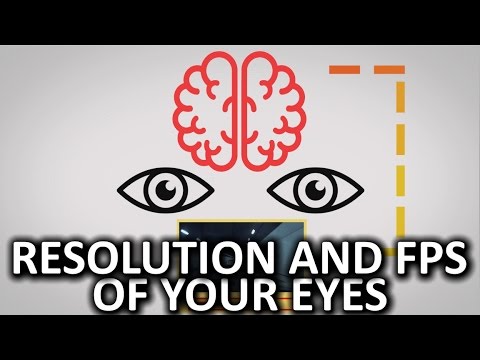 0:05:33
0:05:33
 0:14:10
0:14:10
 0:06:09
0:06:09
 0:00:44
0:00:44
 0:28:27
0:28:27
 0:12:28
0:12:28
 0:11:30
0:11:30
 0:07:52
0:07:52
 0:08:39
0:08:39
 0:03:08
0:03:08
 0:03:12
0:03:12
 0:25:10
0:25:10
 0:01:46
0:01:46
 0:12:18
0:12:18
 0:00:57
0:00:57
 0:01:18
0:01:18
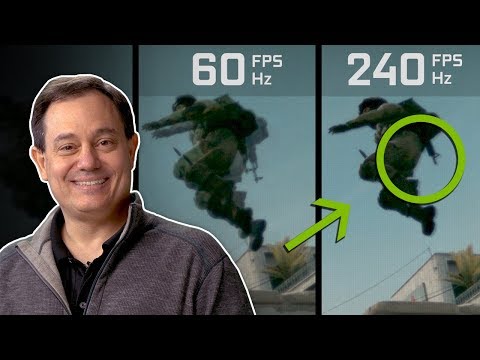 0:06:12
0:06:12
 0:36:12
0:36:12