filmov
tv
Uncovering All Math Features in iOS18 Math Notes

Показать описание
Apple recently released I.O.S. 18 which offers a lot new features on apple’s devices. In the new O.S., Apple made changes to the calculator app including Math Notes which provide some helpful features for teachers and students alike. In this video, I will uncover all those Math features and hopefully share insights on how to use and maximize the app.
Let me know in the comments if you figure out more features.
You can check out the rest of iOS18 features here:
#math #maths #graphing #ios18 #iphone #ipad #ipadair #mathnotes #apple #functions #trigonometry #factorial #radicals #hyperbolic #calculator #mathtricks #viral
#manim #aivoiceover
-----
Intro Music:
Hopeful Freedom by Asher Fulero
Background Music:
-----
AI Voiceover:
"Will" voice c/o Elevenlabs
-----
----
Social Media Accounts:
Chapters:
00:00 Introduction to iOS18 Updates
00:36 Scientific Calculator
01:00 Convert Mode
01:28 Intro to Math Notes
02:28 Unit Conversion
03:05 Arithmetic Operations
03:43 Dealing with Negative Numbers
04:11 Dealing with Fractions
04:27 Dealing with Complex Numbers
04:40 Multiple Operations
04:56 Constants
05:21 Intro to Functions
05:49 Solving Equations
06:09 Radicals
06:25 Absolute Value
06:46 Floor and Ceiling Function
07:07 Factorials
07:54 Combination and Permutation
08:11 Exponential
08:27 Logarithmic
08:57 Trigonometric
09:19 Inverse Trigonometric
10:01 Hyperbolic
10:21 Inverse Hyperbolic
10:57 Graphing Polynomials
11:53 Graphing Absolute Value, Floor, and Ceiling
12:23 Graphing Exponential and Logarithmic
12:42 Graphing Trigonometric
13:16 Graphing Inverse Trigonometric
13:40 Graphing Hyperbolic
14:01 Graphing Inverse Hyperbolic
14:13 Graphing Implicit Functions
14:42 Summations
14:59 Calculus
15:29 Linear Algebra
15:50 Number Theory
16:51 Summary
Let me know in the comments if you figure out more features.
You can check out the rest of iOS18 features here:
#math #maths #graphing #ios18 #iphone #ipad #ipadair #mathnotes #apple #functions #trigonometry #factorial #radicals #hyperbolic #calculator #mathtricks #viral
#manim #aivoiceover
-----
Intro Music:
Hopeful Freedom by Asher Fulero
Background Music:
-----
AI Voiceover:
"Will" voice c/o Elevenlabs
-----
----
Social Media Accounts:
Chapters:
00:00 Introduction to iOS18 Updates
00:36 Scientific Calculator
01:00 Convert Mode
01:28 Intro to Math Notes
02:28 Unit Conversion
03:05 Arithmetic Operations
03:43 Dealing with Negative Numbers
04:11 Dealing with Fractions
04:27 Dealing with Complex Numbers
04:40 Multiple Operations
04:56 Constants
05:21 Intro to Functions
05:49 Solving Equations
06:09 Radicals
06:25 Absolute Value
06:46 Floor and Ceiling Function
07:07 Factorials
07:54 Combination and Permutation
08:11 Exponential
08:27 Logarithmic
08:57 Trigonometric
09:19 Inverse Trigonometric
10:01 Hyperbolic
10:21 Inverse Hyperbolic
10:57 Graphing Polynomials
11:53 Graphing Absolute Value, Floor, and Ceiling
12:23 Graphing Exponential and Logarithmic
12:42 Graphing Trigonometric
13:16 Graphing Inverse Trigonometric
13:40 Graphing Hyperbolic
14:01 Graphing Inverse Hyperbolic
14:13 Graphing Implicit Functions
14:42 Summations
14:59 Calculus
15:29 Linear Algebra
15:50 Number Theory
16:51 Summary
Комментарии
 0:17:54
0:17:54
 0:11:34
0:11:34
 0:00:23
0:00:23
 0:26:18
0:26:18
 0:00:30
0:00:30
 0:07:40
0:07:40
 0:12:27
0:12:27
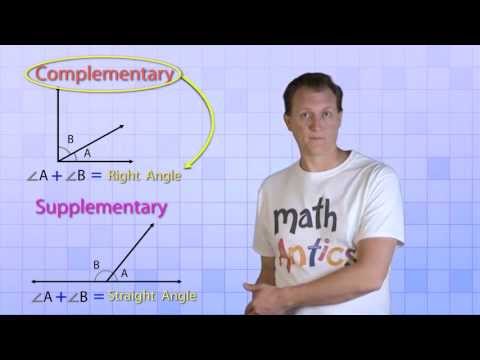 0:07:46
0:07:46
 0:00:46
0:00:46
 0:08:22
0:08:22
 0:03:14
0:03:14
 0:10:14
0:10:14
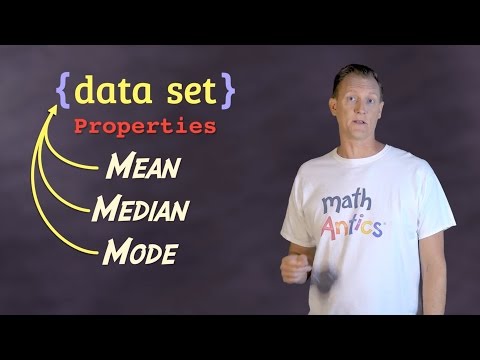 0:11:04
0:11:04
 0:13:53
0:13:53
 0:00:37
0:00:37
 0:13:24
0:13:24
 0:06:18
0:06:18
 0:09:17
0:09:17
 0:09:15
0:09:15
 0:03:22
0:03:22
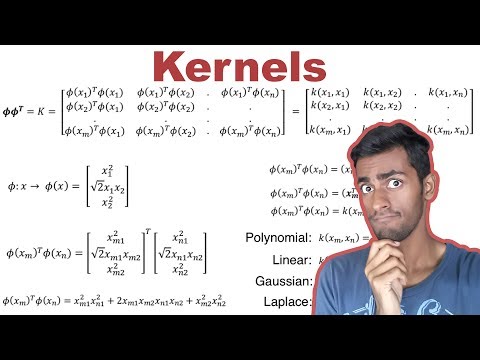 0:07:30
0:07:30
 0:07:40
0:07:40
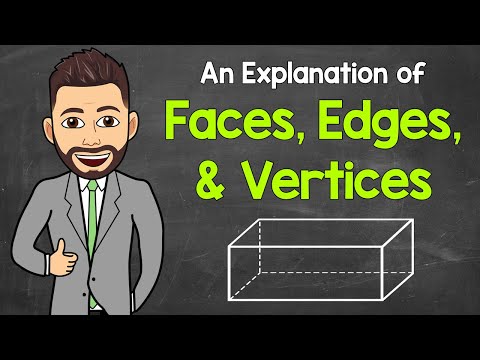 0:04:38
0:04:38
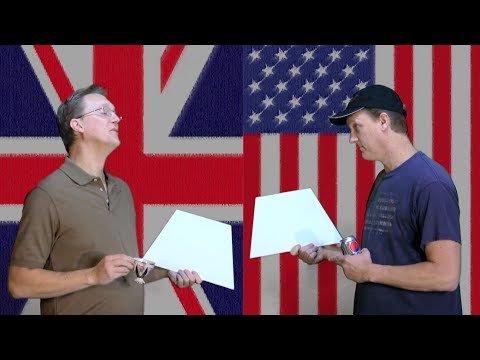 0:09:50
0:09:50