filmov
tv
Create a SIMPLE Floor Plan - AutoCAD 2025 (FULL Video!)

Показать описание
Check out the FREE AutoCAD Masterclass:
Check out the AutoCAD Accelerator Program! Designed for Designers!
In this video we detail the creation of a simple floor plan in AutoCAD. This video is a combined video of both of our Floor Plan Videos, just put into 1!
Timestamps:
0:00 - Introduction
0:10 - Outline
0:32 - Setting Units
1:20 - Outer Walls
3:02 - Inner Walls
6:18 - Offsetting Walls
7:16 - Trimming Overlapping Lines
8:16 - Setting Door + Window Layers
9:02 - Creating Door Block
11:16 - Creating Double Door
12:27 - Creating Window Block
14:36 - Add Doors to Drawing
16:13 - Adding Windows
17:07 - Edit Block Sizes
19:25 - Check Out Our Upcoming Webinar!
19:35 - Text Settings
22:00 - Dimension Styles
25:05 - Hatching
#autocad2025 #autocad2025floorplan #floorplan #autocadtutorial #autocad2025tutorial #autocadfloorplantutorial #autocadguide #autocadforbeginners #autocadbeginner #autocad2025forbeginner #autocadfloorplan #autocadfloorplans #autocad
Check out the AutoCAD Accelerator Program! Designed for Designers!
In this video we detail the creation of a simple floor plan in AutoCAD. This video is a combined video of both of our Floor Plan Videos, just put into 1!
Timestamps:
0:00 - Introduction
0:10 - Outline
0:32 - Setting Units
1:20 - Outer Walls
3:02 - Inner Walls
6:18 - Offsetting Walls
7:16 - Trimming Overlapping Lines
8:16 - Setting Door + Window Layers
9:02 - Creating Door Block
11:16 - Creating Double Door
12:27 - Creating Window Block
14:36 - Add Doors to Drawing
16:13 - Adding Windows
17:07 - Edit Block Sizes
19:25 - Check Out Our Upcoming Webinar!
19:35 - Text Settings
22:00 - Dimension Styles
25:05 - Hatching
#autocad2025 #autocad2025floorplan #floorplan #autocadtutorial #autocad2025tutorial #autocadfloorplantutorial #autocadguide #autocadforbeginners #autocadbeginner #autocad2025forbeginner #autocadfloorplan #autocadfloorplans #autocad
Making a simple floor plan in AutoCAD: Part 1 of 3
Create a SIMPLE Floor Plan - AutoCAD 2025 (FULL Video!)
Create a SIMPLE Floor Plan: AutoCAD 2025 - Part 1 of 2
AutoCAD 2D Basics - Tutorial to draw a simple floor plan (Fast and efective!) PART 1
How to Make a Floorplan in Excel : Microsoft Excel Tips
AutoCAD 2024 Basic 2D Floor Plan For Beginner Complete
Floor Plan Design TUTORIAL
How to Sketch a Floor Plan | COMPLETE Beginner's Guide!! Step by Step (2021)
How to Draw a Floor Plan in AutoCAD (Basic Tutorial) @nishamathur435
Making a simple floor plan in AutoCAD: Part 2 of 3
AutoCAD Floor Plan Tutorial
Making a simple floor plan in AutoCAD: Part 3 of 3
SketchUp Interior Design Tutorial — How to Create a Floor Plan (in 7 EASY Steps)
How To Create a Floor Plan with SketchUp Free (7 EASY Steps)
Creating a Floor Plan Layout – How to Approach Designing Floor Plans and Space Planning
AutoCAD 2020: Making A Simple Floor Plan Quickly And Effectively
How to Create a Floor Plan | For Interior Designers
How to Create a Floor Plan for Beginners Part 1/2 | Simpleng Inhinyero
Tips for High Performance Home Floorplan: Designing Out Condensation, Odors, Discomfort, and Hassle
AutoCAD Simple Floor Plan for Beginners - 1 of 5
AutoCAD 2D Basics - Tutorial to draw a simple floor plan (Fast and effective!) PART 2
Floor plan in Revit- Create simple floor plan in Revit
Floor Plan in Microsoft Word using Easy Measurement and Scaling Technique
AutoDesk Revit 2022 Basic Floor Plan Tutorial For Beginner
Комментарии
 0:12:17
0:12:17
 0:31:03
0:31:03
 0:19:36
0:19:36
 0:08:35
0:08:35
 0:08:16
0:08:16
 0:15:48
0:15:48
 0:08:37
0:08:37
 0:09:23
0:09:23
 0:15:28
0:15:28
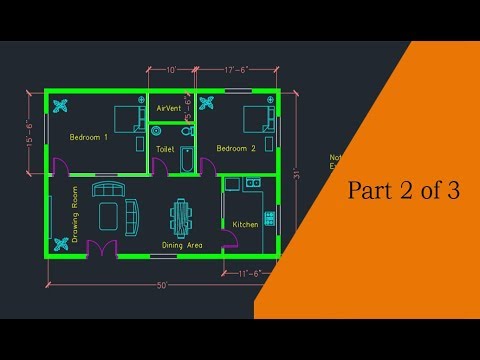 0:17:14
0:17:14
 0:12:10
0:12:10
 0:08:22
0:08:22
 0:19:32
0:19:32
 0:18:14
0:18:14
 0:06:04
0:06:04
 0:35:34
0:35:34
 0:34:48
0:34:48
 0:23:34
0:23:34
 0:06:44
0:06:44
 0:13:59
0:13:59
 0:09:06
0:09:06
 0:13:21
0:13:21
 1:44:11
1:44:11
 0:09:35
0:09:35