filmov
tv
Managing (Human) Resource Allocation in Smartsheet in Less than 15 Minutes!

Показать описание
With Smartsheet Legacy Resource Management, you can track and review how people are allocated across all of the projects they are working on to adjust and make better decisions about workloads. This 15 minute video will show you how to:
1. Assign 'Resource Viewer' rights in Smartsheet via User Management
2. Set your projects up correctly to see (human) resource allocations across multiple projects. A resource view provides a visual way to track and review how people in your Smartsheet plan (resources) are allocated across the projects they're working on. Use resource views to make decisions about resource workloads.
******************************
Kandis Porter is the Founder and Managing Director of Effective Flow Connections (EFC), a management consulting company that helps transform organizations through project management, process improvement, change management, facilitation of key meetings, and training. Kandis also works one-on-one with clients, focusing on Leadership development and growth. EFC enables organizations to do what they do, even better! Kandis Porter has more than 17 years of experience managing people and large projects in both the government and private sectors. She has supported clients in various industries, to include the Department of Defense, Federal Aviation Administration, utilities, medical device, non-profit, and learning & development. Kandis has a Master of Science Degree in Project Management (MSPM) from The George Washington University and Master of Business Administration (MBA) in Human Resources. In addition, she is a certified Project Management Professional (PMP), PMP Exam Prep Course Instructor through Project Management Institute, Prosci Change Manager, and Six Sigma Green Belt. She is also certified as a Myers Briggs Type Indicator (MBTI) Practitioner, Thomas-Kilmann Instrument (TKI) Practitioner, and is a DiSC Workshop facilitator.
1. Assign 'Resource Viewer' rights in Smartsheet via User Management
2. Set your projects up correctly to see (human) resource allocations across multiple projects. A resource view provides a visual way to track and review how people in your Smartsheet plan (resources) are allocated across the projects they're working on. Use resource views to make decisions about resource workloads.
******************************
Kandis Porter is the Founder and Managing Director of Effective Flow Connections (EFC), a management consulting company that helps transform organizations through project management, process improvement, change management, facilitation of key meetings, and training. Kandis also works one-on-one with clients, focusing on Leadership development and growth. EFC enables organizations to do what they do, even better! Kandis Porter has more than 17 years of experience managing people and large projects in both the government and private sectors. She has supported clients in various industries, to include the Department of Defense, Federal Aviation Administration, utilities, medical device, non-profit, and learning & development. Kandis has a Master of Science Degree in Project Management (MSPM) from The George Washington University and Master of Business Administration (MBA) in Human Resources. In addition, she is a certified Project Management Professional (PMP), PMP Exam Prep Course Instructor through Project Management Institute, Prosci Change Manager, and Six Sigma Green Belt. She is also certified as a Myers Briggs Type Indicator (MBTI) Practitioner, Thomas-Kilmann Instrument (TKI) Practitioner, and is a DiSC Workshop facilitator.
Комментарии
 0:10:57
0:10:57
 0:14:48
0:14:48
 0:14:57
0:14:57
 0:10:48
0:10:48
 0:06:51
0:06:51
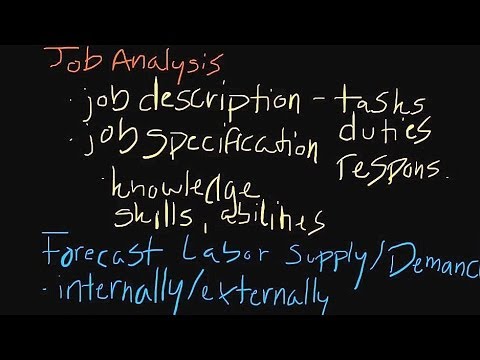 0:12:41
0:12:41
 0:08:46
0:08:46
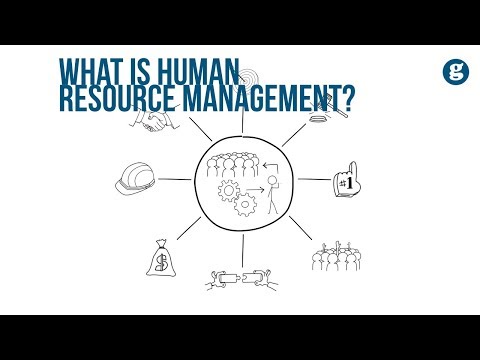 0:01:50
0:01:50
 0:15:59
0:15:59
 0:08:55
0:08:55
 1:05:22
1:05:22
 0:33:13
0:33:13
 0:02:06
0:02:06
 0:21:08
0:21:08
 0:05:24
0:05:24
 0:10:10
0:10:10
 0:13:04
0:13:04
 0:06:26
0:06:26
 0:09:31
0:09:31
 0:10:26
0:10:26
 0:25:39
0:25:39
 0:00:53
0:00:53
 0:03:42
0:03:42
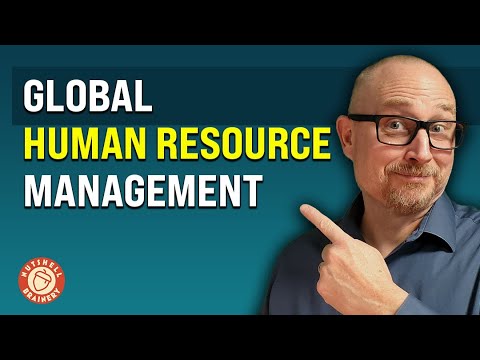 0:40:22
0:40:22