filmov
tv
4 Best Linux Distros You Should Use

Показать описание
Out of all the operating systems in existence, Linux (also known as GNU/Linux) is the most frowned upon, and there are a few reasons for the same. While overall adaptability, software support, and user experience remain the most common issues with Linux, OS saturation is also a huge issue. That said, most people involved in Linux treat the overwhelming number of choices as a plus point, as it gives them the ability and flexibility to try out different desktop environments and flavors and, ultimately, settle for what they like the best. However, if you haven’t tried Linux yet and want to start using it for whatever reason, here are some of the best Linux distros you should use and get started with.
There’s no such thing as the Best Linux Distribution. Like Windows or any operating system for the fact, every Linux distro has its own set of flaws. What matters is choosing the one that caters to your needs, and for that, this list is a compilation of distros that are considered all-rounders.
Table of Contents
1. Linux Mint
Linux Mint Vanessa - Best Linux Distros
Linux Mint has established itself as one of the best distros for beginner Linux users, thanks to Cinnamon’s simplicity (Linux Mint’s desktop environment) and ease of use. It’s an Ubuntu-based operating system that’s good for day-to-day usage and gaming. The Windows-like feel of Mint makes users switching from Windows feel at home and is one of the main selling points of the distro.
System Requirements:
2GB RAM (4GB Recommended)
20GB Disk space (100GB Recommended)
1024×728 pixels resolution display
A dual-core CPU
Flavors: Cinnamon, MATE, Xfce
Download Linux Mint
2. Pop!_OS
Pop!_OS is developed by a company named System76, which also sells PC hardware and laptops powered by the OS. The OS was originally made with STEM professionals in mind and comes with NVIDIA drivers preinstalled. Soon, the distro became a hit among gamers, largely because installing NVIDIA drivers on Linux wasn’t the most user-friendly work in the world.
Pop!_OS - best Linux distros
Pop!_OS is based on Ubuntu and uses the COSMIC desktop environment, which is Pop!_OS’ homemade desktop environment based on GNOME. However, unlike GNOME, it’s a lot cleaner and has got a few neat tricks up its sleeve, like the keyboard shortcuts, which makes Pop!_OS one of the cleanest Linux systems. Overall, Pop!_OS is a great option for budding creators as well as folks who want to game on Linux out of the box.
System Requirements:
4GB (8GB Recommended)
40GB Disk space (100GB Recommended)
A dual-core, 64-bit CPU
Flavors: None
Download Pop!_OS
3. Fedora
Fedora is the Ubuntu of the new world. It’s a cutting-edge Linux distro that’s an upstream version of the Red Hat Enterprise Linux. It uses the same RPM package manager and embraces Flatpaks and App Images, but more importantly (and the selling point of the distro) comes with a near-stock version of GNOME. Fedora is often one of the first Linux distros to embrace the latest versions of GNOME in its beta builds, which comes out every six months.
Fedora 36 - best Linux distros
And since Fedora is open-source, it also has a few community versions called Spins. Some of the popular spins are Plasma, Xfce, LXQT, MATE, and Cinnamon. Overall, Fedora might not be the best option for absolute beginners, but it’s great for those who know their way around Linux. Besides, Fedora’s got one of the most active distro communities on Reddit. Hence, if something goes wrong, the group of enthusiasts will always be there for the rescue.
Pros Cons
Cutting-edge Learning curve for a beginner
Great for stock GNOME lovers Requires a decently specced PC
Great for gamers and content creators
Excellent community
System Requirements:
2GB (8GB Recommended)
15GB Disk space (100GB Recommended)
A 2GHz dual-core, 64-bit CPU
Flavors: GNOME, KDE Plasma, Xfce, LXQT, MATE, Cinnamon, LXDE, SOAS, and i3 Tiling Window Manager
Download Fedora
4. Manjaro
If your friend says, “I installed an Arch-based Linux OS in just a few hours,” they are probably referring to Manjaro. Arch has always been an inconvenience for new Linux folks, but Manjaro makes it easy to taste Arch. It’s one of the best Arch-based Linux distros that comes in three official flavors/variants — KDE Plasma, Xfce, and GNOME.
System Requirements:
2GB RAM (8GB Recommended)
30GB Disk space (80GB Recommended)
A 2GHz Dual-core, 64-bit CPU
Flavors: GNOME, KDE Plasma, Xfce, Budgie, MATE, Cinnamon, Sway, and i3 Tiling Window Manager
#tecshort
#technology
#Linux
#Distros
#use
There’s no such thing as the Best Linux Distribution. Like Windows or any operating system for the fact, every Linux distro has its own set of flaws. What matters is choosing the one that caters to your needs, and for that, this list is a compilation of distros that are considered all-rounders.
Table of Contents
1. Linux Mint
Linux Mint Vanessa - Best Linux Distros
Linux Mint has established itself as one of the best distros for beginner Linux users, thanks to Cinnamon’s simplicity (Linux Mint’s desktop environment) and ease of use. It’s an Ubuntu-based operating system that’s good for day-to-day usage and gaming. The Windows-like feel of Mint makes users switching from Windows feel at home and is one of the main selling points of the distro.
System Requirements:
2GB RAM (4GB Recommended)
20GB Disk space (100GB Recommended)
1024×728 pixels resolution display
A dual-core CPU
Flavors: Cinnamon, MATE, Xfce
Download Linux Mint
2. Pop!_OS
Pop!_OS is developed by a company named System76, which also sells PC hardware and laptops powered by the OS. The OS was originally made with STEM professionals in mind and comes with NVIDIA drivers preinstalled. Soon, the distro became a hit among gamers, largely because installing NVIDIA drivers on Linux wasn’t the most user-friendly work in the world.
Pop!_OS - best Linux distros
Pop!_OS is based on Ubuntu and uses the COSMIC desktop environment, which is Pop!_OS’ homemade desktop environment based on GNOME. However, unlike GNOME, it’s a lot cleaner and has got a few neat tricks up its sleeve, like the keyboard shortcuts, which makes Pop!_OS one of the cleanest Linux systems. Overall, Pop!_OS is a great option for budding creators as well as folks who want to game on Linux out of the box.
System Requirements:
4GB (8GB Recommended)
40GB Disk space (100GB Recommended)
A dual-core, 64-bit CPU
Flavors: None
Download Pop!_OS
3. Fedora
Fedora is the Ubuntu of the new world. It’s a cutting-edge Linux distro that’s an upstream version of the Red Hat Enterprise Linux. It uses the same RPM package manager and embraces Flatpaks and App Images, but more importantly (and the selling point of the distro) comes with a near-stock version of GNOME. Fedora is often one of the first Linux distros to embrace the latest versions of GNOME in its beta builds, which comes out every six months.
Fedora 36 - best Linux distros
And since Fedora is open-source, it also has a few community versions called Spins. Some of the popular spins are Plasma, Xfce, LXQT, MATE, and Cinnamon. Overall, Fedora might not be the best option for absolute beginners, but it’s great for those who know their way around Linux. Besides, Fedora’s got one of the most active distro communities on Reddit. Hence, if something goes wrong, the group of enthusiasts will always be there for the rescue.
Pros Cons
Cutting-edge Learning curve for a beginner
Great for stock GNOME lovers Requires a decently specced PC
Great for gamers and content creators
Excellent community
System Requirements:
2GB (8GB Recommended)
15GB Disk space (100GB Recommended)
A 2GHz dual-core, 64-bit CPU
Flavors: GNOME, KDE Plasma, Xfce, LXQT, MATE, Cinnamon, LXDE, SOAS, and i3 Tiling Window Manager
Download Fedora
4. Manjaro
If your friend says, “I installed an Arch-based Linux OS in just a few hours,” they are probably referring to Manjaro. Arch has always been an inconvenience for new Linux folks, but Manjaro makes it easy to taste Arch. It’s one of the best Arch-based Linux distros that comes in three official flavors/variants — KDE Plasma, Xfce, and GNOME.
System Requirements:
2GB RAM (8GB Recommended)
30GB Disk space (80GB Recommended)
A 2GHz Dual-core, 64-bit CPU
Flavors: GNOME, KDE Plasma, Xfce, Budgie, MATE, Cinnamon, Sway, and i3 Tiling Window Manager
#tecshort
#technology
#Linux
#Distros
#use
Комментарии
 0:00:28
0:00:28
 0:04:03
0:04:03
 0:02:25
0:02:25
 0:08:14
0:08:14
 0:13:16
0:13:16
 0:04:58
0:04:58
 0:10:37
0:10:37
 0:04:39
0:04:39
 1:10:42
1:10:42
 0:06:28
0:06:28
 0:12:53
0:12:53
 0:00:51
0:00:51
 0:22:56
0:22:56
 0:06:59
0:06:59
 0:09:23
0:09:23
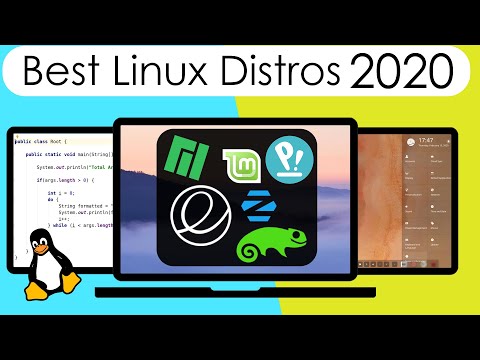 0:08:51
0:08:51
 0:09:58
0:09:58
 0:03:40
0:03:40
 0:01:50
0:01:50
 0:06:27
0:06:27
 0:07:14
0:07:14
 0:06:02
0:06:02
 0:08:22
0:08:22
 0:26:10
0:26:10