filmov
tv
How to Fix No Sound Issue on Windows 10 Laptop | Headphones not working
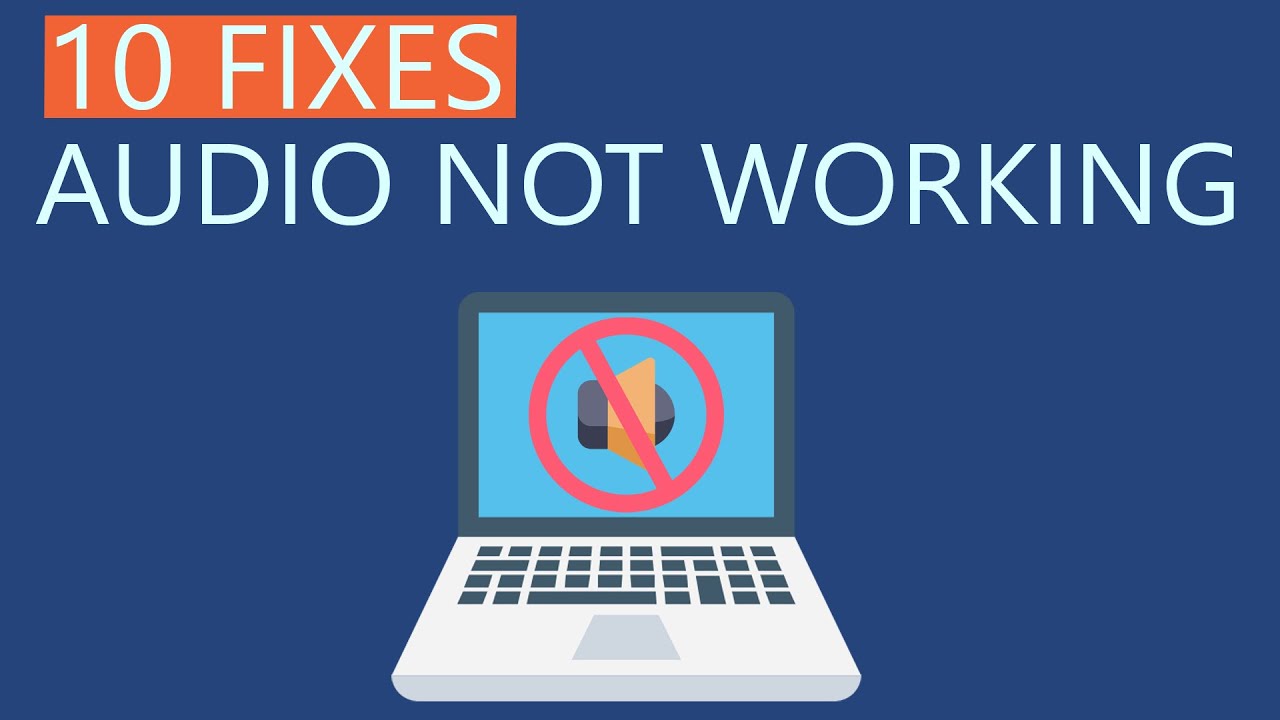
Показать описание
How to fix no sound issue on Windows 10 laptop? In this video, you will 10 fixes for no audio issue on Windows 10. You can use it to solve the audio problems on your computer. No sound issue generally causes due to the audio driver or selecting wrong output devices. We have listed all possible causes and fixes for no sound issue.
The video contains the following points-
00:00 Intro
00:20 Fix 1- Check the volume
01:29 Fix 2- Change the output device
01:58 Fix 3- Check the volume mixer
02:16 Fix 4- Check if the output device is disabled
02:44 Fix 5- Enable or disable audio enhancements
03:33 Fix 6- Check the BIOS settings
03:52 Fix 7- Check with the headphone
04:22 Fix 8- Install or update the audio drivers
05:08 Fix 9- Reinstall the audio device and drivers
05:59 Fix 10- Run the troubleshooter
Like | Share | Subscribe
#FixNoSound #FixNoAudio #NoAudioWindows10 #FixNoAudioLaptop #FixNoSoundLaptop
The video contains the following points-
00:00 Intro
00:20 Fix 1- Check the volume
01:29 Fix 2- Change the output device
01:58 Fix 3- Check the volume mixer
02:16 Fix 4- Check if the output device is disabled
02:44 Fix 5- Enable or disable audio enhancements
03:33 Fix 6- Check the BIOS settings
03:52 Fix 7- Check with the headphone
04:22 Fix 8- Install or update the audio drivers
05:08 Fix 9- Reinstall the audio device and drivers
05:59 Fix 10- Run the troubleshooter
Like | Share | Subscribe
#FixNoSound #FixNoAudio #NoAudioWindows10 #FixNoAudioLaptop #FixNoSoundLaptop
How to fix No Sound on Windows 10
How To FIX No Sound and Audio Problems on Windows 10
How to Fix No Sound Problem in Windows 11 [ Easy ] No Sound in Windows 11 ??
How To Fix No Audio Output Device is Installed in Windows 10
How to Fix No Audio Sound Issues in Windows 10
No sound on YouTube on Windows 11 Fix
Windows 11 - How To Fix No Sound Output Problem
My Laptop Sound Not Working || How To Fix Windows 10 Laptop No Sound/ Not Working Problem?
RAIN SOUNDS for Peaceful DEEP Sleep (NO ADS) | Fix Insomnia, Study, Calm Stress, Nature Cabin ASMR
How To Fix No Sound In Google Chrome
How To Fix No Sound In Google Chrome
Media Sound Not Working in Samsung - Samsung mobile ka sound kaise thik kare / Fixed
Premiere Pro - How To Fix No Sound
FIX No Sound Problem on Any Android Device (In 1min)
How to Fix No Sound on Videos on Android? [7 Solutions]
Spotify - How to Fix 'No Sound' on Windows 10
How to Fix No Sound Issue on Windows 11?
How to Fix No Sound Issue on Windows 10 Laptop | Headphones not working
How to Fix No Audio Sound Issues in Windows 11
How To Fix NO SOUND for MacBook Air
Quick fix on sound problems in android phones (subtitle available instructions on description below)
Fix Some YouTube Videos Have No Sound
How to Fix No Sound on Mac | MacOS Catalina and Below
How to Fix: No Sound After Windows 10/11 Update - Sound Missing 2024 [Solved]
Комментарии
 0:01:45
0:01:45
 0:08:32
0:08:32
 0:01:28
0:01:28
 0:03:23
0:03:23
 0:06:18
0:06:18
 0:00:43
0:00:43
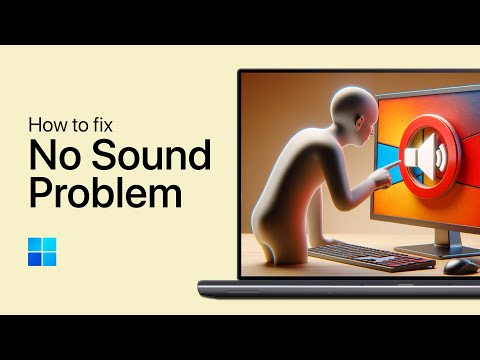 0:02:12
0:02:12
 0:07:06
0:07:06
 8:30:02
8:30:02
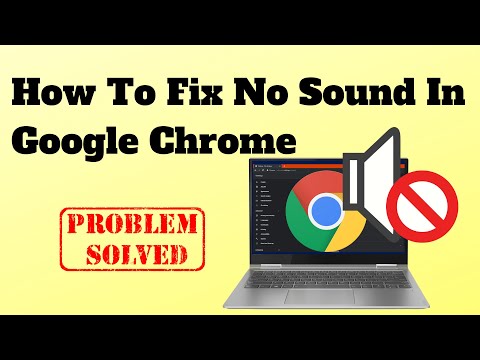 0:03:54
0:03:54
 0:01:57
0:01:57
 0:02:35
0:02:35
 0:01:56
0:01:56
 0:01:30
0:01:30
 0:06:24
0:06:24
 0:00:44
0:00:44
 0:06:31
0:06:31
 0:06:59
0:06:59
 0:03:48
0:03:48
 0:08:52
0:08:52
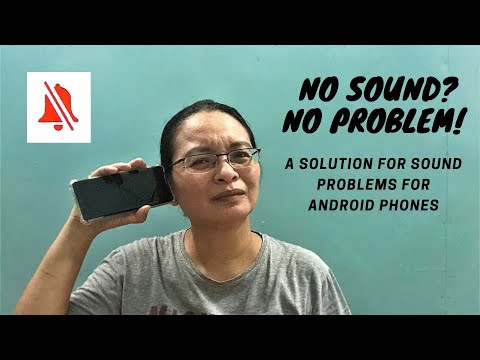 0:02:21
0:02:21
 0:03:44
0:03:44
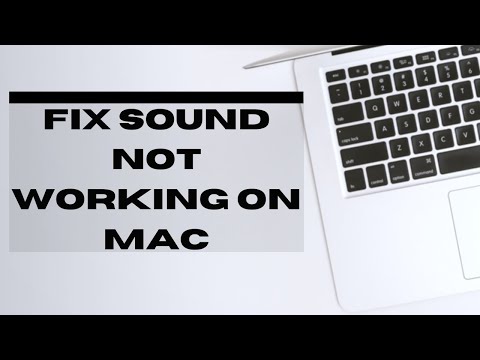 0:05:41
0:05:41
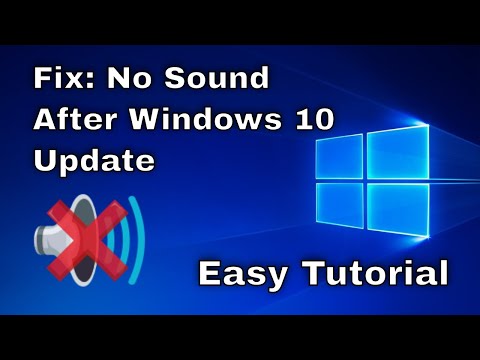 0:05:55
0:05:55