filmov
tv
Excel Is Not Calculating The Sum Of Cells - Solve IT with dptutorials

Показать описание
In this video, let us see how to solve when Excel is not calculating the Sum of cells
Let us consider this example where we have some alphanumeric code values in 1st column.
If we want to separate the numbers from these values and calculate the sum.
We will follow these steps:
1. In Cell C5, enter the formula as =RIGHT(B5,3)
2. And Press enter to see the result showing the last 3 digits from the code.
3. Drag the formula till the last row, i.e., C15.
4. Now, in Cell E5, to calculate the sum of all these c column values, we will enter the formula like this = sum(c5:c15) and press enter
5. You will see the result showing as 0, which is clearly a wrong answer.
So, how do we fix this issue?
👀 Best Laptops to use for better speed:
📒Our Recommendations
***************************************************************
If you found this video valuable, give it a like. If you know someone who needs to see it, share it. Leave a comment below with your thoughts. Add it to a playlist if you want to watch it later.
***********************************************
***********************************************
⚡️You Can Connect with Me at:
***********************************************
#dptutorials #excelformula #excelnotworking
⚡️Tags: -
excel formulas in english, excel in english, excel tutorial in english,ms excel in english,ms excel tutorial in english, learn excel in english,vlookup in excel in english, learn ms excel in english, excel training, excel tutorial, microsoft excel 2007, learn excel,tutorial excel, ms excel tutorial, excel tutorials,ms excel 2007,microsoft excel training,learn excel online,learning excel,free excel training,online excel training,advanced excel tutorial,excel tutorial, excel formulas and functions, excel formulas, excel tutorial in hindi, excel formulas and functions in hindi, excel tricks, excel in hindi, excel shortcut keys, excel vlookup, excel formulas in hindi, excel for beginners, excel for accounting, excel formulas and functions tutorial, excel sum formula, sum formula series, excel attendance sheet, excel salary sheet, excel stock maintain, excel data entry, advanced excel tutorial,excel formulas,excel tutorial,vlookup excel,excel accounting,excel for beginners,excel shortcut keys,excel sum formula,excel training,excel training online,excel tricks,free excel training,learn excel,learn excel online,microsoft excel
🎁Note: This description contains affiliate links, which means at no additional cost to you, we will receive a small commission if you make a purchase using the links. This helps support the channel and allows us to continue to make videos like this. Thank you for your support!
Let us consider this example where we have some alphanumeric code values in 1st column.
If we want to separate the numbers from these values and calculate the sum.
We will follow these steps:
1. In Cell C5, enter the formula as =RIGHT(B5,3)
2. And Press enter to see the result showing the last 3 digits from the code.
3. Drag the formula till the last row, i.e., C15.
4. Now, in Cell E5, to calculate the sum of all these c column values, we will enter the formula like this = sum(c5:c15) and press enter
5. You will see the result showing as 0, which is clearly a wrong answer.
So, how do we fix this issue?
👀 Best Laptops to use for better speed:
📒Our Recommendations
***************************************************************
If you found this video valuable, give it a like. If you know someone who needs to see it, share it. Leave a comment below with your thoughts. Add it to a playlist if you want to watch it later.
***********************************************
***********************************************
⚡️You Can Connect with Me at:
***********************************************
#dptutorials #excelformula #excelnotworking
⚡️Tags: -
excel formulas in english, excel in english, excel tutorial in english,ms excel in english,ms excel tutorial in english, learn excel in english,vlookup in excel in english, learn ms excel in english, excel training, excel tutorial, microsoft excel 2007, learn excel,tutorial excel, ms excel tutorial, excel tutorials,ms excel 2007,microsoft excel training,learn excel online,learning excel,free excel training,online excel training,advanced excel tutorial,excel tutorial, excel formulas and functions, excel formulas, excel tutorial in hindi, excel formulas and functions in hindi, excel tricks, excel in hindi, excel shortcut keys, excel vlookup, excel formulas in hindi, excel for beginners, excel for accounting, excel formulas and functions tutorial, excel sum formula, sum formula series, excel attendance sheet, excel salary sheet, excel stock maintain, excel data entry, advanced excel tutorial,excel formulas,excel tutorial,vlookup excel,excel accounting,excel for beginners,excel shortcut keys,excel sum formula,excel training,excel training online,excel tricks,free excel training,learn excel,learn excel online,microsoft excel
🎁Note: This description contains affiliate links, which means at no additional cost to you, we will receive a small commission if you make a purchase using the links. This helps support the channel and allows us to continue to make videos like this. Thank you for your support!
Комментарии
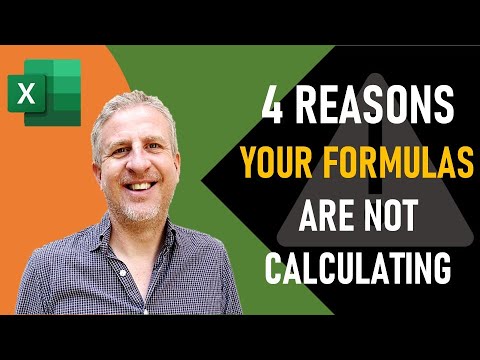 0:05:19
0:05:19
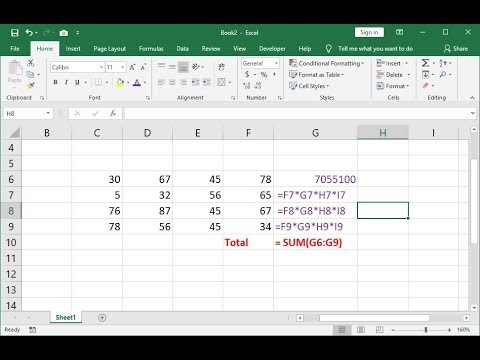 0:02:53
0:02:53
 0:04:26
0:04:26
 0:01:08
0:01:08
 0:02:40
0:02:40
 0:06:31
0:06:31
 0:09:01
0:09:01
 0:07:27
0:07:27
 0:00:54
0:00:54
 0:02:08
0:02:08
 0:06:25
0:06:25
 0:03:14
0:03:14
 0:01:52
0:01:52
 0:01:20
0:01:20
![✔ [Resolved] Excel](https://i.ytimg.com/vi/KBhBVw1zkNQ/hqdefault.jpg) 0:03:08
0:03:08
 0:03:37
0:03:37
 0:04:32
0:04:32
 0:01:07
0:01:07
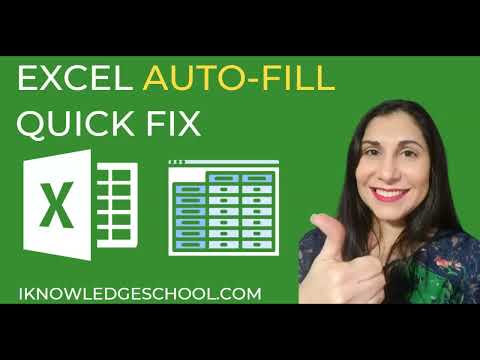 0:01:20
0:01:20
 0:01:29
0:01:29
 0:07:53
0:07:53
 0:04:28
0:04:28
 0:03:20
0:03:20
 0:06:36
0:06:36