filmov
tv
Fix Excel VLOOKUP #N/A errors
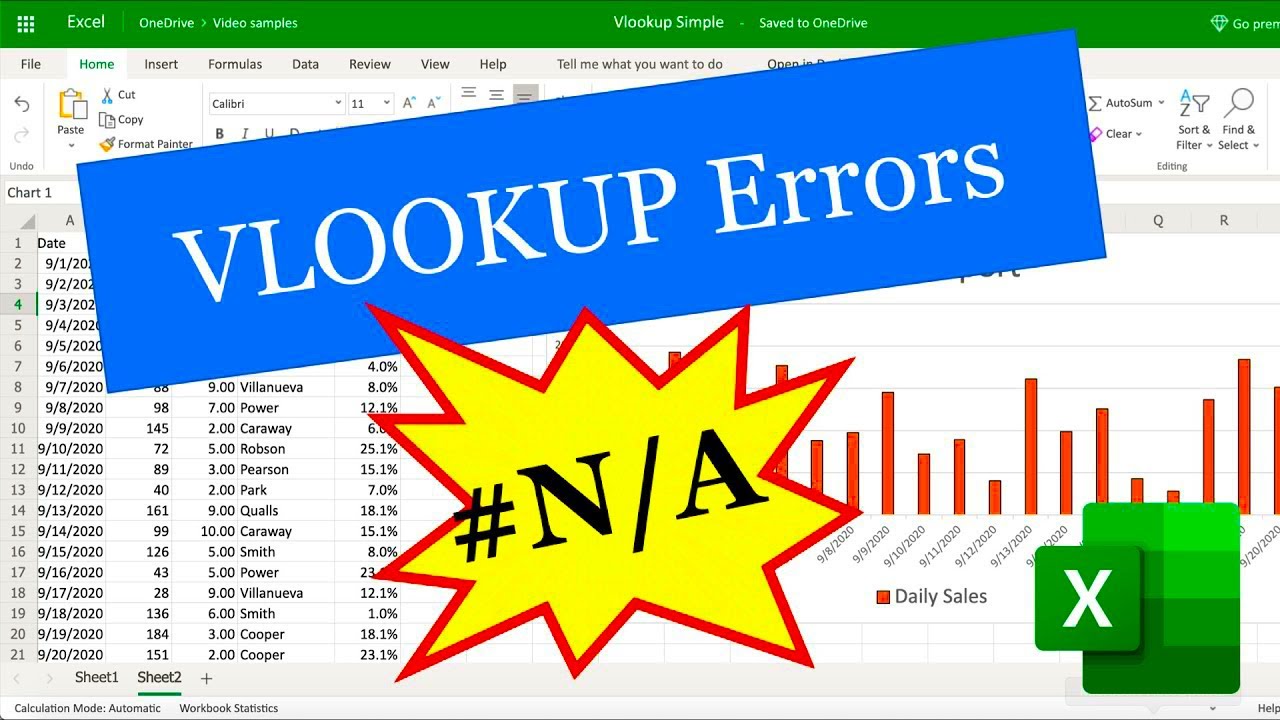
Показать описание
Say goodbye to frustrating Excel VLOOKUP errors! In this step-by-step tutorial, you'll learn how to easily troubleshoot and fix common VLOOKUP mistakes, boosting your Excel skills and productivity. Whether you're a beginner or an advanced user, this video is packed with expert tips and tricks to help you master Excel VLOOKUP functions and ensure your data is accurate and error-free. Don't miss out - watch now and become an Excel pro!
This video will teach you how to remove the n/a in excel.
#NA errors are a common result of using a VLOOKUP in Microsoft Excel or Google Sheets. This video walks you through the solutions.
Exact option: =VLOOKUP(B2,F:G,2,0)
Spaces: =VLOOKUP(TRIM(B4),F:G,2,0)
Mismatch data types (Excel): =VLOOKUP(NUMBERVALUE(B4),E:F,2,0)
Mismatch data types (Google Sheets): =VLOOKUP(VALUE(B4),E:F,2,0)
Missing data: =IFERROR(VLOOKUP(B5,F:G,2,0),"Unknown")
This video will teach you how to remove the n/a in excel.
#NA errors are a common result of using a VLOOKUP in Microsoft Excel or Google Sheets. This video walks you through the solutions.
Exact option: =VLOOKUP(B2,F:G,2,0)
Spaces: =VLOOKUP(TRIM(B4),F:G,2,0)
Mismatch data types (Excel): =VLOOKUP(NUMBERVALUE(B4),E:F,2,0)
Mismatch data types (Google Sheets): =VLOOKUP(VALUE(B4),E:F,2,0)
Missing data: =IFERROR(VLOOKUP(B5,F:G,2,0),"Unknown")
Stop the VLOOKUP #N/A error
Fix Excel VLOOKUP #N/A errors
How to Correct #N/A Error Messages for VLOOKUP Function in Excel
Why Is The Vlookup Returning #N/A When Value Exists?
MS Excel - 7 reasons for #N/A error in VLOOKUP [How to FIX]
Most Common Excel Errors #️⃣ and How To Fix Them - Avoid Broken Formulas
Why My Vlookup Function Does Not Work?
Excel VLOOKUP not working - try this
Why my VLOOKUP formula is not working and how to fix it
VLOOKUP: IF VALUE NOT FOUND Return BLANK or ZERO
Excel Vlookup Not Working- Here is the solution
👉VLOOKUP & HOW TO FIX #N/A ERROR
Fixing #N/a Vlookup or Index Match Errors in Excel
Fix Rectify VLOOKUP Errors Step by Step #N/A #DIV/0 #VALUE #REF #NAME #NUM #NULL Trick
Excel function VLOOKUP returns #N/A, why ? 4 examples
How to correct a #N/A error in the VLOOKUP function
How To Solve #N/A Error in VLookup Excel | Tutorials | Tips & Tricks
Excel - How to fix 4 vlookup common errors (#N/A)
Fix Vlookup N/A Error - Lookup Value in Wrong Column - Excel #vlookup #shorts #excel
Vlookup Error in Excel | Repeating Same Value in Vlookup | Vlookup not working
Excel Vlookup #N/A Fixes
Stop using VLOOKUP in Excel. Switch to INDEX MATCH
How to Fix Vlookup Formula common Problems in Microsoft Excel
How to fix #N/A VLOOKUP Error in Excel
Комментарии
 0:03:28
0:03:28
 0:04:32
0:04:32
 0:06:03
0:06:03
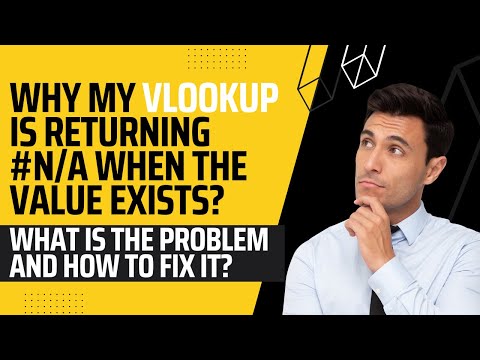 0:07:50
0:07:50
 0:11:23
0:11:23
 0:07:27
0:07:27
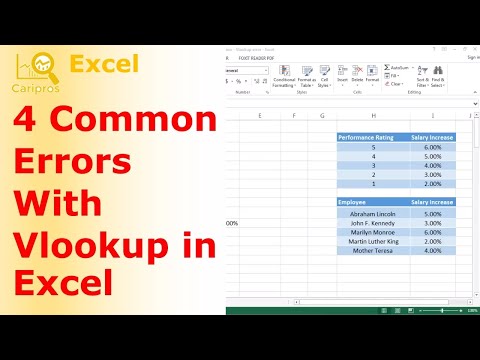 0:06:04
0:06:04
 0:04:07
0:04:07
 0:10:07
0:10:07
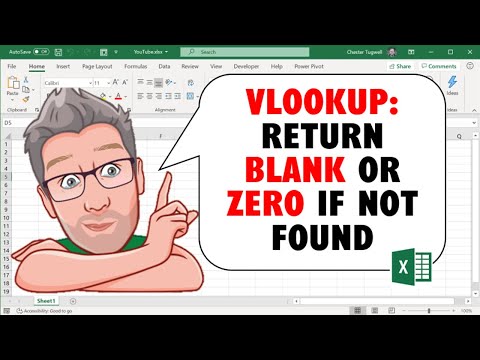 0:04:04
0:04:04
 0:02:01
0:02:01
 0:08:32
0:08:32
 0:06:50
0:06:50
 0:12:38
0:12:38
 0:10:50
0:10:50
 0:01:40
0:01:40
 0:00:57
0:00:57
 0:07:53
0:07:53
 0:00:33
0:00:33
 0:01:36
0:01:36
 0:07:52
0:07:52
 0:11:05
0:11:05
 0:06:57
0:06:57
 0:02:14
0:02:14