filmov
tv
Most Common Excel Errors #️⃣ and How To Fix Them - Avoid Broken Formulas
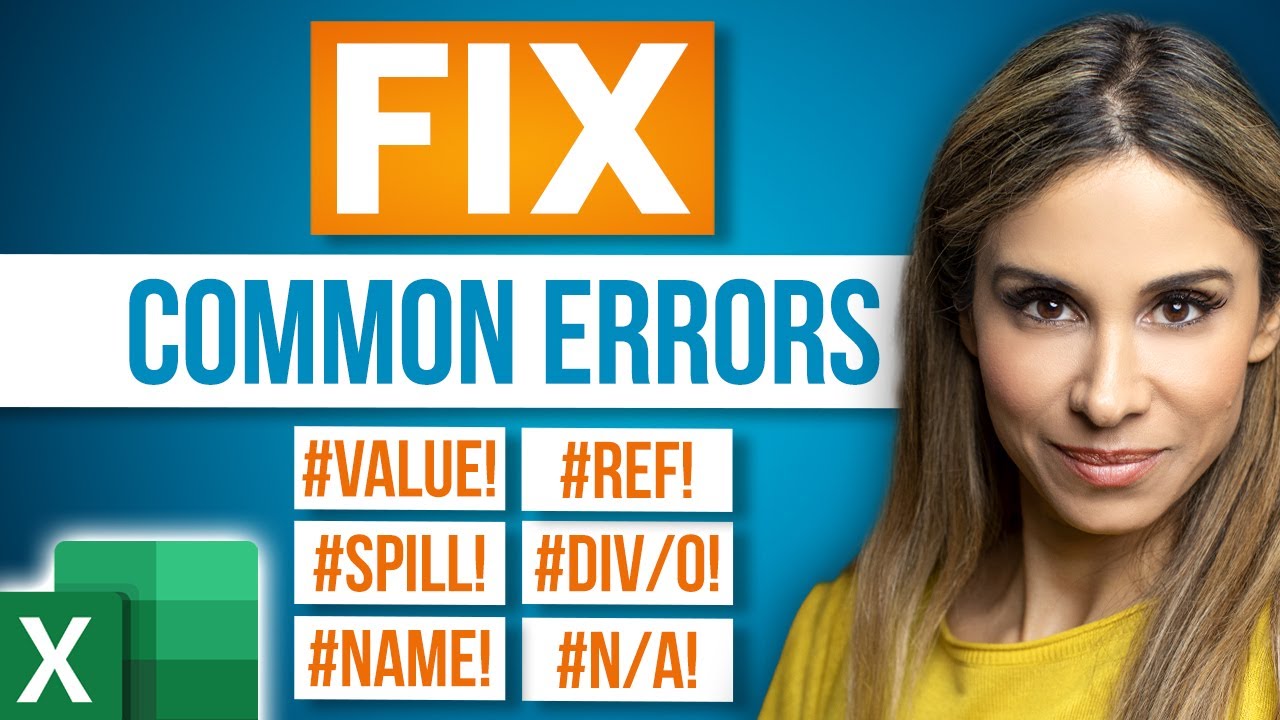
Показать описание
How do you fix broken Excel formulas? What if the result of the Excel formula is an error? When you use Excel, chances are you'll come across formula errors. That's not a bad thing because they tell you that something is wrong in your formula. Don't just delete them! You don't want broken formulas in your spreadsheet. In this video you'll learn about the 7 most common formula errors in Microsoft Excel and how to fix them with proper error handling.
🔑 What You'll Learn:
- Error Overview: Grasp the reasons behind common Excel errors like #VALUE!, #SPILL!, #NAME?, #REF!, #DIV/0!, and #N/A.
- Simple Fixes: Discover quick and straightforward solutions to expand columns for large values, correct formula typos, and address data type mismatches.
- Advanced Error Handling: Explore advanced techniques like the IFERROR and IFNA functions for sophisticated error handling in formulas.
- Error Prevention: Learn how to prevent errors before they occur with best practices and efficient formula construction.
00:00 Formula Errors in Excel And Their Meaning
00:28 #### Error
00:57 #VALUE! Excel Error
01:52 #SPILL! Excel Error
02:29 #Name! Excel Error
02:53 #REF! Excel Error
03:39 #DIV/0! Excel Error
05:32 #N/A Excel Error
06:55 Wrap Up
🎬 LINKS to related videos:
🚩Let’s connect on social:
Note: This description contains affiliate links, which means at no additional cost to you, we will receive a small commission if you make a purchase using the links. This helps support the channel and allows us to continue to make videos like this. Thank you for your support!
#Excel
Комментарии
 0:07:27
0:07:27
 0:14:27
0:14:27
 0:15:26
0:15:26
 0:05:58
0:05:58
 0:06:52
0:06:52
 0:17:35
0:17:35
 0:06:08
0:06:08
 0:01:00
0:01:00
 1:40:41
1:40:41
 0:16:08
0:16:08
 0:10:02
0:10:02
 0:14:22
0:14:22
 0:08:32
0:08:32
 0:06:50
0:06:50
 0:09:11
0:09:11
 0:10:56
0:10:56
 0:10:16
0:10:16
 0:07:24
0:07:24
 0:11:49
0:11:49
 0:19:30
0:19:30
![✔ [Resolved] Excel](https://i.ytimg.com/vi/KBhBVw1zkNQ/hqdefault.jpg) 0:03:08
0:03:08
 0:07:57
0:07:57
 0:04:22
0:04:22
 0:00:59
0:00:59