filmov
tv
Samsung Galaxy Tab 3 Won't Charge/Turn On? Here's a Fix

Показать описание
UPDATE: Some additional tips for those who don't get back up and running after the disassembly/reassembly:
* A few people have mentioned that they needed to leave the battery cable disconnected for extended periods (one said two hours) before it would work for them.
* Another couple of people have said that they needed to plug in the charging cable to the microUSB port *before* reconnecting the battery cable, so that's worth a try (but be careful plugging the unit into a charger while the back is off).
* Also, it is *VERY* important to use the original Samsung factory charger and cable. We've had dozens of people write in to say it didn't work with aftermarket cables/chargers but did work with the original Samsung charger and cable.
Replacing the battery isn't that difficult once you have the back off as it is only held in place with four small screws. I would only do this as a last resort if none of the more detailed tips here work for you and *only* if you have not seen any damage to the charging port. The port itself can also be replaced but I would recommend getting a pro to that job. Good luck!
Комментарии
 0:04:57
0:04:57
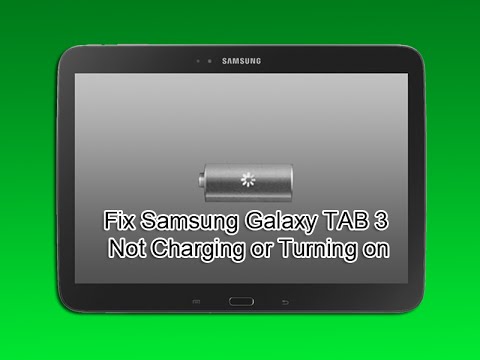 0:09:08
0:09:08
 0:03:44
0:03:44
 0:05:11
0:05:11
 0:02:38
0:02:38
 0:01:58
0:01:58
 0:03:14
0:03:14
 0:01:32
0:01:32
 0:10:44
0:10:44
 0:03:27
0:03:27
 0:00:06
0:00:06
 0:01:27
0:01:27
 0:12:17
0:12:17
 0:03:37
0:03:37
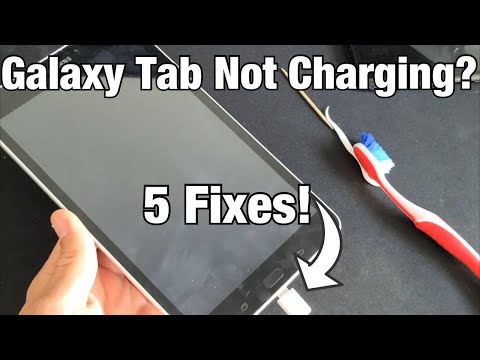 0:05:36
0:05:36
 0:06:56
0:06:56
 0:04:22
0:04:22
 0:02:19
0:02:19
 0:03:07
0:03:07
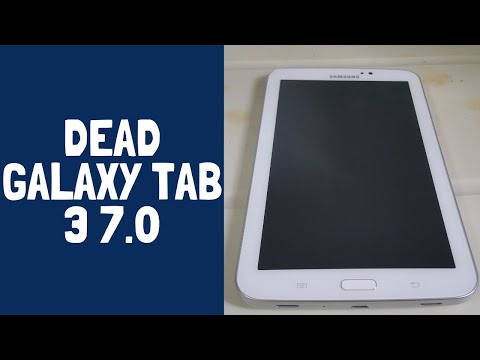 0:17:24
0:17:24
 0:02:37
0:02:37
 0:01:58
0:01:58
 0:03:44
0:03:44
 0:02:03
0:02:03