filmov
tv
Batocera 39☆Emulator Setup Guide For Raspberry Pi 3/4/5 #batocera #emulator #frontend

Показать описание
Batocera V39 (PC) Now Out
In this Batocera frontend Tutorial. I will teach you every part of getting you up and running using a Raspberry Pi 400 - this setup guide will work for every supported model of Batocera v39. This tutorial covers everything you need. controller configuration. How to add your own games, how to customise themes and download artwork/preview videos and also how to correctly flash Batocera 39 to Micro SD card.
More RPi Retro Guides here:
-----------------------------------------------------
Follow me:
------------------------------------------------------
-----‐-----------------------------------------------
More Batocera Setups Here:
-----‐------------------------------------------------
Sources:
-----‐------------------------------------------------
#raspberrypi #rpi #emulationstation #emulation #retroarch #libretro #pi4 #pi3 #arcadegames #retrogames #retrogaming #justjamie
In this Batocera frontend Tutorial. I will teach you every part of getting you up and running using a Raspberry Pi 400 - this setup guide will work for every supported model of Batocera v39. This tutorial covers everything you need. controller configuration. How to add your own games, how to customise themes and download artwork/preview videos and also how to correctly flash Batocera 39 to Micro SD card.
More RPi Retro Guides here:
-----------------------------------------------------
Follow me:
------------------------------------------------------
-----‐-----------------------------------------------
More Batocera Setups Here:
-----‐------------------------------------------------
Sources:
-----‐------------------------------------------------
#raspberrypi #rpi #emulationstation #emulation #retroarch #libretro #pi4 #pi3 #arcadegames #retrogames #retrogaming #justjamie
Batocera 39☆Emulator Setup Guide For Raspberry Pi 3/4/5 #batocera #emulator #frontend
Ultimate Batocera 39 Frontend Emulator Setup Guide For PC 2024 #batocera #emulator #frontend
Ultimate Batocera 39 Frontend Emulator Setup Guide For PC 2024
Batocera v39 Quick Start Guide
Batocera☆MAME Emulation Setup Guide 2024 #batocera #mame #emulator
Batocera PC Retro Gaming Setup Guide: PC Gaming from a USB Stick!
Batocera Raspberry Pi 5 Emulation Setup Guide
Batocera - A Beginner's Guide (2023) Raspberry Pi 3b+ Sinden Lightgun!
Install Switch Emulators in under 5 minutes on Batocera
How To Install BIOS Files On Batocera All At Once! - Easiest Way To Setup Each Emulator / Collection
Batocera Mini PC Setup Guide
How To Create Your Own Batocera Emulation Gaming Build Image | Retro Gaming Guy Tutorial
[Latest Setup Below] Ultimate Batocera 37 Frontend Emulator Setup Guide For PC #batocera #emulator
Setup Daphne Games On Batocera Emulation | Retro Gaming Guy Setup Tutorial Guide
Batocera☆Playstation 2/PCSX2 Emulation Setup Guide #batocera #ps2 #pcsx2
Batocera☆Xbox/Xemu Emulation Setup Guide 2024 #batocera #Xbox #xemu
Setup Batocera Graphics Cards | Enable Your NVidia or Radeon Graphics Card | Retro Gaming Guy
How To Install The New BATOCERA 38 Bios Files
Batocera☆Playstation 3/RPCS3 Emulation Setup Guide #batocera #ps3 #rpcs3
[Latest Setup Below] Batocera Linux V36 Frontend Setup Guide 2023 #batocera #emulator #frontend
Batocera 36 - 39: How to use custom shaders (Featuring ScaleFX)
Turn An Old Cheap PC Into An Emulation Dream Machine!
PlayStation Style Controller Setup & Mapping Guide On Batocera - How To Map Gamepad Controller
Steam Deck Batocera Emulation Setup Guide and Written Tutorial
Комментарии
 0:32:05
0:32:05
 0:27:45
0:27:45
 0:20:14
0:20:14
 0:09:07
0:09:07
 0:12:10
0:12:10
 0:18:27
0:18:27
 0:23:35
0:23:35
 0:13:13
0:13:13
 0:04:19
0:04:19
 0:06:46
0:06:46
 0:20:46
0:20:46
 0:32:01
0:32:01
![[Latest Setup Below]](https://i.ytimg.com/vi/2WuXx7GmSNk/hqdefault.jpg) 0:27:32
0:27:32
 0:21:48
0:21:48
 0:12:24
0:12:24
 0:09:05
0:09:05
 0:04:46
0:04:46
 0:12:40
0:12:40
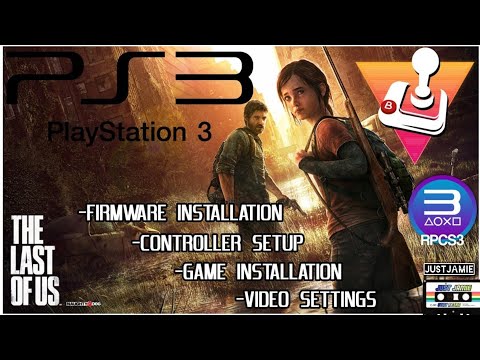 0:15:06
0:15:06
![[Latest Setup Below]](https://i.ytimg.com/vi/GWimA9TYIHg/hqdefault.jpg) 0:24:16
0:24:16
 0:08:40
0:08:40
 0:23:02
0:23:02
 0:07:33
0:07:33
 0:18:57
0:18:57