filmov
tv
How to Use Variables in Microsoft Power Automate Desktop

Показать описание
This video guide shows how to use the most common variable types in Microsoft Power Automate Desktop: Text, Numerical, Boolean, DateTime, List, DataTable, and Custom Object.
VIDEOS FOR YOU:
POWER AUTOMATE DESKTOP GROUPS:
- Join my network with 4000+ Automation/RPA developers, where we solve Automation/RPA problems, network, and help each other upgrade our careers. It's free!
FOLLOW ME:
0:00 Intro
In Microsoft Power Automate Desktop, we have various variable types - here are the most common ones.
0:20 Text
A text variable is any text, from email addresses to the text content of a Word file. It's also the most used variable type in Power Automate Desktop. Give your text variable a name and then a value.
3:00 Numerical
A numerical value in Power Automate Desktop is a number. It's also the only variable type we can use for mathematical operations. When you want to do a calculation with a numerical variable, use the arithmetic operations inside the percentage signs surrounding the numerical value.
6:28 Boolean
A boolean can hold two values: True or False. We use it a lot when we want to evaluate something with a condition.
10:03 DateTime
A DataTime variable is always in the format "MM/d/yyyy hh:mm:ss". We can quickly convert (transform) it to any date or time we want.
13:40 List
A list is a collection of items, e.g., a list of text values, numericals, or booleans.
19:26 DataTable
A DataTable is a collection of DataRows. It looks and acts like an Excel sheet. In Power Automate Desktop, we use DataTables because they are faster to manipulate than Excel sheets.
26:03 Custom Object aka Dictionary
A custom object is key value pairs. It looks much like a JSON and can quickly be transferred to a JSON.
#powerautomate #powerplatform #office365
VIDEOS FOR YOU:
POWER AUTOMATE DESKTOP GROUPS:
- Join my network with 4000+ Automation/RPA developers, where we solve Automation/RPA problems, network, and help each other upgrade our careers. It's free!
FOLLOW ME:
0:00 Intro
In Microsoft Power Automate Desktop, we have various variable types - here are the most common ones.
0:20 Text
A text variable is any text, from email addresses to the text content of a Word file. It's also the most used variable type in Power Automate Desktop. Give your text variable a name and then a value.
3:00 Numerical
A numerical value in Power Automate Desktop is a number. It's also the only variable type we can use for mathematical operations. When you want to do a calculation with a numerical variable, use the arithmetic operations inside the percentage signs surrounding the numerical value.
6:28 Boolean
A boolean can hold two values: True or False. We use it a lot when we want to evaluate something with a condition.
10:03 DateTime
A DataTime variable is always in the format "MM/d/yyyy hh:mm:ss". We can quickly convert (transform) it to any date or time we want.
13:40 List
A list is a collection of items, e.g., a list of text values, numericals, or booleans.
19:26 DataTable
A DataTable is a collection of DataRows. It looks and acts like an Excel sheet. In Power Automate Desktop, we use DataTables because they are faster to manipulate than Excel sheets.
26:03 Custom Object aka Dictionary
A custom object is key value pairs. It looks much like a JSON and can quickly be transferred to a JSON.
#powerautomate #powerplatform #office365
Комментарии
 0:04:45
0:04:45
 0:08:56
0:08:56
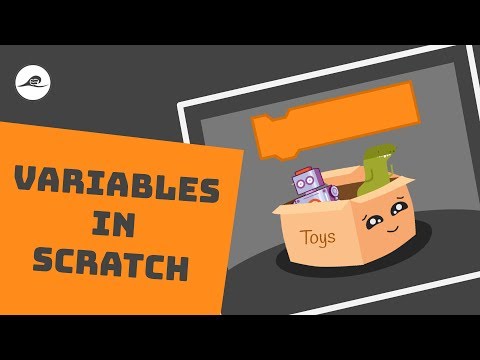 0:07:42
0:07:42
 0:04:04
0:04:04
 0:14:51
0:14:51
 0:04:25
0:04:25
 0:10:41
0:10:41
 0:15:14
0:15:14
 0:10:45
0:10:45
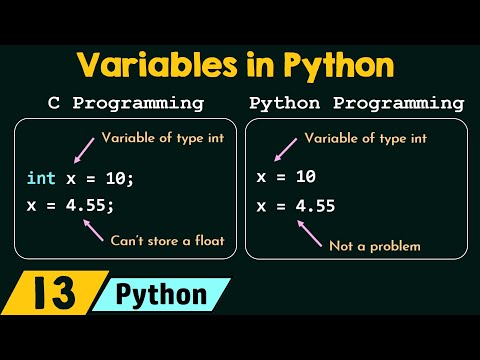 0:13:09
0:13:09
 0:04:13
0:04:13
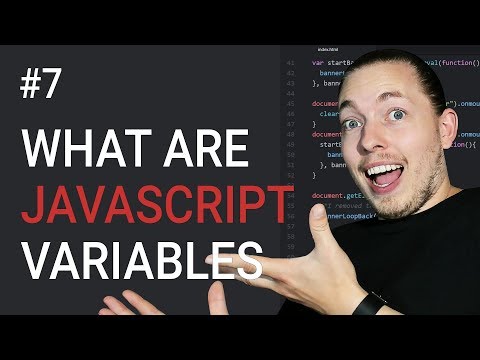 0:08:58
0:08:58
 0:08:58
0:08:58
 0:36:24
0:36:24
 0:09:29
0:09:29
 0:03:16
0:03:16
 1:09:37
1:09:37
![[Quick Tutorial] How](https://i.ytimg.com/vi/JJUnufMLUp0/hqdefault.jpg) 0:00:47
0:00:47
 0:11:44
0:11:44
 0:11:32
0:11:32
 0:30:26
0:30:26
 0:12:35
0:12:35
 0:00:54
0:00:54
 0:14:42
0:14:42