filmov
tv
Variables in power query | How and practical use case
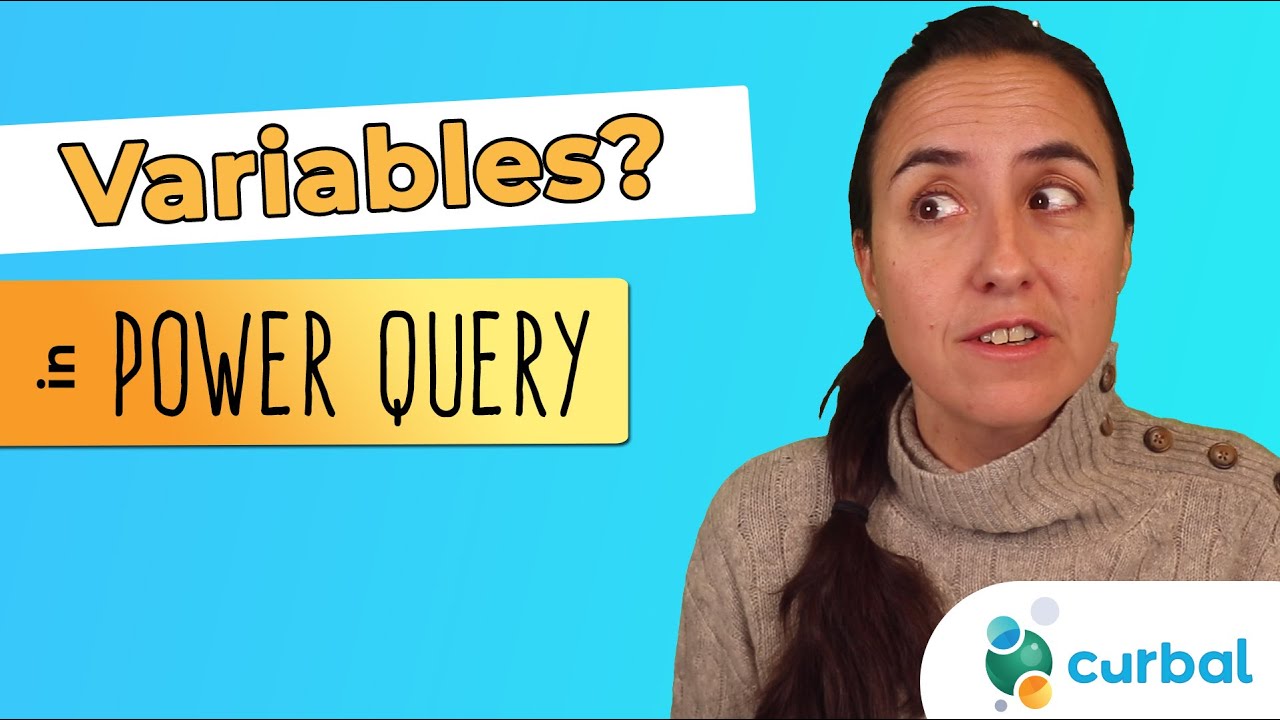
Показать описание
In this video I will show you filter your table by the last available record using variables in Power Query.
SUBSCRIBE to learn more about Power and Excel BI!
Our PLAYLISTS:
☼☼☼☼☼☼☼☼☼☼
POWER BI COURSES:
Want to learn Power BI? How about you take one of our courses? Here you can find the available courses:
☼☼☼☼☼☼☼☼☼☼
ABOUT CURBAL:
************
MY GEAR: You often ask me what software I use to edit my videos, so I thought I let you know in the description and give you a discount code so you can get it too!
COUPON: CURBAL10
Note, if you purchase the software using the link or code, I will receive a small commission and you will indirectly support my channel. Thanks in advance!
************
QUESTIONS? COMMENTS? SUGGESTIONS? You’ll find me here:
Twitter ► @curbalen, @ruthpozuelo
#CURBAL #SUBSCRIBE
SUBSCRIBE to learn more about Power and Excel BI!
Our PLAYLISTS:
☼☼☼☼☼☼☼☼☼☼
POWER BI COURSES:
Want to learn Power BI? How about you take one of our courses? Here you can find the available courses:
☼☼☼☼☼☼☼☼☼☼
ABOUT CURBAL:
************
MY GEAR: You often ask me what software I use to edit my videos, so I thought I let you know in the description and give you a discount code so you can get it too!
COUPON: CURBAL10
Note, if you purchase the software using the link or code, I will receive a small commission and you will indirectly support my channel. Thanks in advance!
************
QUESTIONS? COMMENTS? SUGGESTIONS? You’ll find me here:
Twitter ► @curbalen, @ruthpozuelo
#CURBAL #SUBSCRIBE
Variables in power query | How and practical use case
Query Variables
How to Set/Declare Variables in Power Query | Excel
Bring Excel Sheet Variable Into Power Query (Query Input from Excel Sheet) - EMT 1615
Variables in DAX
Power Query Parameters - Dynamically Change the Output of Your Queries Depending on Their Value
Power Query parameters | Add flexibility to your queries | Excel Off The Grid
61 - Creating variables in Power Query, using inner queries
Passing a Parameter in Power Query: Find reviews that need to be done in x days
Power Query: Split by Variable Columns (BONUS: Road Trip Summary)
Power Query - Creating Variables
3 Méthodes faciles pour traiter les variables dans POWER QUERY EXCEL
Write Nested Let in Power Query
Getting Started With M Language in Power Query | Basic to Advanced
Power Query - Filtrer une Source grâce à des Paramètres Variables
Dynamic SQL queries with Power Query (Can be used for Excel and Power BI) - WHERE Conditions
Excel Power Query Parameter from a Cell Value (using a Named Range or a Table)
Drill Down to Use Variables | Power Query Masterclass EP33 | Get & Transform
Excel Power query. Configurar una consulta con un parámetro dinámico | | UPV
Power Query Tuto | Comment variabiliser l'accès aux données ?
How to create a conditional column with multiple variables : Power Query - Power BI Tutorials
Change the Power Query source based on a cell value | Data refresh automation | Excel Off The Grid
Can you use Power Query Dynamic M Parameters for multi-select?
Excel Magic Trick 1349: Power Query with Input Variables from Excel Sheet to Extract Records
Комментарии
 0:03:16
0:03:16
 0:06:43
0:06:43
 0:12:34
0:12:34
 0:04:58
0:04:58
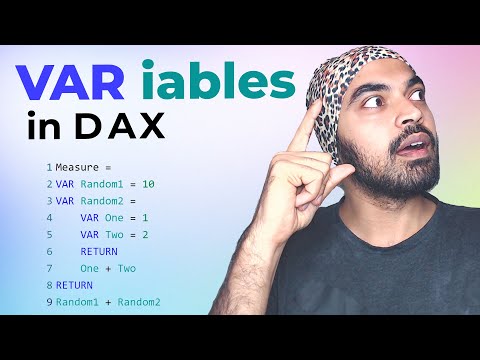 0:17:08
0:17:08
 0:12:14
0:12:14
 0:12:29
0:12:29
 0:09:22
0:09:22
 0:08:37
0:08:37
 0:08:02
0:08:02
 0:03:34
0:03:34
 0:09:30
0:09:30
 0:09:32
0:09:32
 0:25:32
0:25:32
 0:17:38
0:17:38
 0:04:23
0:04:23
 0:20:25
0:20:25
 0:08:55
0:08:55
 0:06:06
0:06:06
 0:03:46
0:03:46
 0:05:08
0:05:08
 0:06:53
0:06:53
 0:04:16
0:04:16
 0:18:02
0:18:02