filmov
tv
Scratch Variables | How to Use Variables in Scratch 3.0 Tutorial

Показать описание
*** Patreon Page ***
*** Surfing Scratcher Shop ***
Educators and teachers, you can find unplugged lessons, resources and activities to purchase for this tutorial series on my website here:
*** Catch me on social media ***
*** Video Description ***
In this Scratch 3 basics tutorial, we use the idea of a box to understand what variables are in programming. Like boxes, variables store things except that variables can only store specific types of values. Variables in Scratch 3 can store two types of values: numbers and text (strings). We look at how to add variables, how to rename variables, how to hide variables and how we can change the value of a variable.
*** What is Surfing Scratcher? ***
Surfing Scratcher wants to show learners, students, educators and teachers how to learn mathematics through coding games online with Scratch 3 programming projects. Whether you are a Scratch beginner, or you're an educator wondering how to use Scratch in your classroom or looking for lessons & resources for your classroom, Surfing Scratcher is here to help you on your journey.
*** Credits ***
*** Check out the other playlists now ***
#scratch #codingforkids #scratchbasics
Комментарии
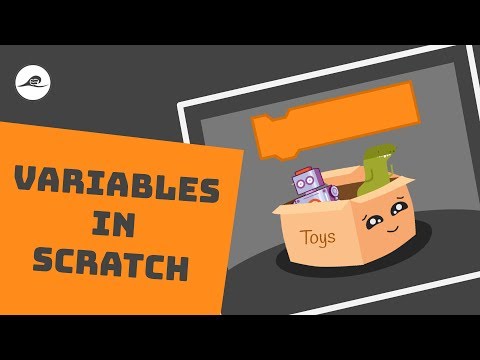 0:07:42
0:07:42
 0:04:25
0:04:25
 0:04:26
0:04:26
 0:05:07
0:05:07
 0:01:25
0:01:25
 0:11:32
0:11:32
 0:00:55
0:00:55
 0:01:57
0:01:57
 0:14:42
0:14:42
 0:22:56
0:22:56
 0:08:30
0:08:30
 0:09:19
0:09:19
 0:08:31
0:08:31
 0:05:46
0:05:46
 0:03:56
0:03:56
 0:00:27
0:00:27
 0:00:23
0:00:23
 0:05:31
0:05:31
 0:02:39
0:02:39
 0:01:24
0:01:24
 0:03:38
0:03:38
 0:02:17
0:02:17
 0:03:42
0:03:42
 0:01:35
0:01:35