filmov
tv
Install and Configure SCCM/Configuration Manager Secondary Site

Показать описание
How to Install & Configure SCCM/Configuration Manager Secondary Site - Part - 8
In this video guide we will learn step by step method on Installing a SCCM Secondary Site Server Step by Step. We will learn the below key points in this video guide
1)Prerequisites of SCCM Secondary Site Server
2)Supported version of .Net framework for Configuration Manager Secondary Site Server Installation.
3) Disk Drive requirements and configuration
4) IIS Role and its features.
5) BITS & Remote Differentiate Compression Feature
6) Active Directory Configuration to publish the site data
7) How to Initiate Secondary Server Installation from SCCM Console
8) Associate Log files information
9) Prerequisites validation
10) Bootstrap Service Installation
11) SQL Server Express Installation on SCCM Secondary Site Server to create Secondary Site database
12) Verification of Secondary Site Installation
13) Sitecomp log monitoring
14) Database Replication between SCCM Primary & Secondary Site Server's databases
15) Distribution Point Installation Status verification
16) Initiate Client Push Installation from different SCCM Site
17) Enabling the option to create automatic AD site Boundary
18) CCM log file verification
19) CCMSetup log file verification
20) CCMSETUP return code 7 explanation
21) Proxy Management Point Details
22) Configuration Manger Client details
23) Site details on client
24) Explain which site code can be assigned to SCCM client system
25) SCCM / Configuration Manger Console
PowerShell Command for IIS - Install-WindowsFeature Web-Static-Content,Web-Default-Doc,Web-Dir-Browsing,Web-Http-Errors,Web-Http-Redirect,Web-Net-Ext,Web-ISAPI-Ext,Web-Http-Logging,Web-Log-Libraries,Web-Request-Monitor,Web-Http-Tracing,Web-Windows-Auth,Web-Filtering,Web-Stat-Compression,Web-Mgmt-Tools,Web-Mgmt-Compat,Web-Metabase,Web-WMI,BITS,RDC
Video Link -
#sccm #mecm #configmgr #HYNSIT #activedirectory #groups #configurationmanager #2022 #india #microsoft #learning #global
In this video guide we will learn step by step method on Installing a SCCM Secondary Site Server Step by Step. We will learn the below key points in this video guide
1)Prerequisites of SCCM Secondary Site Server
2)Supported version of .Net framework for Configuration Manager Secondary Site Server Installation.
3) Disk Drive requirements and configuration
4) IIS Role and its features.
5) BITS & Remote Differentiate Compression Feature
6) Active Directory Configuration to publish the site data
7) How to Initiate Secondary Server Installation from SCCM Console
8) Associate Log files information
9) Prerequisites validation
10) Bootstrap Service Installation
11) SQL Server Express Installation on SCCM Secondary Site Server to create Secondary Site database
12) Verification of Secondary Site Installation
13) Sitecomp log monitoring
14) Database Replication between SCCM Primary & Secondary Site Server's databases
15) Distribution Point Installation Status verification
16) Initiate Client Push Installation from different SCCM Site
17) Enabling the option to create automatic AD site Boundary
18) CCM log file verification
19) CCMSetup log file verification
20) CCMSETUP return code 7 explanation
21) Proxy Management Point Details
22) Configuration Manger Client details
23) Site details on client
24) Explain which site code can be assigned to SCCM client system
25) SCCM / Configuration Manger Console
PowerShell Command for IIS - Install-WindowsFeature Web-Static-Content,Web-Default-Doc,Web-Dir-Browsing,Web-Http-Errors,Web-Http-Redirect,Web-Net-Ext,Web-ISAPI-Ext,Web-Http-Logging,Web-Log-Libraries,Web-Request-Monitor,Web-Http-Tracing,Web-Windows-Auth,Web-Filtering,Web-Stat-Compression,Web-Mgmt-Tools,Web-Mgmt-Compat,Web-Metabase,Web-WMI,BITS,RDC
Video Link -
#sccm #mecm #configmgr #HYNSIT #activedirectory #groups #configurationmanager #2022 #india #microsoft #learning #global
Комментарии
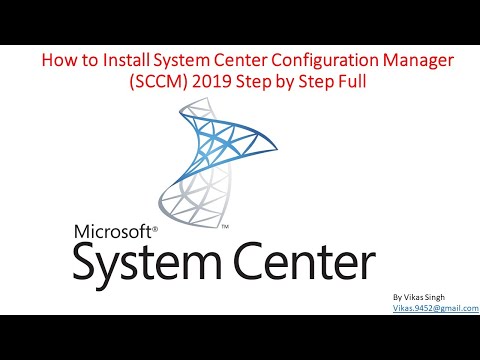 0:40:31
0:40:31
 0:12:44
0:12:44
 0:04:42
0:04:42
 1:12:03
1:12:03
 0:20:39
0:20:39
 1:03:47
1:03:47
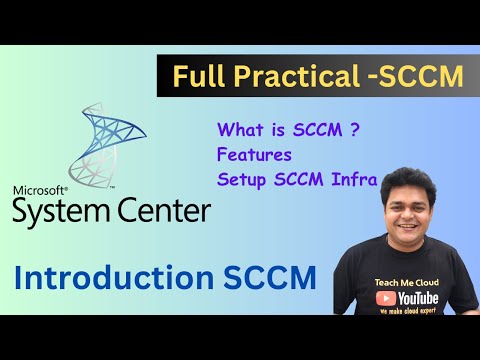 0:10:43
0:10:43
 0:19:15
0:19:15
 1:00:18
1:00:18
 0:21:30
0:21:30
 0:19:09
0:19:09
 1:06:18
1:06:18
 0:08:53
0:08:53
 0:09:03
0:09:03
 0:50:51
0:50:51
 0:07:22
0:07:22
 0:24:16
0:24:16
 0:14:35
0:14:35
 0:43:25
0:43:25
 0:38:40
0:38:40
 0:05:41
0:05:41
 0:50:44
0:50:44
 0:04:55
0:04:55
 0:42:21
0:42:21