filmov
tv
SCCM/MECM 2203 Lab 🥼 - Install and Configure 📚FULL Step-by-Step Deployment Guide

Показать описание
Microsoft System Center Configuration Manager (SCCM) is a must-have tool for any IT department aiming to enhance system performance. 🚀
It offers a comprehensive infrastructure for securely managing and deploying enterprise applications, updates, and security patches. 🔒💼🔧
This video will guide you through the process of installing SCCM in your lab environment. 🔬🥼📚
00:00:00 Primary Site Server Installation Prerequisites
00:12:00 Create System Management Container and Delegate of Permission
00:16:00 Extend Active Directory Schema for SCCM 2203
00:22:00 Configure Windows Firewall
00:23:30 Install Web Server (IIS) Role and other Features
00:27:30 Installing and Configuring SQL Server 2019
00:37:30 MS SQL Server Management Studio Installation
00:43:10 Windows ADK Installation
00:45:54 Install Windows Server Update Services
00:50:40 Install and Configure MECM 2203
#SCCM2203 #MECM2203 #LabLife #StepByStep #DeploymentGuide #ConfigurationManager #EndpointConfigurationManager #SCCM #MECM #Tutorial #InstallationGuide #ConfigurationGuide #SoftwareDeployment #ConfigurationManagement #Microsoft #ITPro #LabSetup #Learning #TechGuide #Deployment #IT #SystemCenterConfigurationManager #EndpointManager #TechTutorials #SCCMGuide #MECMGuide #ITSupport #ITTraining #Technology #ITAdmin
It offers a comprehensive infrastructure for securely managing and deploying enterprise applications, updates, and security patches. 🔒💼🔧
This video will guide you through the process of installing SCCM in your lab environment. 🔬🥼📚
00:00:00 Primary Site Server Installation Prerequisites
00:12:00 Create System Management Container and Delegate of Permission
00:16:00 Extend Active Directory Schema for SCCM 2203
00:22:00 Configure Windows Firewall
00:23:30 Install Web Server (IIS) Role and other Features
00:27:30 Installing and Configuring SQL Server 2019
00:37:30 MS SQL Server Management Studio Installation
00:43:10 Windows ADK Installation
00:45:54 Install Windows Server Update Services
00:50:40 Install and Configure MECM 2203
#SCCM2203 #MECM2203 #LabLife #StepByStep #DeploymentGuide #ConfigurationManager #EndpointConfigurationManager #SCCM #MECM #Tutorial #InstallationGuide #ConfigurationGuide #SoftwareDeployment #ConfigurationManagement #Microsoft #ITPro #LabSetup #Learning #TechGuide #Deployment #IT #SystemCenterConfigurationManager #EndpointManager #TechTutorials #SCCMGuide #MECMGuide #ITSupport #ITTraining #Technology #ITAdmin
Комментарии
 1:03:47
1:03:47
 0:05:02
0:05:02
 0:25:16
0:25:16
 1:13:16
1:13:16
 1:12:03
1:12:03
 0:23:33
0:23:33
 0:14:25
0:14:25
 0:10:54
0:10:54
 0:17:24
0:17:24
 0:20:06
0:20:06
 0:13:39
0:13:39
 1:02:52
1:02:52
 0:02:08
0:02:08
 0:22:14
0:22:14
 0:19:09
0:19:09
 0:50:44
0:50:44
 0:18:18
0:18:18
 0:53:47
0:53:47
 1:06:18
1:06:18
 0:39:12
0:39:12
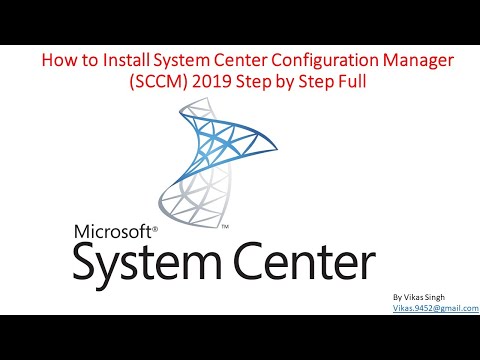 0:40:31
0:40:31
 0:04:31
0:04:31
 0:34:11
0:34:11
 0:10:26
0:10:26