filmov
tv
Deploy Windows 11 Enterprise using Configuration Manager (SCCM)

Показать описание
Upgrade to Windows 11 seamlessly with our step-by-step guide using Microsoft Endpoint Manager. Follow these instructions to deploy Windows 11 Enterprise using Configuration Manager:
Create a device collection to target devices for Windows 11 installation.
Assign the target device to the created collection.
Import the Windows 11 Enterprise operating system image into Configuration Manager.
Distribute the Windows 11 image to the designated distribution points.
Customize the boot images in Configuration Manager for Windows 11 deployment.
Distribute the boot images to the distribution points.
Create a task sequence named "Deploy Windows 11 Enterprise" for installing Windows 11 on target devices.
Deploy the task sequence to the device collection.
Run the task sequence on the target device and complete the installation.
Upgrade your operating system to Windows 11 effortlessly using Microsoft Endpoint Manager. Follow along in our YouTube tutorial for detailed instructions.
Create a device collection to target devices for Windows 11 installation.
Assign the target device to the created collection.
Import the Windows 11 Enterprise operating system image into Configuration Manager.
Distribute the Windows 11 image to the designated distribution points.
Customize the boot images in Configuration Manager for Windows 11 deployment.
Distribute the boot images to the distribution points.
Create a task sequence named "Deploy Windows 11 Enterprise" for installing Windows 11 on target devices.
Deploy the task sequence to the device collection.
Run the task sequence on the target device and complete the installation.
Upgrade your operating system to Windows 11 effortlessly using Microsoft Endpoint Manager. Follow along in our YouTube tutorial for detailed instructions.
Deploy Windows 11 Enterprise using Configuration Manager (SCCM)
How to Install Windows 11 Enterprise Evaluation [FULL WALKTHROUGH]
Windows 11 Enterprise Free Evaluation for Beginners | How to Download install Windows 11 Enterprise
Upgrade windows 11 home to windows 11 pro | education | enterprise | Free upgrade
How to deploy Windows 11 21H2 (Microsoft Deployment Toolkit and Windows Deployment Services)
How to Download Windows 11 ISO (Home, Pro, and Enterprise) from Microsoft | Step-by-Step Guide
How to upgrade windows 11 Enterprise to Windows 11 Pro - Quick Tutorial 2024
Downgrade Windows 11 Enterprise to Pro edition
Azure Fundamentals Exam Practice Questions 2024 | 428 Questions with detailed explanations | #az900
Upgrade Windows 11 Home Edition to Pro and Enterprise Version | Quick & Easy way
Install Windows like a PRO! Windows Deployment Services Tutorial
First Look at Windows 11 IoT Enterprise LTSC
How To Upgrade Windows 11 Home To Enterprise | Using Change Product Key Option [2023]
Windows 11 Enterprise 2024 24H2 LTSC Build 26100.1 with MS Store
Windows 11 Enterprise LTSC 2024 Build 26100 Installation and Overview
L’Oréal rapidly deploys Windows 11 Enterprise, enhancing productivity and security
Microsoft Launched Windows 11 IoT Enterprise LTSC: Everything You Need to Know
Upgrade Windows 11 Pro To Enterprise
How to deploy Windows 10 with Windows Deployment Services (WDS)
Creating and deployment images using SCCM (Step by Step)
How to install Windows 11 on your new PC & How to activate it! (2024)
Is Windows 11 IoT Enterprise LTSC The BEST Version of Windows?
Windows 11 Enterprise LTSC (build 25941)
New! How to setup Windows 11 without Microsoft Account 2023 (Enable Local Account)
Комментарии
 0:19:09
0:19:09
 0:13:07
0:13:07
 0:04:25
0:04:25
 0:06:32
0:06:32
 0:22:21
0:22:21
 0:03:23
0:03:23
 0:01:50
0:01:50
 0:03:57
0:03:57
 2:39:53
2:39:53
 0:01:56
0:01:56
 0:23:48
0:23:48
 0:13:40
0:13:40
 0:05:26
0:05:26
 0:11:52
0:11:52
 0:19:32
0:19:32
 0:02:25
0:02:25
 0:05:21
0:05:21
 0:05:17
0:05:17
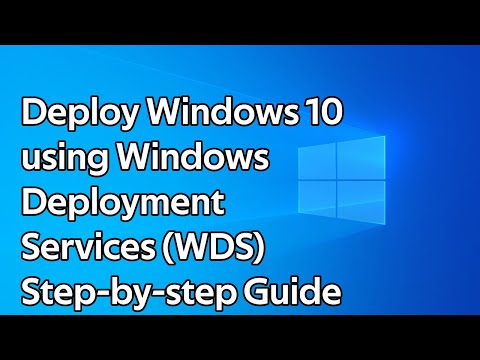 0:08:54
0:08:54
 0:14:56
0:14:56
 0:08:24
0:08:24
 0:09:53
0:09:53
 0:08:35
0:08:35
 0:04:16
0:04:16