filmov
tv
Use 2 Audio Outputs at the Same Time on Windows
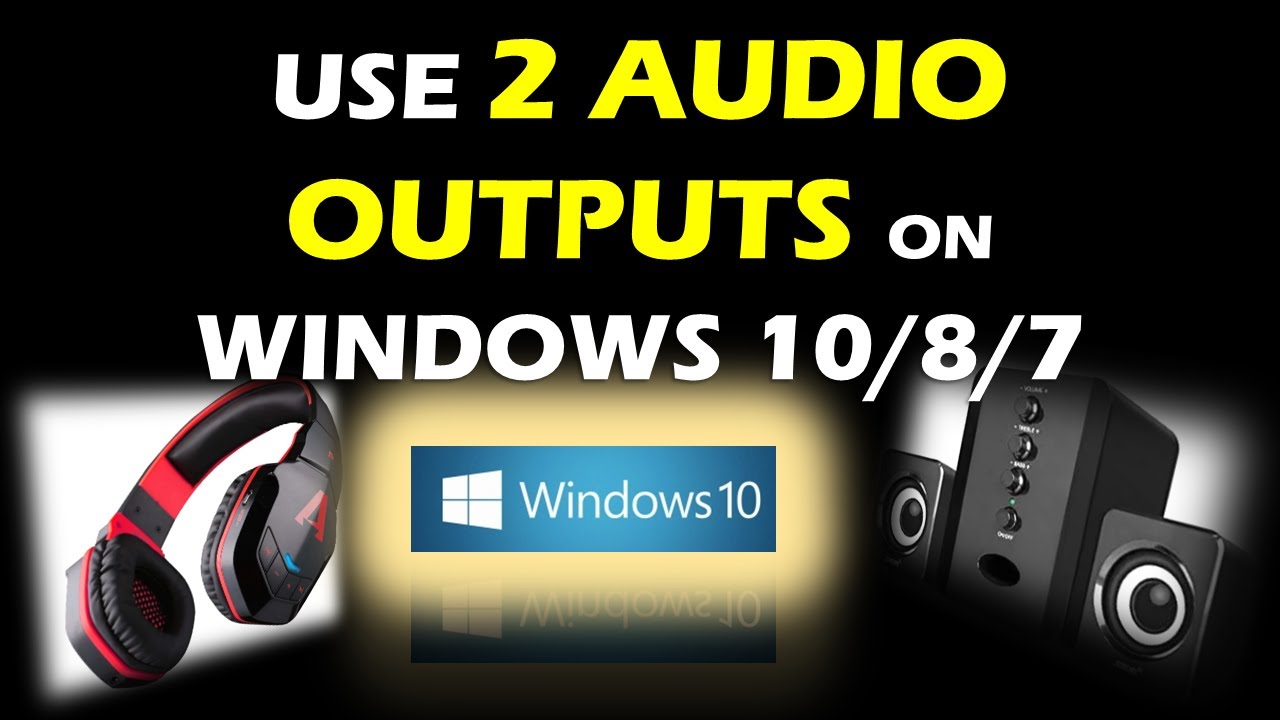
Показать описание
Click on the Start, type Sound into the search space and select same from the list.
Select Speakers as the default playback device.
Go to the "Recording" tab, right-click and enable "Show Disabled Devices"
A recording device called "Wave Out Mix", "Mono Mix" or "Stereo Mix" should appear.
Right click on the new device and click "Enable"
Right click on the new device and click "Set as Default Device"
Double click on the new device to open the Properties window
Go to the "Listen" tab
Click on the "Listen to this device" checkbox
Select your HDMI device from the "Playback through this device" list
Now check if you're able to use the both device at same time.
#Windows10Audioplayback
#Windo102audiooutputs
#windows10audioissues
CONTENT DISCLAIMER
This video is only made for educational and entertainment purposes, so please don’t misuse it. As well as only follow the instruction, visual or verbal on the video at your own risk, we will not be held responsible for any loss or damage. As a part of the YouTube Community, we have not used or recommended using anything against the will of YouTube TOS. As well as we are not used or recommend anything illegal, harmful or dangerous in this video. Thank you
Select Speakers as the default playback device.
Go to the "Recording" tab, right-click and enable "Show Disabled Devices"
A recording device called "Wave Out Mix", "Mono Mix" or "Stereo Mix" should appear.
Right click on the new device and click "Enable"
Right click on the new device and click "Set as Default Device"
Double click on the new device to open the Properties window
Go to the "Listen" tab
Click on the "Listen to this device" checkbox
Select your HDMI device from the "Playback through this device" list
Now check if you're able to use the both device at same time.
#Windows10Audioplayback
#Windo102audiooutputs
#windows10audioissues
CONTENT DISCLAIMER
This video is only made for educational and entertainment purposes, so please don’t misuse it. As well as only follow the instruction, visual or verbal on the video at your own risk, we will not be held responsible for any loss or damage. As a part of the YouTube Community, we have not used or recommended using anything against the will of YouTube TOS. As well as we are not used or recommend anything illegal, harmful or dangerous in this video. Thank you
Комментарии
 0:03:11
0:03:11
 0:01:47
0:01:47
 0:02:29
0:02:29
 0:01:00
0:01:00
 0:02:23
0:02:23
 0:01:50
0:01:50
 0:04:18
0:04:18
 0:04:14
0:04:14
 0:28:00
0:28:00
 0:01:30
0:01:30
 0:03:50
0:03:50
 0:08:58
0:08:58
 0:03:52
0:03:52
 0:07:15
0:07:15
 0:02:05
0:02:05
 0:01:17
0:01:17
 0:02:25
0:02:25
 0:00:34
0:00:34
 0:02:56
0:02:56
 0:01:25
0:01:25
 0:05:12
0:05:12
 0:01:23
0:01:23
 0:01:35
0:01:35
 0:04:42
0:04:42