filmov
tv
How to Uninstall Microsoft Edge from Windows 10 2021

Показать описание
How to Uninstall Microsoft Edge? In this tutorial, I show you how to uninstall Microsoft Edge from Windows 10. This means the Edge browser will be completely removed from your Windows 10 computer. Let me know in the comments if you have any questions while you uninstall Microsoft Edge from Windows 10.
Follow the steps below to uninstall Microsoft Edge from Windows 10:
1. Close the Edge browser on your computer.
2. Open the file explorer. You can easily do this by right clicking the Windows start button and then selecting File Explorer.
3. In the file explorer, select This PC.
4. Once in this PC navigate to the following folders. Local Disc C: - Program Files (x86) - Microsoft - Edge - Application.
5. Once in the application folder, select the folder with a bunch of numbers.
6. Then select Installer.
7. Now that we are in the Installer folder, select the address bar in the file explorer. With the text highlighted, delete the text and then type CMD. Hit enter on your keyboard.
8. CMD should now open. Copy and paste the following text into CMD.
9. With that text pasted in CMD hit enter. The Edge browser will then be uninstalled from your PC.
Disclaimer: Some of the links in this description are affiliate links. As an Amazon Associate and a partner of other affiliate programs, this mean I earn a small commission from qualifying purchases through these links. This helps support the channel and allows us to continue to make videos like this. Thank you for the support!
😀 HAPPY WITH THE VIDEO? 😀
FOLLOW ME!
HOW DO I DO IT? (Paid Links)
Follow the steps below to uninstall Microsoft Edge from Windows 10:
1. Close the Edge browser on your computer.
2. Open the file explorer. You can easily do this by right clicking the Windows start button and then selecting File Explorer.
3. In the file explorer, select This PC.
4. Once in this PC navigate to the following folders. Local Disc C: - Program Files (x86) - Microsoft - Edge - Application.
5. Once in the application folder, select the folder with a bunch of numbers.
6. Then select Installer.
7. Now that we are in the Installer folder, select the address bar in the file explorer. With the text highlighted, delete the text and then type CMD. Hit enter on your keyboard.
8. CMD should now open. Copy and paste the following text into CMD.
9. With that text pasted in CMD hit enter. The Edge browser will then be uninstalled from your PC.
Disclaimer: Some of the links in this description are affiliate links. As an Amazon Associate and a partner of other affiliate programs, this mean I earn a small commission from qualifying purchases through these links. This helps support the channel and allows us to continue to make videos like this. Thank you for the support!
😀 HAPPY WITH THE VIDEO? 😀
FOLLOW ME!
HOW DO I DO IT? (Paid Links)
Комментарии
 0:02:56
0:02:56
 0:06:35
0:06:35
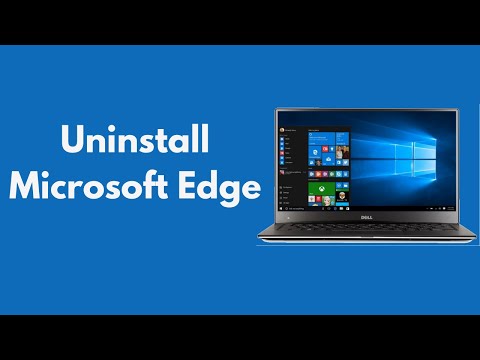 0:02:45
0:02:45
 0:08:47
0:08:47
 0:04:58
0:04:58
 0:08:03
0:08:03
 0:03:07
0:03:07
 0:08:39
0:08:39
 0:08:12
0:08:12
 0:01:15
0:01:15
 0:05:54
0:05:54
 0:02:25
0:02:25
 0:04:15
0:04:15
 0:05:20
0:05:20
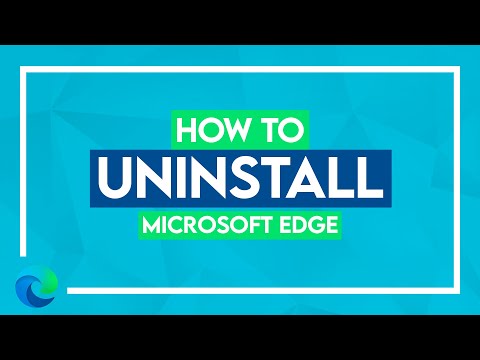 0:05:16
0:05:16
 0:03:09
0:03:09
 0:06:38
0:06:38
 0:02:22
0:02:22
 0:01:54
0:01:54
 0:07:27
0:07:27
 0:07:45
0:07:45
 0:00:50
0:00:50
 0:19:02
0:19:02
 0:15:39
0:15:39