filmov
tv
How to Setup Power Automate Desktop on Virtual Machines
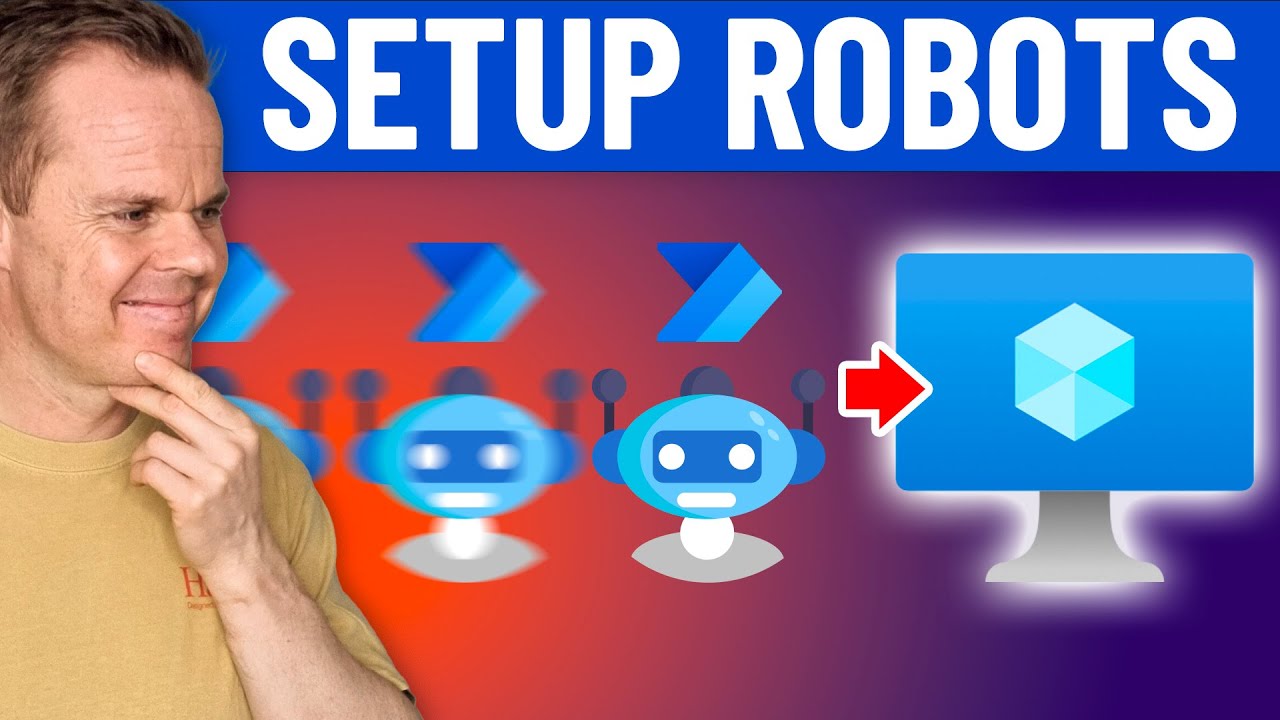
Показать описание
This step-by-step tutorial teaches you how to set up Power Automate Desktop on an Azure virtual machine. You will be guided through creating an Azure virtual machine, installing the Power Automate Machine Runtime, creating a Power Automate Desktop flow, and running Desktop Flows from Power Automate Cloud.
By the end of the video, you will have the knowledge and skills to automate your tasks and improve your workflow with Power Automate Desktop on a virtual machine.
VIDEOS FOR YOU:
POWER AUTOMATE DESKTOP GROUPS:
- Join my network with 6000+ Automation/RPA developers, where we solve Automation/RPA problems, network and help each other upgrade our careers. It's free!
FOLLOW ME:
00:00 Intro
00:13 Set Up an Azure Virtual Machine
7:53 Set Up Power Automate Machine Runtime
You will learn how to install the Power Automate Machine Runtime on your virtual machine, essential for running Power Automate Desktop flows. First, you must open a browser on your virtual machine and search for the Power Automate Desktop installer. After downloading and running the installer, you will select the Machine Runtime app to install. We will also show you how to enable browser extensions and Java for UI automation.
11:38 Create a Power Automate Desktop flow
Create a simple Power Automate Desktop flow to test that everything works correctly.
15:18 Run Desktop Flows from Power Automate Cloud
In Power Automate Cloud, use the Run a flow built with Power Automate Desktop action to start the Desktop flow on the virtual machine. Configure the machine settings and run mode.
#powerautomatedesktop #powerautomate #powerplatform
By the end of the video, you will have the knowledge and skills to automate your tasks and improve your workflow with Power Automate Desktop on a virtual machine.
VIDEOS FOR YOU:
POWER AUTOMATE DESKTOP GROUPS:
- Join my network with 6000+ Automation/RPA developers, where we solve Automation/RPA problems, network and help each other upgrade our careers. It's free!
FOLLOW ME:
00:00 Intro
00:13 Set Up an Azure Virtual Machine
7:53 Set Up Power Automate Machine Runtime
You will learn how to install the Power Automate Machine Runtime on your virtual machine, essential for running Power Automate Desktop flows. First, you must open a browser on your virtual machine and search for the Power Automate Desktop installer. After downloading and running the installer, you will select the Machine Runtime app to install. We will also show you how to enable browser extensions and Java for UI automation.
11:38 Create a Power Automate Desktop flow
Create a simple Power Automate Desktop flow to test that everything works correctly.
15:18 Run Desktop Flows from Power Automate Cloud
In Power Automate Cloud, use the Run a flow built with Power Automate Desktop action to start the Desktop flow on the virtual machine. Configure the machine settings and run mode.
#powerautomatedesktop #powerautomate #powerplatform
Комментарии
 0:17:23
0:17:23
 0:37:39
0:37:39
 0:05:55
0:05:55
 0:08:17
0:08:17
 0:06:52
0:06:52
 0:20:35
0:20:35
 0:09:55
0:09:55
 0:14:59
0:14:59
 0:06:22
0:06:22
 0:08:51
0:08:51
 0:21:58
0:21:58
 0:23:27
0:23:27
 0:02:22
0:02:22
 0:19:53
0:19:53
 0:05:42
0:05:42
 0:13:39
0:13:39
 0:12:20
0:12:20
 0:07:12
0:07:12
 1:21:03
1:21:03
 0:46:27
0:46:27
 0:08:32
0:08:32
 0:07:05
0:07:05
 0:08:21
0:08:21
 0:02:51
0:02:51