filmov
tv
Use Power Automate Desktop and Task Scheduler Together
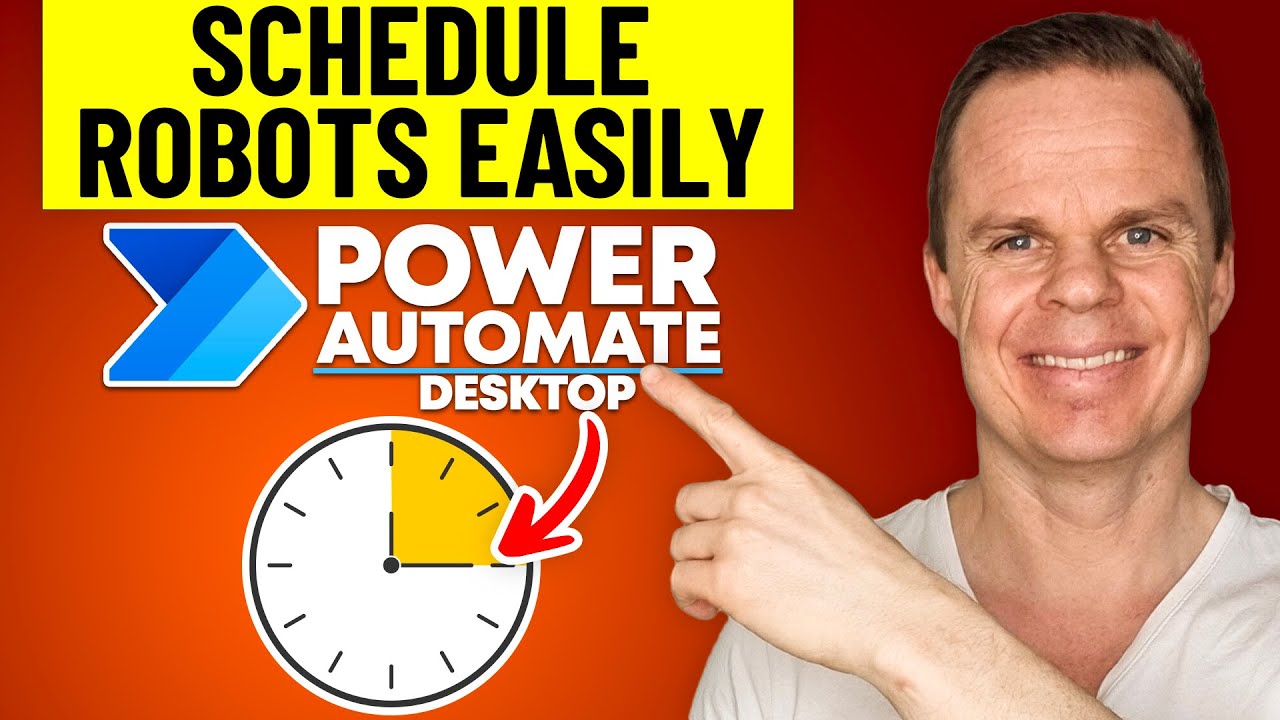
Показать описание
Learn how to use the Windows Task Scheduler for your Power Automate Desktop robots. This video tutorial shows how to set up Task Scheduler, so you can use it for Power Automate Desktop orchestration.
VIDEOS FOR YOU:
POWER AUTOMATE DESKTOP GROUPS:
- Join my network with 6000+ Automation/RPA developers, where we solve Automation/RPA problems, network and help each other upgrade our careers. It's free!
FOLLOW ME:
00:00 Create a Sample Power Automate Desktop Flow
00:38 Settings
Untick the Display confirmation dialog when invoking flows externally. And copy the URL to the Power Automate Desktop we created.
01:36 Task Scheduler
Create a folder for the Power Automate Desktop flows you want to schedule. Set up a task with a trigger and specify what flow you want to run.
#powerautomatedesktop #powerautomate #powerplatform
VIDEOS FOR YOU:
POWER AUTOMATE DESKTOP GROUPS:
- Join my network with 6000+ Automation/RPA developers, where we solve Automation/RPA problems, network and help each other upgrade our careers. It's free!
FOLLOW ME:
00:00 Create a Sample Power Automate Desktop Flow
00:38 Settings
Untick the Display confirmation dialog when invoking flows externally. And copy the URL to the Power Automate Desktop we created.
01:36 Task Scheduler
Create a folder for the Power Automate Desktop flows you want to schedule. Set up a task with a trigger and specify what flow you want to run.
#powerautomatedesktop #powerautomate #powerplatform
🤖 How to use Microsoft Power Automate Desktop - Full tutorial
Use Power Automate Desktop and Task Scheduler Together
Power Automate Desktop
Power Automate Desktop Tutorial for Beginners [2024]
Web Scraping Made EASY With Power Automate Desktop - For FREE & ZERO Coding
Power Automate Desktop: How to Setup Unattended Robots
Power Automate Deskop - How To Fill Data From Excel To Web Form (Full Tutorial)
Power Automate Desktop Introduction - tutorial
Power Automate Desktop: Read Excel and Web Search - Beginners Tutorial
Automate any Web Application with Power Automate Desktop!
UI Automation in Power Automate for Desktop (Full Tutorial)
Work with Files and Folders in Power Automate Desktop
Web Automation in Power Automate for Desktop (Full Tutorial)
Power Automate Desktop: Best Practices for Advanced Users
Learn to Use Power Automate with Examples | Create Bulk PDF Files | Planner to Outlook
Outlook Emails in Power Automate Desktop - Full Tutorial
How to run an application automatically using Power Automate Desktop ?
Using Variables in Power Automate Desktop - Full Tutorial
Start With Microsoft Power Automate Desktop
😍 Copilot in Power Automate Desktop is here (How to Guide)
Add OpenAI/ChatGPT to your Power Automate Desktop Flows
How to Interact with Windows and Applications with Microsoft Power Automate Desktop
AI Agents (The most INSANE Power Automate Desktop update)
Power Automate desktop tutorial for beginners - Browser, Outlook, Excel and more actions
Комментарии
 0:37:39
0:37:39
 0:05:42
0:05:42
 0:01:00
0:01:00
 1:21:03
1:21:03
 0:13:11
0:13:11
 0:12:20
0:12:20
 0:19:29
0:19:29
 0:20:24
0:20:24
 0:30:13
0:30:13
 0:16:36
0:16:36
 0:15:37
0:15:37
 0:21:13
0:21:13
 0:18:51
0:18:51
 2:07:19
2:07:19
 0:14:59
0:14:59
 0:33:10
0:33:10
 0:06:24
0:06:24
 0:36:24
0:36:24
 0:19:53
0:19:53
 0:05:24
0:05:24
 0:11:08
0:11:08
 0:12:55
0:12:55
 0:18:52
0:18:52
 0:22:42
0:22:42