filmov
tv
Echo Show 5 - How to enable Clock Mode

Показать описание
In this video I show you simple steps so you can set your Echo Show 5 so that it will show you the time.
I will show you how to edit the different clock faces and how to enable night mode so that the screen goes darker at night.
I also show you how to stop the Echo Show from scrolling between different screens if you only want it to display the clock face. This is really useful if you use it as a bed side clock as it can be distracting if the screen is continuously scrolling.
I will show you how to edit the different clock faces and how to enable night mode so that the screen goes darker at night.
I also show you how to stop the Echo Show from scrolling between different screens if you only want it to display the clock face. This is really useful if you use it as a bed side clock as it can be distracting if the screen is continuously scrolling.
EVERYTHING You Can Do With The Echo Show 5
All-new Echo Show 5 (3rd Gen, 2023 release) | Amazon Alexa
Amazon Echo Show 5 Complete Setup Guide With Demos
Everything the Amazon Echo Show 5 Can Do
Echo Show 5 Tips & Tricks you need to know!
Why You Should Buy the New Echo Show 5 (3rd Gen)
How To Setup The Amazon Echo Show 5
Top 5 ways to use your Echo Show | Amazon Echo
Como Mudar o DNS do WI-FI do Seu Smartphone Samsung Galaxy A04E #shorts #dicas
Amazon Echo Show - Complete Beginners Guide
Echo Show 5 & Netflix - Set up and use
HIDDEN Tips and Tricks With Your Amazon Echo Show!
Amazon Echo Show 5 (2nd Gen, 2021 edition): What I like, and what I definitely DON'T
I Didn't Expect Any Of This...Echo Show 5 Review
Watch Youtube Video or Netflix on Amazon Echo Show 5! [How to]
How To Reset Echo Show 5
Amazon Echo Show 5 & Ring Doorbell - Setup and Alerts
Amazon Echo Show 5 Review: An Alexa display with alarm clock smarts
Amazon Echo Show 5 (2021) Review|Is It Actually Any Good?
Amazon Echo Show 5 | Full Tour
Touch Screen Not Working on Amazon Echo Show 5 (Fixed)
Amazon's $90 Echo Show 5: It's Worth Shrugging About
How to factory reset Echo Show 5.
Amazon Echo Show 5 Review: Quick look at the new Alexa smart display
Комментарии
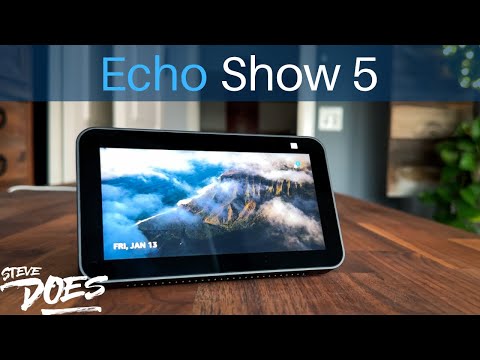 0:11:26
0:11:26
 0:00:45
0:00:45
 0:13:17
0:13:17
 0:32:52
0:32:52
 0:09:14
0:09:14
 0:10:17
0:10:17
 0:06:21
0:06:21
 0:03:06
0:03:06
 0:01:00
0:01:00
 0:24:57
0:24:57
 0:02:01
0:02:01
 0:17:49
0:17:49
 0:05:52
0:05:52
 0:12:29
0:12:29
 0:02:16
0:02:16
 0:02:11
0:02:11
 0:03:22
0:03:22
 0:05:49
0:05:49
 0:04:46
0:04:46
 0:08:28
0:08:28
 0:01:16
0:01:16
 0:08:36
0:08:36
 0:01:03
0:01:03
 0:03:35
0:03:35